
This article mainly introduces the relevant information on password-free login under Linux. It is very good and has reference value. Friends who are interested should take a look together
1.Linux Generate keys under
ssh-keygen command manual, through the "man ssh-keygen" command:
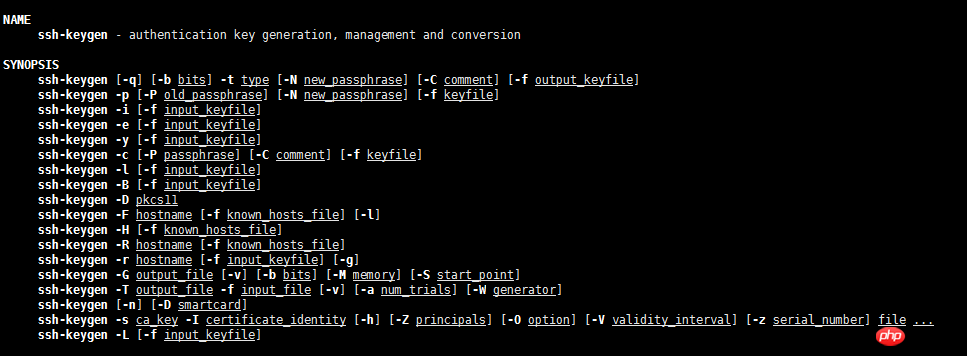
Through the command" ssh-keygen -t rsa"
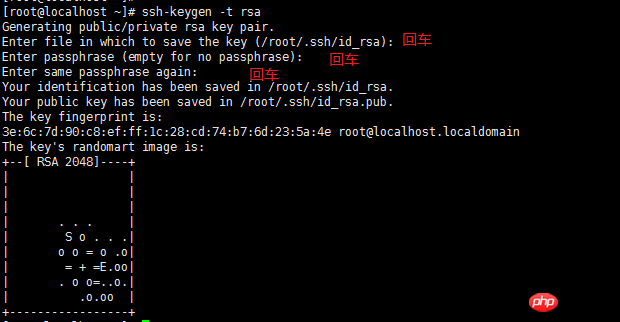
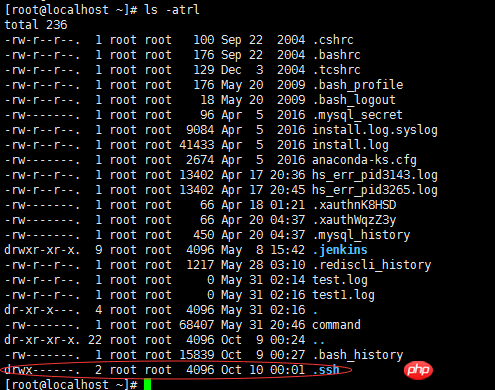
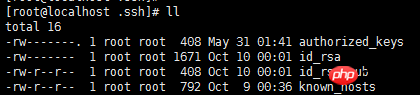
2. Remote password-free login
Schematic diagram: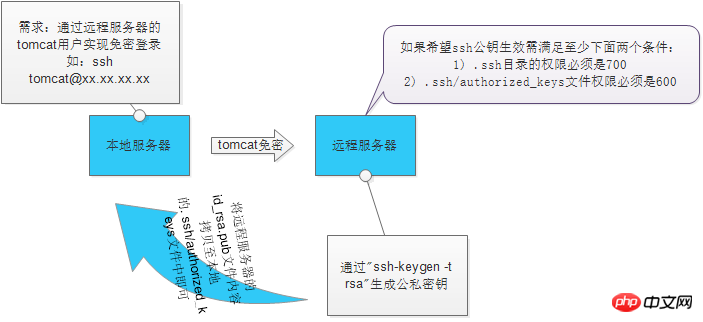
The following methods are commonly used:
2.1 Through ssh-copy-id
Command: ssh-copy-id -i ~/.ssh/id_rsa.put
[root@test .ssh]# ssh-copy-id -i ~/.ssh/id_rsa.pub 192.168.91.135 root@192.168.91.135's password: Now try logging into the machine, with "ssh '192.168.91.135'", and check in: .ssh/authorized_keys to make sure we haven't added extra keys that you weren't expecting. [root@test .ssh]# ssh root@192.168.91.135 Last login: Mon Oct 10 01:25:49 2016 from 192.168.91.133 [root@localhost ~]#
-bash: ssh-copy-id: command not found //Prompt command does not exist
Solution: yum -y install openssh-clients
2.2 Write the content to the other party's file through scp Command:scp -p ~/.ssh/id_rsa.pub root@
[root@test .ssh]# scp -p ~/.ssh/id_rsa.pub root@192.168.91.135:/root/.ssh/authorized_keys root@192.168.91.135's password: id_rsa.pub 100% 408 0.4KB/s 00:00 [root@test .ssh]# [root@test .ssh]# [root@test .ssh]# [root@test .ssh]# ssh root@192.168.91.135 Last login: Mon Oct 10 01:27:02 2016 from 192.168.91.133 [root@localhost ~]#
can also be divided into two steps:
$ scp ~/.ssh/id_rsa.pub root@$ cat ~/pub_key >>~/.ssh/authorized_keys //Copy the content Append to the authorized_keys file, but you need to log in to the remote server to execute this command
##2.3 Implement batch password exemption through Ansible
2.3.1 Add the machine hosts that require password-free operations to /etc/ansible/hosts:[Avoid close]
192.168.91.132 192.168.91.133
192.168.91.134
ansible
Example:
[root@test sshpass-1.05]# ansible test -m authorized_key -a "user=root key='{{ lookup('file','/root/.ssh/id_rsa.pub') }}'" -k
SSH password: ----->输入密码
192.168.91.135 | success >> {
"changed": true,
"key": "ssh-rsa AAAAB3NzaC1yc2EAAAABIwAAAQEArZI4kxlYuw7j1nt5ueIpTPWfGBJoZ8Mb02OJHR8yGW7A3izwT3/uhkK7RkaGavBbAlprp5bxp3i0TyNxa/apBQG5NiqhYO8YCuiGYGsQAGwZCBlNLF3gq1/18B6FV5moE/8yTbFA4dBQahdtVP PejLlSAbb5ZoGK8AtLlcRq49IENoXB99tnFVn3gMM0aX24ido1ZF9RfRWzfYF7bVsLsrIiMPmVNe5KaGL9kZ0svzoZ708yjWQQCEYWp0m+sODbtGPC34HMGAHjFlsC/SJffLuT/ug/hhCJUYeExHIkJF8OyvfC6DeF7ArI6zdKER7D8M0SM WQmpKUltj2nltuv3w== root@localhost.localdomain",
"key_options": null,
"keyfile": "/root/.ssh/authorized_keys",
"manage_dir": true,
"path": null,
"state": "present",
"unique": false,
"user": "root"
}
[root@test sshpass-1.05]#
2.4 Manual copy and paste method Copy the contents of the local id_rsa.pub file to the ~/.ssh/authorized_keys file of the remote server
The above is the detailed content of Password-free login under Linux (super detailed). For more information, please follow other related articles on the PHP Chinese website!




