
This time I will bring you jQuery to automatically change styles at a fixed time. What are the precautions for jQuery to automatically change styles at a fixed time? The following is a practical case, let's take a look.
js core code part:$(document).ready(function(){
// 皮肤列表选项切换
$(".ulSkin li").click(function(){
$(this).addClass("active").siblings("li").removeClass("active");
});
});
// 皮肤背景切换
function skin1(){
$("#skins").removeClass("skin0 skin2 skin3 skin4").addClass("skin1");
}
function skin2(){
$("#skins").removeClass("skin0 skin1 skin3 skin4").addClass("skin2");
}
function skin3(){
$("#skins").removeClass("skin0 skin1 skin2 skin4").addClass("skin3");
}
function skin4(){
$("#skins").removeClass("skin0 skin1 skin2 skin3").addClass("skin4");
}
function skin0(){
$("#skins").removeClass("skin4 skin1 skin2 skin3").addClass("skin0");
}
// 设定循环切换相隔时间
$(window).load(function() {
setInterval("autochange()",3000);
})
// 设置一个判断计数器
var count=0;
// 根据计数器状态切换响应的皮肤
function autochange() {
if (count==0) {
skin1();
}
if (count==1) {
skin2();
}
if (count==2) {
skin3();
}
if (count==3) {
skin4();
}
if (count==4) {
skin0();
}
count=count+1;
if (count>4) {
count=0;
}
}.ulSkin{height:150px; width:auto;}
.ulSkin li{float:left; width:80px; list-style: none;}
.active{font-weight:700; font-size:18px;}
.skin0{color:#000;}
.skin1{color:#00f;}
.skin2{color:#0f0;}
.skin3{color:#f00;}
.skin4{color:#ff0;}<p> <ul class="ulSkin"> <li class="active skin0">样式0</li> <li class="skin1">样式1</li> <li class="skin2">样式2</li> <li class="skin3">样式3</li> <li class="skin4">样式4</li> </ul> <p id="skins" class="skin0">样式自动更换测试</p> </p>
www.jb51.net jQuery自动定时更换样式 <p> <ul class="ulSkin"> <li class="active skin0">样式0</li> <li class="skin1">样式1</li> <li class="skin2">样式2</li> <li class="skin3">样式3</li> <li class="skin4">样式4</li> </ul> <p id="skins" class="skin0">样式自动更换测试</p> </p> <script> $(document).ready(function(){ // 皮肤列表选项切换 $(".ulSkin li").click(function(){ $(this).addClass("active").siblings("li").removeClass("active"); }); }); // 皮肤背景切换 function skin1(){ $("#skins").removeClass("skin0 skin2 skin3 skin4").addClass("skin1"); } function skin2(){ $("#skins").removeClass("skin0 skin1 skin3 skin4").addClass("skin2"); } function skin3(){ $("#skins").removeClass("skin0 skin1 skin2 skin4").addClass("skin3"); } function skin4(){ $("#skins").removeClass("skin0 skin1 skin2 skin3").addClass("skin4"); } function skin0(){ $("#skins").removeClass("skin4 skin1 skin2 skin3").addClass("skin0"); } // 设定循环切换相隔时间 $(window).load(function() { setInterval("autochange()",3000); }) // 设置一个判断计数器 var count=0; // 根据计数器状态切换响应的皮肤 function autochange() { if (count==0) { skin1(); } if (count==1) { skin2(); } if (count==2) { skin3(); } if (count==3) { skin4(); } if (count==4) { skin0(); } count=count+1; if (count>4) { count=0; } } </script>
HTML/CSS/JS online running test tool:http://tools.jb51.net/code/HtmlJsRun, you can get the following test running effect:
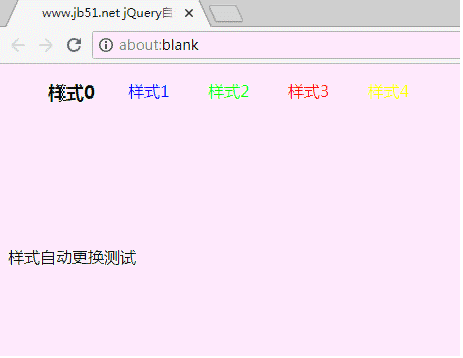
Angular RouterLink makes different fancy jumps
How to use React to introduce container components to Vue to display components
The above is the detailed content of jQuery implements automatic change of styles at a fixed time. For more information, please follow other related articles on the PHP Chinese website!




