
This article mainly introduces the detailed explanation of VUE's ElTableColumn extension in element-ui. Now I share it with you and give it as a reference.
The company has a new requirement. Click on the head of ElTableColumn to search. My colleagues have already made this function, but it is a bit inconvenient to use. I plan to encapsulate it into a component and learn about it.
ElTableColumn originally looked like this:

What it wants to do is like this:

I’ll just put the code directly, it’s too much to explain one after another.
Structure of the code:
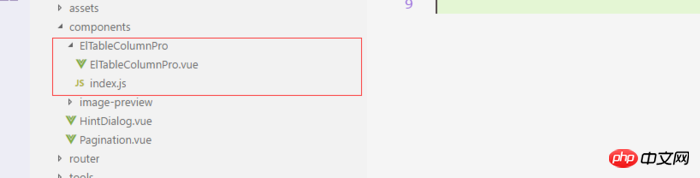
Components
import ElTableColumnPro from './ElTableColumnPro' ElTableColumnPro.install = function(Vue) { Vue.component(ElTableColumnPro.name, ElTableColumnPro); }; export default ElTableColumnPro; {{fomatMethod(scope.row[prop])}}
Install
import ElTableColumnPro from 'components/ElTableColumnPro/index' ... ... ... Vue.use(ElTableColumnPro)
Use
{{scope.row.content}}
The above is what I compiled for everyone. I hope it will be helpful to everyone in the future.
Related articles:
Ajax return value automatically adds pre tag solution
ajax uses actions with different namespaces Method
#Use ajax to preview the link and you can see the content of the link
##
The above is the detailed content of Detailed explanation of VUE's extension of ElTableColumn in element-ui. For more information, please follow other related articles on the PHP Chinese website!




