
This time I will show you how to use the Vue data monitoring method watch, and what are the precautions when using the Vue data monitoring method watch. The following is a practical case, let's take a look.
When the data in the Vue view changes, the associated function will be executed
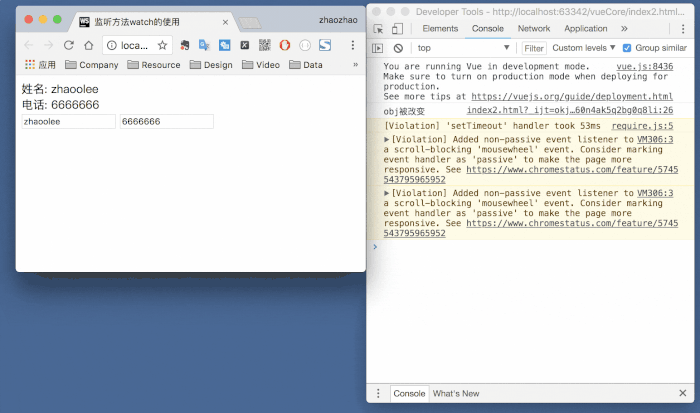
<!DOCTYPE html>
<html lang="en">
<head>
<meta charset="UTF-8">
<title>监听方法watch的使用</title>
<script src="https://cdn.bootcss.com/vue/2.5.16/vue.js"></script>
</head>
<body>
<p id="root"></p>
<script>
var vm = new Vue({
el: "#root",
data: { obj: {name: "zhaoolee", age: 12} , tel:6666666},
template: `<p><p>姓名: {{obj.name}}</p>
<p>电话: {{tel}}</p>
<input type="text" v-model="obj.name">
<input type="text" v-model="tel"></p>`,
watch: {
obj: {
handler(){
console.log("obj被改变");
},
// 页面加载之初先执行一次handle
immediate: true,
// 深度检查属性,即使对象内部的属性值改变, 也能检测到(比较消耗性能)
deep: true
},
"obj.name": {
handler(){
console.log("=>obj.name被改变");
}
},
tel:{
handler(){
console.log("tel被改变");
}
}
}
})
</script>
</body>
</html>Corresponds to an object, the key is observationExpression, the value is the corresponding callback. The value can also be a method name, or an object containing options. Call $watch() for each key during instantiation;
//使用官方vue-cli脚手架书写
<template>
//观察数据为字符串或数组
<input v-model="example0"/>
<input v-model="example1"/>
/当单观察数据examples2为对象时,如果键值发生变化,为了监听到数据变化,需要添加deep:true参数
<input v-model="example2.inner0"/>
</template>
<script>
export default {
data(){
return {
example0:"",
example1:"",
example2:{
inner0:1,
innner1:2
}
}
},
watch:{
example0(curVal,oldVal){
console.log(curVal,oldVal);
},
example1:'a',//值可以为methods的方法名
example2:{
//注意:当观察的数据为对象或数组时,curVal和oldVal是相等的,因为这两个形参指向的是同一个数据对象
handler(curVal,oldVal){
conosle.log(curVal,oldVal)
},
deep:true
}
},
methods:{
a(curVal,oldVal){
conosle.log(curVal,oldVal)
}
}
}
</script>I believe you have mastered the method after reading the case in this article. For more exciting information, please pay attention to other related articles on the PHP Chinese website!
Recommended reading:
How to use the icon icon in the Vue project
How to make an E-mail address in JS Format verification
The above is the detailed content of How to use Vue data listening method watch. For more information, please follow other related articles on the PHP Chinese website!
 How to bind data in dropdownlist
How to bind data in dropdownlist
 How to save files to USB drive
How to save files to USB drive
 How to use ucsc database
How to use ucsc database
 What is the difference between a router and a cat?
What is the difference between a router and a cat?
 Solution to the problem that the input is not supported when the computer starts up
Solution to the problem that the input is not supported when the computer starts up
 Bitcoin Explorer
Bitcoin Explorer
 How to register a Bitcoin wallet
How to register a Bitcoin wallet
 Can pagefile.sys be deleted?
Can pagefile.sys be deleted?




