
This time I will bring you a detailed explanation of the steps for inverting images in PHP. What are the precautions for inverting images in PHP? The following is a practical case, let’s take a look.
Today I have a need to use PHP to invert the color of the image and convert it to gray. I didn’t know if it was possible before, but then I saw theimagefilter() function, which is more than enough to convert it to gray. It is so powerful. ;
imagefilter($im, IMG_FILTER_GRAYSCALE)
<style type="text/css">
img {
-webkit-filter: grayscale(1);/* Webkit */
filter:gray;/* IE6-9 */
filter: grayscale(1);/* W3C */
}
</style>php color change code:
<?php
/**
* 主要用于图片的处理函数
*/
//图片的反色功能
function color($url) {
//获取图片的信息
list($width, $height, $type, $attr)= getimagesize($url);
$imagetype = strtolower(image_type_to_extension($type,false));
$fun = 'imagecreatefrom'.($imagetype == 'jpg'?'jpeg':$imagetype);
$img = $fun($url);
for ($y=0; $y < $height; $y++) {
for ($x=0; $x <$width; $x++) {
//获取颜色的所以值
$index = imagecolorat($img, $x, $y);
//获取颜色的数组
$color = imagecolorsforindex($img, $index);
//颜色值的反转
$red = 256 - $color['red'];
$green = 256 - $color['green'];
$blue = 256 - $color['blue'];
$hex = imagecolorallocate($img, $red, $green, $blue);
//给每一个像素分配颜色值
imagesetpixel($img, $x, $y, $hex);
}
}
//输出图片
switch ($imagetype) {
case 'gif':
imagegif($img);
break;
case 'jpeg':
imagejpeg($img);
break;
case 'png':
imagepng($img);
break;
default:
break;
}
}Test code:
$imgurl='1.jpg'; echo color($imgurl);

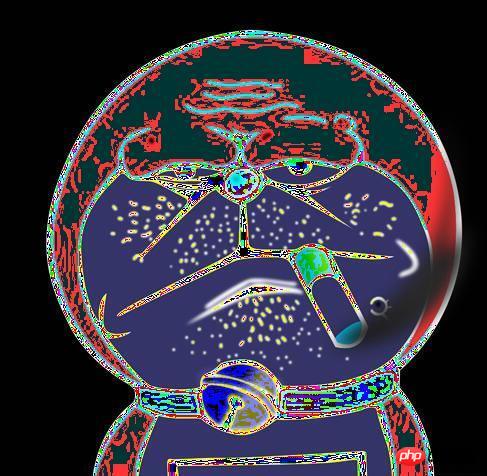
Detailed explanation of the steps to parse xml and generate sql statements in PHP
PHP implements regular expression group capture Detailed explanation of steps
The above is the detailed content of Detailed explanation of the steps to implement inverse color processing of images in PHP. For more information, please follow other related articles on the PHP Chinese website!




