Detailed explanation of the use of vue crop preview component
May 14, 2018 am 10:48 AMThis time I will bring you a detailed explanation of the use of the vue cropping preview component. What are the precautions for the vue cropping preview component? The following is a practical case, let's take a look.
Vue version cropping tool, including preview function
Final effect: qiuyaofan.github.io/vue-crop-de…
Source code address: github.com/qiuyaofan /v…
The first step: first use vue-cli to install the scaffolding (see the vue-cli official website if you don’t know how to install it)
// 初始化vue-cli vue init webpack my-plugin
The second step: create the file
Create new src/views/validSlideDemo.vue,
Create new VueCrop/index.js, VueCrop.vue in src/components,
configure access routes in routes/index.js (see github source code for details )
The final generated file structure is as follows:
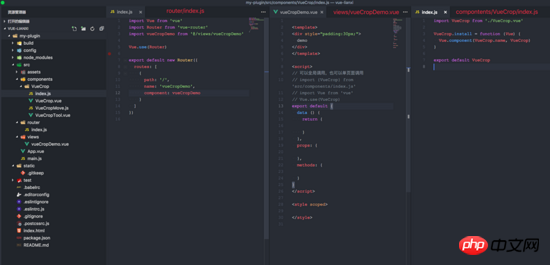
Step 3: Register components
1. Reference all plug-ins: src/ components/index.js
// 导入插件入口文件
import VueCrop from './VueCrop/index.js'
const install = function (Vue, opts = {}) {
/* 如果已安装就跳过 */
if (install.installed) return
// 注册插件
Vue.component(VueCrop.name, VueCrop)
}
// 全局情况下注册插件
if (typeof window !== 'undefined' && window.Vue) {
install(window.Vue)
}
export {
install,
// 此处是为了兼容在vue内单独引入这个插件,如果是main.js全局引入就可以去掉
VueCrop
}2. Globally call the plug-in: src/main.js (vue plugins official documentation explains install)
import Vue from 'vue'
import App from './App'
import router from './router'
// 新加的:导入入口文件
import { install } from 'src/components/index.js'
// 全局调用,相当于调用 `MyPlugin.install(Vue)`
Vue.use(install)
Vue.config.productionTip = false
/* eslint-disable no-new */
new Vue({
el: '#app',
router,
components: { App },
template: '<App/>'
})3. The VueCrop entry file calls VueCrop.vue: src/ components/VueCrop/index.js
// 导入vue
import VueCrop from './VueCrop.vue'
// Vue.js 的插件应当有一个公开方法 install 。这个方法的第一个参数是 Vue 构造器
VueCrop.install = function (Vue) {
// 注册组件
Vue.component(VueCrop.name, VueCrop)
}
export default VueCropSummary: I always had a misunderstanding at the beginning, thinking that myPlugin.install is a method of vue. In fact, it is not. It is just a public method for us to construct plugin ID, which is understandable. The method of constructor in native js:
function MyPlugin(){
console.info('构造函数')
}
MyPlugin.prototype.install=function(vue,options){
console.info('构造器vue:'+vue);
} and the actual registered component is: Vue.component()
So, vue The plug-in registration process is:
1. Call main.js:
import { install } from 'src/components/index.js'
vue.use(install)2. Add the install method to index.js and call Vue.component to register the component
3. The index.js in the component is the same as the index.js of all components
Step 4: Design and develop your own components and build the component structure
Before this, you can first understand the naming of the components Specifications, etc., please refer to the article Nuggets: Vue front-endDevelopment specifications, of which point 2 is explained in detail
First, determine your own calling method and the parameters that need to be exposed
<vue-crop :crop-url="cropUrl1" :ratio="ratio" :height="460" :width="460" :previewJson="previewJson1" class="c-crop--preview_right" @afterCrop="afterCrop" > >
Among them, @afterCrop="afterCrop" is the callback function after cropping is completed , and the others are attribute configurations
in the componentsrc/components/VueCrop/VueCrop.vue, you can use this.$emit('afterCrop') to trigger the afterCrop event in the demo
export default function (element, options) {
const moveFn = function (event) {
if (options.drag) {
options.drag(event)
}
}
// mousedown fn
const downFn = function (event) {
if (options.start) {
// 调用参数中start函数
options.start(event)
}
}
// mouseup fn
const upFn = function (event) {
document.removeEventListener('mousemove', moveFn)
document.removeEventListener('mouseup', upFn)
document.onselectstart = null
document.ondragstart = null
if (options.end) {
// 调用参数中end函数
options.end(event)
}
}
// 绑定事件
element.addEventListener('mousedown', event => {
if (options.stop && options.stop(event, element) === false) {
return false
}
document.onselectstart = function () {
return false
}
document.ondragstart = function () {
return false
}
document.addEventListener('mousedown', downFn)
document.addEventListener('mousemove', moveFn)
document.addEventListener('mouseup', upFn)
})
}Detailed explanation of the steps for using the vue region selection component
Detailed explanation of JS Baidu search box effect function implementation case
The above is the detailed content of Detailed explanation of the use of vue crop preview component. For more information, please follow other related articles on the PHP Chinese website!

Hot Article

Hot tools Tags

Hot Article

Hot Article Tags

Notepad++7.3.1
Easy-to-use and free code editor

SublimeText3 Chinese version
Chinese version, very easy to use

Zend Studio 13.0.1
Powerful PHP integrated development environment

Dreamweaver CS6
Visual web development tools

SublimeText3 Mac version
God-level code editing software (SublimeText3)

Hot Topics
 What software is crystaldiskmark? -How to use crystaldiskmark?
Mar 18, 2024 pm 02:58 PM
What software is crystaldiskmark? -How to use crystaldiskmark?
Mar 18, 2024 pm 02:58 PM
What software is crystaldiskmark? -How to use crystaldiskmark?
 Detailed explanation of obtaining administrator rights in Win11
Mar 08, 2024 pm 03:06 PM
Detailed explanation of obtaining administrator rights in Win11
Mar 08, 2024 pm 03:06 PM
Detailed explanation of obtaining administrator rights in Win11
 How to download foobar2000? -How to use foobar2000
Mar 18, 2024 am 10:58 AM
How to download foobar2000? -How to use foobar2000
Mar 18, 2024 am 10:58 AM
How to download foobar2000? -How to use foobar2000
 Detailed explanation of division operation in Oracle SQL
Mar 10, 2024 am 09:51 AM
Detailed explanation of division operation in Oracle SQL
Mar 10, 2024 am 09:51 AM
Detailed explanation of division operation in Oracle SQL
 Teach you how to use the new advanced features of iOS 17.4 'Stolen Device Protection'
Mar 10, 2024 pm 04:34 PM
Teach you how to use the new advanced features of iOS 17.4 'Stolen Device Protection'
Mar 10, 2024 pm 04:34 PM
Teach you how to use the new advanced features of iOS 17.4 'Stolen Device Protection'
 BTCC tutorial: How to bind and use MetaMask wallet on BTCC exchange?
Apr 26, 2024 am 09:40 AM
BTCC tutorial: How to bind and use MetaMask wallet on BTCC exchange?
Apr 26, 2024 am 09:40 AM
BTCC tutorial: How to bind and use MetaMask wallet on BTCC exchange?










