
The content of this article is about the general solution for electronic form printing with PHP code examples. It has a certain reference value. Now I share it with you. Friends in need can refer to it
Logistics, express delivery, e-commerce, ERP, warehousing, etc. all involve delivery services and all require the use of electronic bill printing. There are various electronic bill printers, electronic bill printing software, and electronic bill printing tools on the market to meet the needs. Printing needs, but it cannot meet mobile printing well. Here is a general solution for mobile phone electronic form printing: Kuaibao electronic form cloud printing, its advantages:is not limited to printer models and brands, and can print to all major express companies Electronic form, you can print Cainiao electronic form, support batch printing, support remote printing, realize electronic form printer sharing, etc.
##1. Introduction to cloud printing
Kuaibao electronic form cloud printing connects ordinary thermal printers to the cloud with one click, and provides encapsulated printer management, printing task sending, task status updating and other interfaces, helping developers to develop in one day A fully functional and easy-to-use mobile electronic form printing program is developed. It has the following characteristics:
1. Minimalist access: ordinary printers are connected to the mobile shared cloud 2. Extremely fast request: printing can be completed with just one http request 3. Extremely fast customization: the electronic form printing software can be used in half a dayKuaibao Cloud Printing includes 6 APIs, which are used in different scenarios and are connected differently according to the process used by the software.
| Interface description | |
|---|---|
| Change developer account Associate with cloud printer | |
| Unassociate developer account with cloud printer | |
| Send a printing task to the cloud printer | |
| Get the cloud printer information associated with the developer account | |
| Get a certain print task information | |
| Get a certain cloud printer information |
Cloud printing API usage steps, you can choose the API to connect according to the specific business:
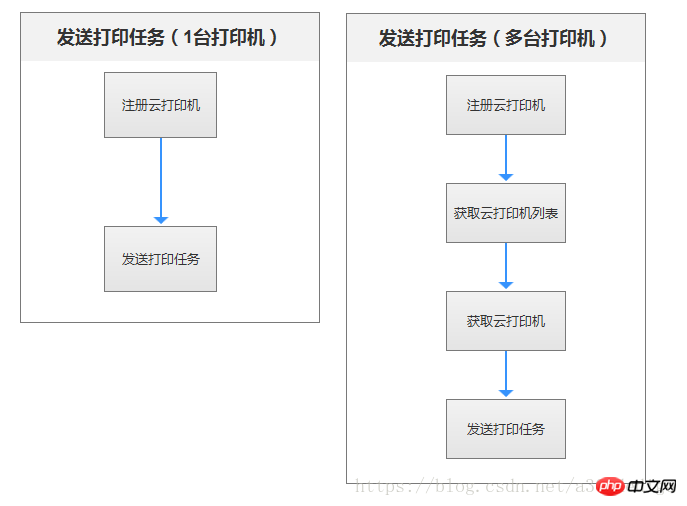
3. Cloud printing technology docking (taking PHP as an example)
Interface name: cloud.print.do
Formal address: https://kop.kuaidihelp.com/api
Request method: HTTP POST
Request method encoding format: utf-8
Public request parameters:
| Remarks | |
|---|---|
| No limit to brand, no limit to model | |
| Win 7 and above systems, Mac systems are not supported | |
| You can obtain it by registering for Kuaidi Open Platform (http://open.kuaidihelp.com/) |
Public response parameters
| Name | Type | Is it required | Description |
|---|---|---|---|
| ##method | stringis the | API interface name | |
| ##app_idstring | is the | user ID (assigned when registering for the open platform, view in the console) | |
| signstring | is the verification legitimacy signature generated by | according to the rules (md5(app_id method ts api_key)) | |
| tsstring | is the timestamp of the | current request | |
| datastring | is | JSON format request parameter setting |
Request parameters
| Type | Is it required | Description | |
|---|---|---|---|
| code | intis the | response status code. 0-success, non-0-failure | |
| ##msgstring | Yes | Return result description | |
| uidstring | is the unique business serial number of | for this request | |
| datastring | is | JSON format response data |
Response parameters
| Name | Type | Is it required | Description |
|---|---|---|---|
| agent_id | string | is | cloud printer number |
| action | string | is the | method identifier (print.json.cn) |
| print_type | string | is | 1: Bottom order 2: Print 3: Bottom order and Print. (Optional, default 3, if set within the task, the setting within the task shall prevail) |
| batch | string | is | whether it is batch |
| string | is | print data | |
| string | is the current/total number of | , default is 1/1 | |
| template_id | string | is | template id view details |
| cp_code | string | is | express brand |
| string | is the | pickup code (optional) | |
| string | is | 1: Bottom order 2: Print 3: Bottom order and print. (Optional, default 3) | |
| string | is the name of the person | is printed. If it is a salesperson, it can include the mobile phone Number (optional) | |
| string | is | Remarks (optional) | |
| ##goods_namestring | is | Item name (optional) | |
| weight | string | is | item weight (optional) |
| tid | string | is | (it is recommended to use a unique identifier such as the order number. This field will be returned during submission and callback. Application form This field will also be used when the order number) |
| recipient | string | is | Receive information |
| string | is | Recipient address | |
| ##provincestring | is | Recipient Province | |
| districtstring | is | Recipient county name | |
| ##city | isRecipient city name | ||
| detail | string | is the | recipient detailed address |
| mobile | string | is | recipient mobile phone |
| name | string | is | recipient name |
| string | is the | recipient’s landline number | |
| ##routing_infostring | is | express routing information | |
| ##consolidation | is thepackage location information | ||
| ##namestringis the name of | |||
| string | routing outlet company|||
| string | is the | routing outlet company number | |
| name | string | is the | routing outlet company number name |
| route_code | string | is | two or three-segment code |
| string | is the big character | and a code | |
| ##namestring | is the name of | in big characters | |
| ##sender | issending information | ||
| ##addressstringis the | sender address | ||
| string | |||
| string | is the | sender’s county name | |
| city | string | is the city name of the | sender |
| string | is the | sender’s detailed address | |
| ##mobilestring | is the | sender’s mobile phone | |
| # #name | issender’s name | ||
| ## phonestringis the | sender’s landline | ||
| string | waybill number
| Name | Type | Is it required | Description |
|---|---|---|---|
| ##status | stringis | status | |
| task_id | stringis | this request task ID |
Send request taskcode example.
$host = "https://kop.kuaidihelp.com/api"; $method = "POST"; $headers = array(); //根据API的要求,定义相对应的Content-Type array_push($headers, "Content-Type".":"."application/x-www-form-urlencoded; charset=UTF-8"); $querys = ""; $bodys = [ "app_id"=>'50001', "method"=>'cloud.print.do', "sign"=>"bdf3b5f50865ac813cbdfd6c9b572b79", "ts"=>'1524209949', "data"=>'{ "action":"print.json.cn(菜鸟标准格式JSON)", // "agent_id":"目标打印代理", //必填 "print_type":"打印类型", //1:预览, 2:打印, 3:打印预览. 未设置则默认为3.(任务内设置,则以任务内设置为准) "batch":"", //字符串"true"或者bool值 true则为批量,其他值则为非批量 是否为批量 "print_data": { "sequence": "1/1", //可选,打印文档当前序列:当前/总数,默认1/1 "template_id": "模板id", "cp_code": "快递品牌(提供模板id,此字段会被忽略)",//参照“快递品牌列表”,兼容菜鸟和快宝品牌编码 "pickup_code": "取件码(可选)", "print_type": "1:底单 2:打印 3:底单和打印.(可选,默认3)", "user_name": "打印人的名称,若是业务员,可包括手机号码(可选)", "note": "备注(可选)", "goods_name": "物品名(可选)", "weight": "物品重量(可选)", "tid": "(建议用订单号之类的唯一标识,提交和回调时将返回该字段, 申请单号时也将使用该字段当订单号)", "recipient": { "address": { "city": "宁德市", "detail": "哦里咯啦咯啦", "district": "福鼎市", "province": "福建省" }, "mobile": "13344556677", "name": "XXX", "phone": "" }, "routing_info": { "consolidation": {"name": "温州转福鼎包(集包名)"}, "origin": {"code": "610025","name": "四川邛崃公司"}, "route_code": "009 030(二三段码)", "sortation": {"name": "福鼎351(大字 一段码)"} }, "sender": { "address": { "city": "成都市", "detail": "兴民街55号", "district": "邛崃市", "province": "四川省" }, "mobile": "13344556677", "name": "XXX", "phone": "" }, "waybill_code": "333333333333" } }' ]; $bodys = http_build_query($bodys); $url = $host; $curl = curl_init(); curl_setopt($curl, CURLOPT_CUSTOMREQUEST, $method); curl_setopt($curl, CURLOPT_URL, $url); curl_setopt($curl, CURLOPT_HTTPHEADER, $headers); curl_setopt($curl, CURLOPT_FAILONERROR, false); curl_setopt($curl, CURLOPT_RETURNTRANSFER, true); curl_setopt($curl, CURLOPT_HEADER, true); if (1 == strpos("$".$host, "https://")) { curl_setopt($curl, CURLOPT_SSL_VERIFYPEER, false); curl_setopt($curl, CURLOPT_SSL_VERIFYHOST, false); } curl_setopt($curl, CURLOPT_POSTFIELDS, $bodys); var_dump(curl_exec($curl));
$host = "https://kop.kuaidihelp.com/api"; $method = "POST"; $headers = array(); //根据API的要求,定义相对应的Content-Type array_push($headers, "Content-Type".":"."application/x-www-form-urlencoded; charset=UTF-8"); $querys = ""; $bodys = [ "app_id"=>'50001', "method"=>'cloud.print.do', "sign"=>"bdf3b5f50865ac813cbdfd6c9b572b79", "ts"=>'1524209949', "data"=>'{ "action":"print.json.cn(菜鸟标准格式JSON)", // "agent_id":"目标打印代理", //必填 "print_type":"打印类型", //1:预览, 2:打印, 3:打印预览. 未设置则默认为3.(任务内设置,则以任务内设置为准) "batch":"", //字符串"true"或者bool值 true则为批量,其他值则为非批量 是否为批量 "print_data": [ { "cod_amount": 200, //如果是货到付款服务,则使用该字段 "sequence": "1/1", //可选,打印文档当前序列:当前/总数,默认1/1 "template_id": "模板id", "cp_code": "快递品牌",//参照“快递品牌列表”,兼容菜鸟和快宝品牌编码 "pickup_code": "取件码(可选)", "print_type": "1:底单 2:打印 3:底单和打印.(可选,默认3)", "user_name": "打印人的名称,若是业务员,可包括手机号码(可选)", "note": "备注(可选)", "goods_name": "物品名(可选)", "weight": "物品重量(可选)", "tid": "(建议用订单号之类的唯一标识,提交和回调时将返回该字段, 申请单号时也将使用该字段当订单号)", "recipient": { "address": { "city": "宁德市", "detail": "哦里咯啦咯啦", "district": "福鼎市", "province": "福建省" }, "mobile": "13344556677", "name": "XXX", "phone": "" }, "routing_info": { "consolidation": { "name": "温州转福鼎包(集包名)" }, "origin": { "code": "610025", "name": "四川邛崃公司" }, "route_code": "009 030(二三段码)", "sortation": { "name": "福鼎351(大字 一段码)" } }, "sender": { "address": { "city": "成都市", "detail": "兴民街55号", "district": "邛崃市", "province": "四川省" }, "mobile": "13344556677", "name": "XXX", "phone": "" }, "waybill_code": "333333333333" } ] }' ]; $bodys = http_build_query($bodys); $url = $host; $curl = curl_init(); curl_setopt($curl, CURLOPT_CUSTOMREQUEST, $method); curl_setopt($curl, CURLOPT_URL, $url); curl_setopt($curl, CURLOPT_HTTPHEADER, $headers); curl_setopt($curl, CURLOPT_FAILONERROR, false); curl_setopt($curl, CURLOPT_RETURNTRANSFER, true); curl_setopt($curl, CURLOPT_HEADER, true); if (1 == strpos("$".$host, "https://")) { curl_setopt($curl, CURLOPT_SSL_VERIFYPEER, false); curl_setopt($curl, CURLOPT_SSL_VERIFYHOST, false); } curl_setopt($curl, CURLOPT_POSTFIELDS, $bodys); var_dump(curl_exec($curl));
3. Combined with "micro express small mailbox" "(WeChat public account) The order number source configured in it automatically obtains the order number, printing template, and routing information example
$host = "https://kop.kuaidihelp.com/api"; $method = "POST"; $headers = array(); //根据API的要求,定义相对应的Content-Type array_push($headers, "Content-Type".":"."application/x-www-form-urlencoded; charset=UTF-8"); $querys = ""; $bodys = [ "app_id"=>'50001', "method"=>'cloud.print.do', "sign"=>"bdf3b5f50865ac813cbdfd6c9b572b79", "ts"=>'1524209949', "data"=>'{ "action":"print.json.cn(菜鸟标准格式JSON)", // "agent_id":"目标打印代理", //必填 "print_type":"打印类型", //1:预览, 2:打印, 3:打印预览. 未设置则默认为3.(任务内设置,则以任务内设置为准) "batch":"", //字符串"true"或者bool值 true则为批量,其他值则为非批量 是否为批量 "print_data": { "cod_amount": 200, //如果是货到付款服务,则使用该字段 "sequence": "1/1", //可选,打印文档当前序列:当前/总数,默认1/1 "template_id": "模板id", "cp_code": "快递品牌(提供模板id,此字段会被忽略)",//参照“快递品牌列表”,兼容菜鸟和快宝品牌编码 "pickup_code": "取件码(可选)", "print_type": "1:底单 2:打印 3:底单和打印.(可选,默认3)", "user_name": "打印人的名称,若是业务员,可包括手机号码(可选)", "note": "备注(可选)", "goods_name": "物品名(可选)", "weight": "物品重量(可选)", "tid": "(建议用订单号之类的唯一标识,提交和回调时将返回该字段, 申请单号时也将使用该字段当订单号)", "sender": { "address": { "province": "江西省", "city": "赣州市", "district": "寻乌县", "detail": "寻乌县" }, "mobile": "13344556677", "phone": "", "name": "XXX" }, "recipient": { "address": { "province": "江西省", "city": "宜春市", "district": "袁州区", "detail": "秀江外滩电13栋" }, "mobile": "13344556677", "phone": "", "name": "XXX" }, "routing_info": {}, "waybill_code": "" //留空!留空!留空! } }' ]; $bodys = http_build_query($bodys); $url = $host; $curl = curl_init(); curl_setopt($curl, CURLOPT_CUSTOMREQUEST, $method); curl_setopt($curl, CURLOPT_URL, $url); curl_setopt($curl, CURLOPT_HTTPHEADER, $headers); curl_setopt($curl, CURLOPT_FAILONERROR, false); curl_setopt($curl, CURLOPT_RETURNTRANSFER, true); curl_setopt($curl, CURLOPT_HEADER, true); if (1 == strpos("$".$host, "https://")) { curl_setopt($curl, CURLOPT_SSL_VERIFYPEER, false); curl_setopt($curl, CURLOPT_SSL_VERIFYHOST, false); } curl_setopt($curl, CURLOPT_POSTFIELDS, $bodys); var_dump(curl_exec($curl));
The above is the detailed content of PHP code example - general solution for electronic form printing. For more information, please follow other related articles on the PHP Chinese website!




