
This time I will bring you Vue Reference Separate style files. What are the precautions for Vue to reference separate style files? The following is a practical case, let’s take a look.
Problem description
For .vue files, they are also composed of three parts: structure, behavior, and style. There is a The scoped attribute means that the current page is valid. When there are many styles in the style tag or there are duplications between .vue files, it always feels that it does not look neat enough, so you need to introduce some common styles. Let’s first talk about how to introduce separate style files. Here we take CSS files as an example, and then talk about the division of style files in my project
Introducing separate style files
Method 1
Introduce static resources into main.js. This method makes the style file shared by components in the project
// The Vue build version to load with the `import` command
// (runtime-only or standalone) has been set in webpack.base.conf with an alias.
import Vue from 'vue'
import App from './App'
import router from './router'
import ElementUI from 'element-ui'
import 'element-ui/lib/theme-chalk/index.css'
import axios from 'axios'
// 此处引入静态资源
require('./assets/css/style.css')
/* eslint-disable no-new */
new Vue({
el: '#app',
router,
template: '<App/>',
components: { App }
})Method 2
Introduce style files into a certain .vue
<template>
...
</template>
<script>
export default {
name: "test"
}
</script>
<style scoped>
@import "style.css";
</style>The file organization format is as follows:
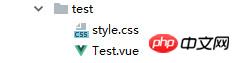
Application in the project
In my project, both methods are applied, and the public style adopts the first method. Quote, the second method is used for the style of each module in the project. Each module contains a style file, which is used to store the styles required in this module. At this time, you need to be more flexible. If there are relatively few styles, or only a certain vue file will use them, you can still write the css style directly in the style tag of the .vue file.
I believe you have mastered the method after reading the case in this article. For more exciting information, please pay attention to other related articles on the php Chinese website!
Recommended reading:
The above is the detailed content of Vue references separate style files. For more information, please follow other related articles on the PHP Chinese website!




