
This article mainly introduces PyQt to realize the interface flip switching effect in detail, which has certain reference value. Interested friends can refer to it
PyQt uses qt to realize the interface flip switching effect. The scene function is implemented using QGraphicsView, QGraphicsLinearLayout, QGraphicsWidget and other qt scene libraries. It can be regarded as a small attempt at the Qt scenario. The content involved is not deep, and the program effect is not as arbitrary as you want. It needs to be further improved and improved. For the time being, I will post the code here for everyone to learn and correct.
The project includes four classes:
Interface A, TestMainWindow, which is used to act as side A of the flip effect.
Interface B, TestMainWindowTwo, is used as the B side of the flip effect.
Drawing interface: TestGraphicWidget, used to draw interfaces A and B.
Main interface: MainWindow is a full-screen transparent window, which is the general stage for displaying the entire effect. It contains a QGraphicsScene and a QGraphicsView, which are used to display interface flipping and interface replacement in the effect.
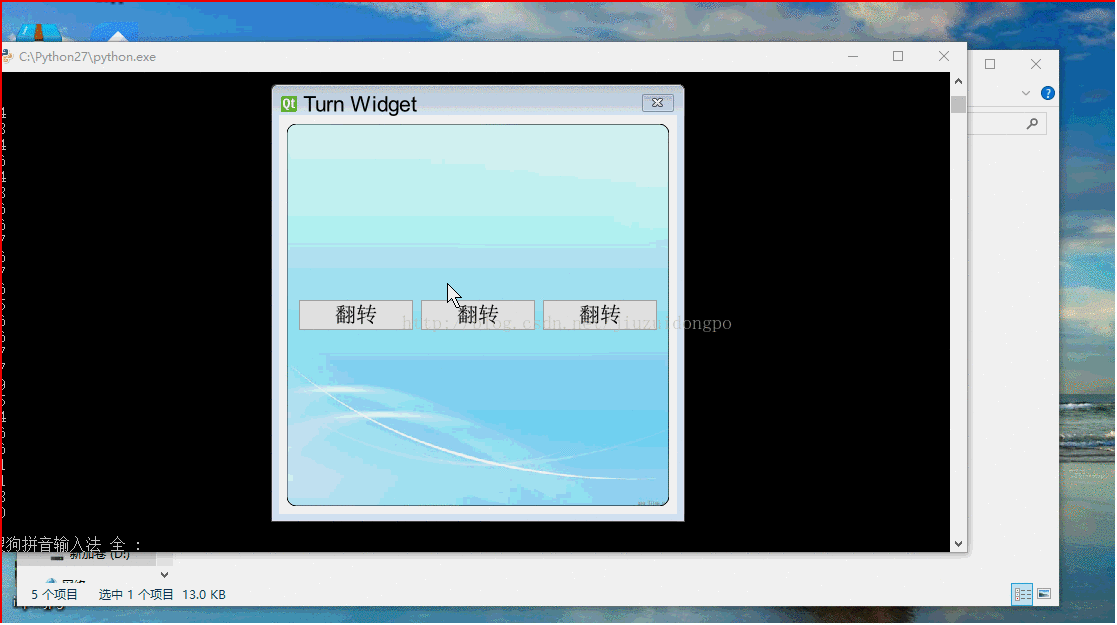
The principle of the entire effect is summarized in a few points:
First, add all the interfaces required for the entire effect to TestGraphicWidget, and then add TestGraphicWidget Put it into QGraphicsScene, and then add it to the main interface via QGraphicsScene.
Then, interface switching is implemented, two functions, very simple. To display A, remove and hide B; to display B, remove and hide A.
def setOne(self): self.twoWidget.hide() self.oneWidget.show() self.layout.removeItem(self.twoTestWidget) self.layout.addItem(self.oneTestWidget) self.view.update() def setTwo(self): self.oneWidget.hide() self.twoWidget.show() self.layout.removeItem(self.oneTestWidget) self.layout.addItem(self.twoTestWidget) self.view.update()
Then the most important thing, the realization of the flip effect uses the unique flip method of TestGraphicWidget, and the parameters can be adjusted according to the actual situation.
def transeformR(self,count): r = self.form.boundingRect() for i in range(1,count): self.form.setTransform(QTransform() .translate(r.width() / 2, r.height() / 2) .rotate(91.00/count*i - 360 * 1, Qt.YAxis) .translate(-r.width() / 2, -r.height() / 2)) self.waitMethod() self.view.update() self.form.setTransform(QTransform() .translate(r.width() / 2, r.height() / 2) .rotate(270 - 360 * 1, Qt.YAxis) .translate(-r.width() / 2, -r.height() / 2)) self.view.update() if self.formflag %2 == 0: self.setOne() else: self.setTwo() for i in range(1,count): self.form.setTransform(QTransform() .translate(r.width() / 2, r.height() / 2) .rotate(270 + 93.00/count*i - 360 * 1, Qt.YAxis) .translate(-r.width() / 2, -r.height() / 2)) self.waitMethod() self.view.update()
And provides two methods to make the program wait without the interface getting stuck:
def sleep(self,msec): dieTime = QTime.currentTime().addMSecs(msec) print dieTime,QTime.currentTime() #a = 0 while( QTime.currentTime() < dieTime ): #print "000000000000" QCoreApplication.processEvents(QEventLoop.AllEvents, 100) def waitMethod(self): tt = QElapsedTimer() tt.start() q = QEventLoop() t = QTimer() t.setSingleShot(True) self.connect(t, SIGNAL("timeout()"), q.quit) t.start(1) # 5s timeout q.exec_() if(t.isActive()): t.stop() else: pass print tt.elapsed()
The source code is pasted below for reference. This source code can be run directly, and the internal debugging information can be Ignore:
#coding:utf-8 ''''' Created on 2015 7 15 @author: guowu ''' from PyQt4.QtGui import QWidget, QTextEdit, QPushButton, QGraphicsScene,\ QGraphicsWidget, QGraphicsLinearLayout, QGraphicsView, QApplication,\ QTransform, QHBoxLayout, QPainter, QLabel, QGraphicsLayoutItem, QFont,\ QPixmap, QBrush from PyQt4.QtCore import Qt, QTime, QCoreApplication, QEventLoop, QObject,\ SIGNAL, QPoint, QTimer, QBasicTimer, QElapsedTimer, QPointF import sys import time class TestGraphicWidget(QGraphicsWidget): def __init__(self,parent=None): super(TestGraphicWidget,self).__init__(parent) self.setWindowFlags(Qt.Window) self.setWindowTitle("Turn Widget") self.resize(400,400) #self.setPos(QPoint(0,0)) self.mousePressed = False def closeEvent(self,event): print "closeclosetest" self.emit(SIGNAL("startTurn")) def mouseMoveEvent(self, event): print "move move" if self.mousePressed: #self.move(self.pos() + event.pos() - self.currentPos) self.setPos(self.pos() + event.pos() - self.currentPos) def mousePressEvent(self, event): if event.buttons() == Qt.LeftButton: self.currentPos = event.pos() self.mousePressed = True class TestMainWindow(QWidget): def __init__(self,parent=None): super(TestMainWindow,self).__init__(parent) #self.setStyleSheet("background: transparent;border:0px;") self.setAttribute(Qt.WA_TranslucentBackground,True) self.firstButton = QPushButton(u"翻转") self.secondButton = QPushButton(u"翻转") self.thirdButton = QPushButton(u"翻转") self.mainLayout = QHBoxLayout(self) self.mainLayout.addWidget(self.firstButton) self.mainLayout.addWidget(self.secondButton) self.mainLayout.addWidget(self.thirdButton) self.connect(self.firstButton, SIGNAL("clicked()"), self.startTurn) self.connect(self.secondButton, SIGNAL("clicked()"), self.startTurn) self.connect(self.thirdButton, SIGNAL("clicked()"), self.startTurn) def startTurn(self): self.emit(SIGNAL("buttonclicked")) def closeEvent(self,event): print "closeclosetest" self.emit(SIGNAL("startTurn")) def paintEvent(self,event): #print "paintevent" painter = QPainter(self) painter.setRenderHint(QPainter.SmoothPixmapTransform, True)#像素光滑 painter.setRenderHint(QPainter.Antialiasing, True)#反锯齿 pix = QPixmap("cloud-bak.jpg").scaled(self.width(),self.height()) painter.setBrush(QBrush(pix)) painter.drawRoundRect(self.rect(),5,5) class TestMainWindowTwo(QWidget): def __init__(self,parent=None): super(TestMainWindowTwo,self).__init__(parent) #self.setStyleSheet("QWidget{background: transparent;border:0px;}") self.setAttribute(Qt.WA_TranslucentBackground,True) self.firstButton = QPushButton(u"p翻转") self.secondButton = QPushButton(u"p翻转") self.thirdButton = QPushButton(u"p翻转") self.mainLayout = QHBoxLayout(self) self.mainLayout.addWidget(self.firstButton) self.mainLayout.addWidget(self.secondButton) self.mainLayout.addWidget(self.thirdButton) self.connect(self.firstButton, SIGNAL("clicked()"), self.startTurn) self.connect(self.secondButton, SIGNAL("clicked()"), self.startTurn) self.connect(self.thirdButton, SIGNAL("clicked()"), self.startTurn) def startTurn(self): self.emit(SIGNAL("buttonclicked")) def paintEvent(self,event): #print "paintevent" painter = QPainter(self) painter.setRenderHint(QPainter.SmoothPixmapTransform, True)#像素光滑 painter.setRenderHint(QPainter.Antialiasing, True)#反锯齿 pix = QPixmap("login.jpg").scaled(self.width(),self.height()) painter.setBrush(QBrush(pix)) painter.drawRoundRect(self.rect(),5,5) class MainWindow(QWidget): def __init__(self,parent=None): super(MainWindow,self).__init__(parent) #self.setStyleSheet("QGraphicsView{background:rgb(0,0,0,0);border:0px;}") self.formflag = 0 self.scene = QGraphicsScene() self.setWindowFlags(Qt.FramelessWindowHint|Qt.WindowStaysOnTopHint) self.setAttribute(Qt.WA_TranslucentBackground,True) #创建部件,并关联它们的信号和槽 self.oneWidget = TestMainWindow() self.connect(self.oneWidget, SIGNAL("buttonclicked"),self.startTurn) self.twoWidget = TestMainWindowTwo() self.connect(self.twoWidget, SIGNAL("buttonclicked"),self.startTurn) #self.textEdit = QGraphicsLayoutItem(self.edit) self.oneTestWidget = self.scene.addWidget(self.oneWidget) self.twoTestWidget = self.scene.addWidget(self.twoWidget) self.form = TestGraphicWidget() self.connect(self.form, SIGNAL("startTurn"),self.close) #将部件添加到布局管理器中 self.layout = QGraphicsLinearLayout(self.form) self.layout.setSpacing(0) self.layout.addItem(self.oneTestWidget) self.layout.addItem(self.twoTestWidget) self.layout.removeItem(self.twoTestWidget) self.twoWidget.hide() #创建图形部件,设置其为一个顶层窗口,然后在其上应用布局 #self.form.setWindowFlags(Qt.Window|Qt.FramelessWindowHint) #self.form.setWindowTitle("Widget Item") #self.form.setLayout(layout) self.scene.addItem(self.form) #self.form.setPos(QPointF(0,0)) #self.form.hide() self.view = QGraphicsView(self.scene,self) #self.view.setScene(self.scene) self.view.setRenderHint(QPainter.Antialiasing) self.view.setViewportUpdateMode(QGraphicsView.BoundingRectViewportUpdate) self.view.resize(QApplication.desktop().width(),QApplication.desktop().height()) self.view.setStyleSheet("background: transparent;border:0px;") self.view.setWindowFlags(Qt.FramelessWindowHint) self.view.setHorizontalScrollBarPolicy(Qt.ScrollBarAlwaysOff) self.view.setVerticalScrollBarPolicy(Qt.ScrollBarAlwaysOff) self.view.move(QPoint(0,0)) #self.view.setAttribute(Qt.WA_TranslucentBackground,True) #self.form.resize(500,500) #self.form.setWindowFlags(Qt.FramelessWindowHint) #for(int i=1;i<=360;i++) def setOne(self): self.twoWidget.hide() self.oneWidget.show() self.layout.removeItem(self.twoTestWidget) self.layout.addItem(self.oneTestWidget) self.view.update() def setTwo(self): self.oneWidget.hide() self.twoWidget.show() self.layout.removeItem(self.oneTestWidget) self.layout.addItem(self.twoTestWidget) self.view.update() def transeformT(self,count): r = self.form.boundingRect() for i in range(1,count): print "............." self.form.setTransform(QTransform() .translate(r.width() / 2, r.height() / 2) .rotate(364.00/count*i - 360 * 1, Qt.YAxis) .translate(-r.width() / 2, -r.height() / 2)) self.waitMethod() #self.sleep(1) #time.sleep(1) self.view.update() # def transeformS(self,count): r = self.form.boundingRect() for i in range(1,count): print "............." self.form.setTransform(QTransform() .translate(r.width() / 2, r.height() / 2) .rotate(182.00/count*i - 360 * 1, Qt.YAxis) .translate(-r.width() / 2, -r.height() / 2)) self.waitMethod() self.view.update() def transeformR(self,count): r = self.form.boundingRect() for i in range(1,count): print "............." self.form.setTransform(QTransform() .translate(r.width() / 2, r.height() / 2) .rotate(91.00/count*i - 360 * 1, Qt.YAxis) .translate(-r.width() / 2, -r.height() / 2)) self.waitMethod() self.view.update() self.form.setTransform(QTransform() .translate(r.width() / 2, r.height() / 2) .rotate(270 - 360 * 1, Qt.YAxis) .translate(-r.width() / 2, -r.height() / 2)) self.view.update() if self.formflag %2 == 0: self.setOne() else: self.setTwo() for i in range(1,count): self.form.setTransform(QTransform() .translate(r.width() / 2, r.height() / 2) .rotate(270 + 93.00/count*i - 360 * 1, Qt.YAxis) .translate(-r.width() / 2, -r.height() / 2)) self.waitMethod() self.view.update() def transeformB(self,count): r = self.form.boundingRect() for i in range(1,count): print "............." self.form.setTransform(QTransform() .translate(r.width(), r.height()) .rotate(91.00/count*i - 360 * 1, Qt.YAxis) .translate(-r.width(), -r.height())) self.waitMethod() self.view.update() self.form.setTransform(QTransform() .translate(r.width(), r.height()) .rotate(270 - 360 * 1, Qt.YAxis) .translate(-r.width(), -r.height())) self.view.update() for i in range(1,count): self.form.setTransform(QTransform() .translate(r.width(), r.height()) .rotate(270 + 93.00/count*i - 360 * 1, Qt.YAxis) .translate(-r.width(), -r.height())) self.waitMethod() self.view.update() def transeform(self): print self.form.pos() #self.scene.itemAt(QPointF) rxx = self.scene.itemsBoundingRect() rx = self.form.boundingRect() r = self.form.geometry() print r,rx,rxx for i in range(1,361): print self.form.pos() print "............." #print r.width(),r.height() transform = QTransform() transform.translate(r.width() / 2, r.height()/2)#中心点,原点 transform.rotate(i - 360 * 1, Qt.YAxis)#绕X轴旋转角度 self.form.setTransform(transform) # self.form.setTransform(QTransform() # .translate(r.width() / 2, r.height() / 2) # .rotate(i - 360 * 1, Qt.YAxis) # .translate(-r.width() / 2, -r.height() / 2)) # self.form.setTransform(QTransform() # .translate(250, 250) # .rotate(i - 360 * 1, Qt.YAxis) # .translate(-250, -250)) self.waitMethod() self.view.update() # def startTurn(self): self.formflag += 1 self.transeformR(30) #self.transeform() #self.form.close() #self.view.close() def closeEvent(self,event): print "close" self.form.close() self.view.close() self.close() def sleep(self,msec): dieTime = QTime.currentTime().addMSecs(msec) print dieTime,QTime.currentTime() #a = 0 while( QTime.currentTime() < dieTime ): #print "000000000000" QCoreApplication.processEvents(QEventLoop.AllEvents, 100) def waitMethod(self): tt = QElapsedTimer() tt.start() q = QEventLoop() t = QTimer() t.setSingleShot(True) self.connect(t, SIGNAL("timeout()"), q.quit) t.start(1) # 5s timeout q.exec_() if(t.isActive()): t.stop() else: pass print tt.elapsed() if __name__ == "__main__": app = QApplication(sys.argv) font = QFont() font.setPointSize(16) font.setFamily(("Roman Times")) app.setFont(font) c = MainWindow() c.show() c.move(QPoint(0,0)) app.exec_()
Related recommendations:
PyQt5 must learn layout management every day
Python PyQt4 implements QQ drawer effect
The above is the detailed content of PyQt implements interface flip switching effect. For more information, please follow other related articles on the PHP Chinese website!




