
This article introduces the installation of oci extension for Windows 7 PHP, which has certain reference value. Now I share it with you. Friends in need can refer to it
1. The first step is to download the oci extension
First download the oci8 expansion package, https://pecl.php.net/package/oci8 Go to download

Select the version you want to download on the left. Window needs to download the DLL version. Click DLL to enter the download selection.The extension of oci8 needs to be consistent with the system number of PHP. You need to select it when downloading oci8 extension package of your own PHP version or below; the compressed package is divided into thread-safe and non-thread-safe. PHP defaults to thread-safe, so download the thread-safe version
DLL List downloaded by the 32-bit PHP I use After downloading and decompressing the 5.6 Thread Safe(TS) x86 version
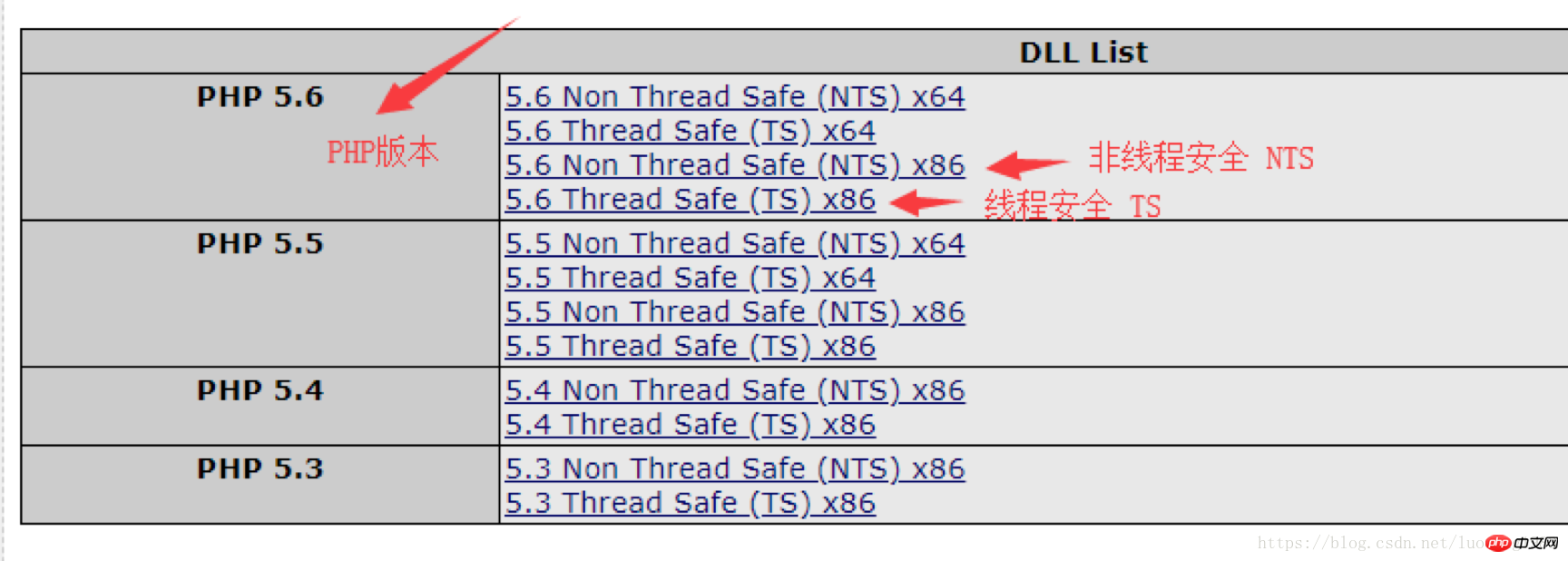
Download address: http://www.oracle.com/technetwork/cn/database/features/instant-client/index-092699-zhs.html
If you need to connect to the oracle client, then you Just download two compressed packages. After the download is complete, decompress the two compressed packages together.
If you only need to open the PHP oci8 extension, you only need to put oci.dll in the decompressed folderPut it under Window/System32 on your C drive. If you have a 64-bit system, you need to copy the file to Window/SysWOW64 on C drive
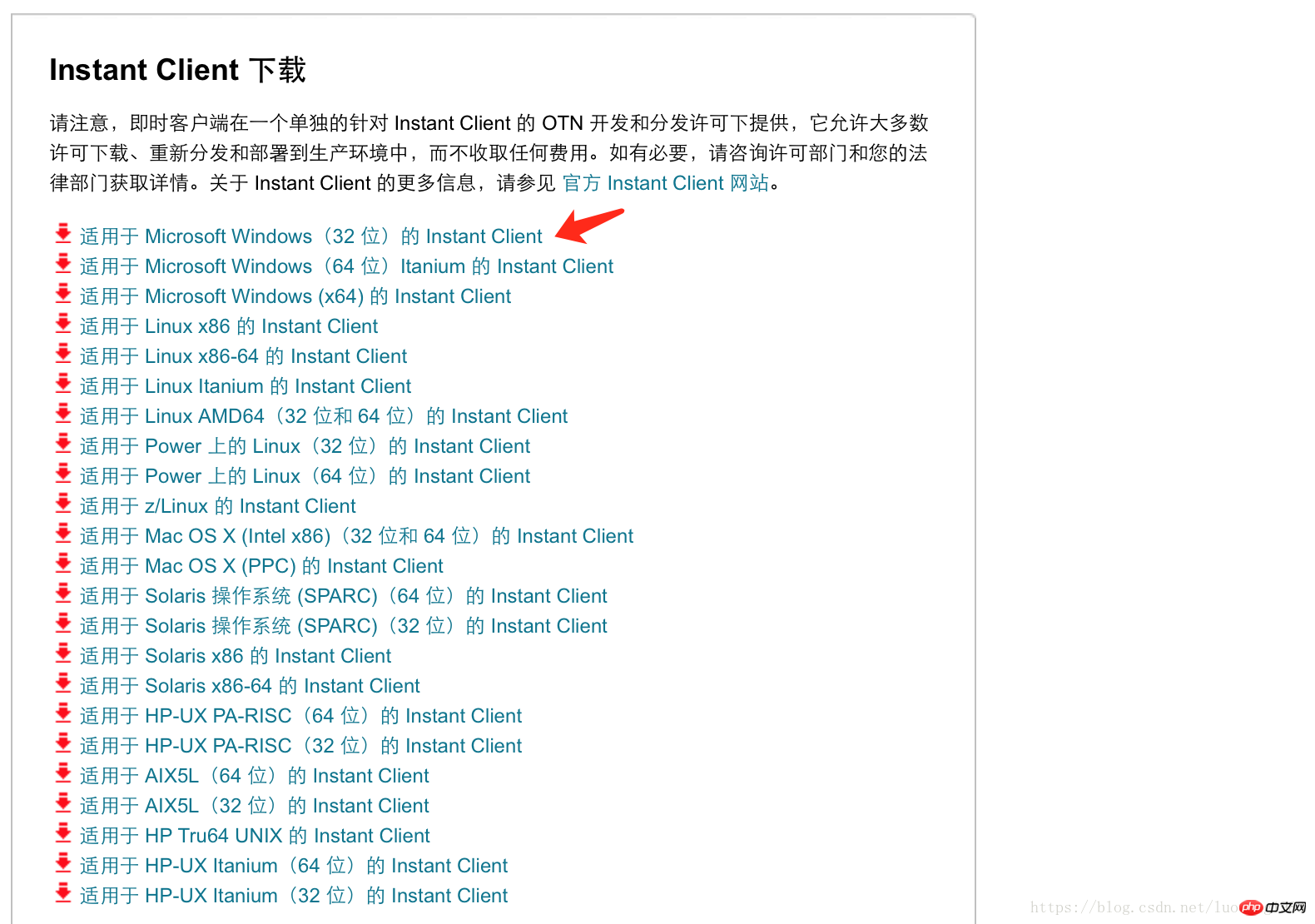

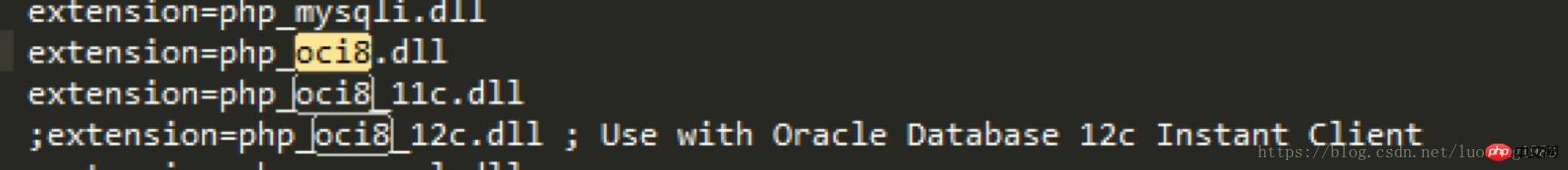
So you can add extension=php_oci8.dll yourself extension=php_oci8_11c.dll. You only need to open one of the extensions, or open both

Installing redis extension for PHP under Windows
The above is the detailed content of Windows7 PHP install oci extension. For more information, please follow other related articles on the PHP Chinese website!




