
The following is a summary of how to delete all space items in a list in python. It has a good reference value and I hope it will be helpful to everyone. Let’s take a look together
First of all, let’s just write a list with spaces:
list1 = ['122','2333','3444',' ','422',' ',' ','54',' ']
I believe someone has already tried it, such as the following method to delete spaces, for example:
# -*- coding:utf-8 -*- for i in list1: if i == ' ': list1.remove(' ') print list1
But the result is that you will find that it cannot completely delete the spaces and will end up at the end. Leave one behind.
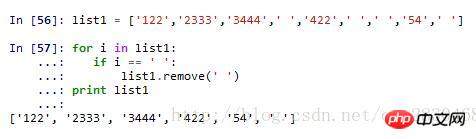
Method 1:
At this time, you can try changing '==' to in:
# -*- coding:utf-8 -*- for i in list1: if ' ' in list1: list1.remove(' ') print list1
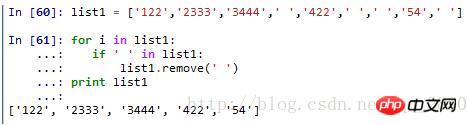
# I have seen the ''join method on the Internet before, but the link cannot be found. This method does not work It can indeed delete empty strings with a length of ' ', but it is good for regular intervals. It is not so friendly for irregular intervals, and it will generate an empty string of zero length ' ' regardless of whether the intervals are regular or not. of.
Method 2:
Method 1 was when I was writing this article later to test the wrong way of writing at the beginning of the article, because I remembered Not sure, I accidentally thought of in, and found that the result was correct. The first method I thought of was this, first get the number of spaces, then traverse and delete them one by one:
for i in range(list1.count(' ')): list1.remove(' ')
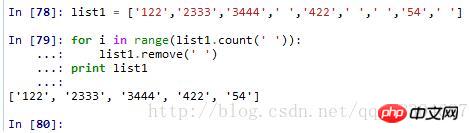
Method three:
#Then I used for and I was wondering if it was possible Use while, how to write while, I tested it and found that it works:
while ' ' in list1: list1.remove(' ') print list1
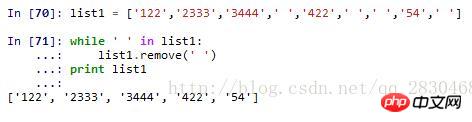
The above was written relatively early. , I mostly use remove. Now that I have learned some optimizations and added the tips in the comments, I found that derivation can also be used. Thank you!
Related recommendations:
How to delete files and directories in Python
The above is the detailed content of Python method to delete all space items in a list. For more information, please follow other related articles on the PHP Chinese website!




