
When using the substr() function to intercept Chinese strings, garbled characters often appear, because Chinese characters are generally three bytes or two bytes, etc., so we use the mb_substr() function to intercept Chinese characters. mb_substr() has good support for multi-byte characters and can be used in the same way as substr().
But to use the mb_substr() function, you must enable the mbstring extension. Find extension=mbstring in php.ini and remove the semicolon in front. This extension is not added by default.
Finally demonstrate this function: 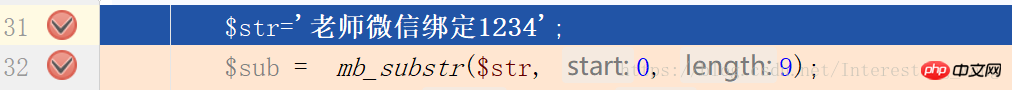
Use xdebug to check the value of the variable: 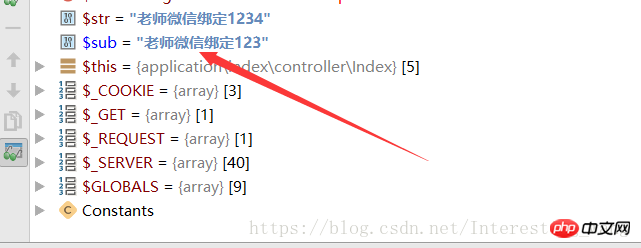
It is often used when using the substr() function to intercept Chinese strings Garbled characters will appear because Chinese characters are generally three bytes or two bytes, etc., so we use the mb_substr() function to intercept Chinese characters. mb_substr() has good support for multi-byte characters and can be used in the same way as substr().
But to use the mb_substr() function, you must enable the mbstring extension. Find extension=mbstring in php.ini and remove the semicolon in front. This extension is not added by default.
Finally demonstrate this function: 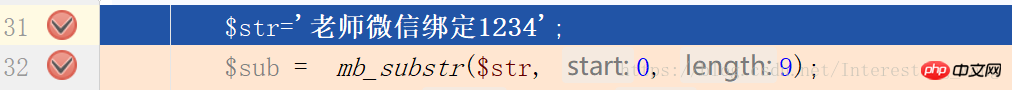
Use xdebug to check the value of the variable: 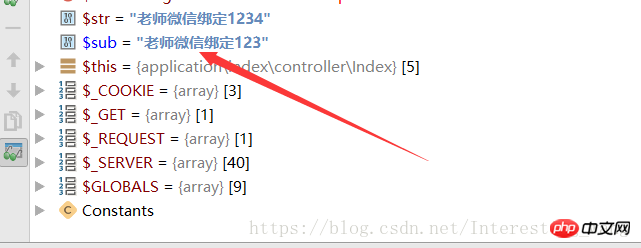
Related recommendations:
php substr() function intercepts garbled Chinese strings_PHP tutorial
Solution to the problem of PHP intercepting garbled Chinese strings
php substr() function Intercept Chinese string garbled characters
The above is the detailed content of How to solve garbled Chinese string interception with PHP. For more information, please follow other related articles on the PHP Chinese website!




