
This time I will bring you the IM implementation of WebSocketSharp. What are the IM implementations of WebSocketSharp? websocket-sharp is a C# implementation of websocket, supporting .net 3.5 and above to develop server or client. This article mainly introduces the use of websocket-sharp as the server and
JavaScriptas the client to implement a simple IM. WebSocketBehavior
, connection closing, and errors. Sessions are used to manage all callback connections. Every time a connection is generated, there will be a new Id, and an IWebSocketSession object will be added to sessions. OnClose will be triggered when the page is closed or refreshed, and then the corresponding IwebSocketSession object will be removed from the sessions.
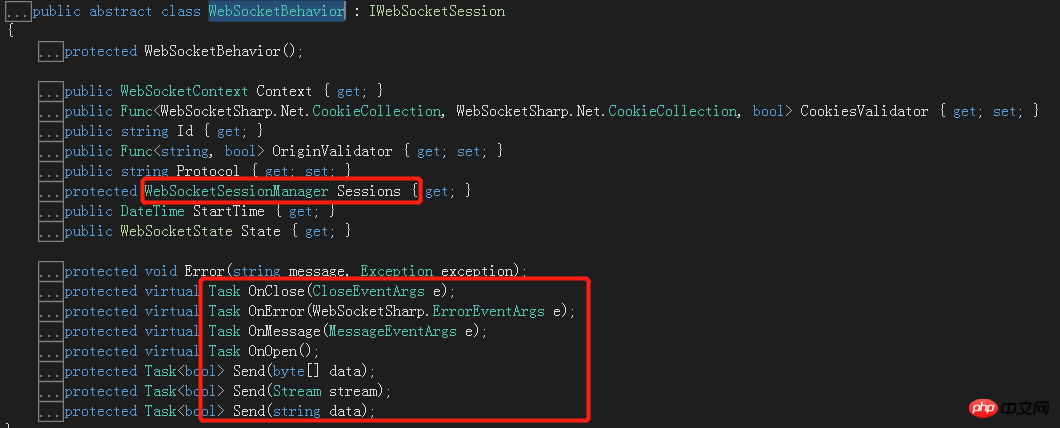 WebSocketSessionManager has a broadcast method: Sessions.Broadcast, which notifies all connected clients. The Send in WebSocketBehavior is equivalent to a single send, and the message can only be sent to one client connected at the moment. After figuring out the above, we can make a simple IM.
WebSocketSessionManager has a broadcast method: Sessions.Broadcast, which notifies all connected clients. The Send in WebSocketBehavior is equivalent to a single send, and the message can only be sent to one client connected at the moment. After figuring out the above, we can make a simple IM.
Websoket.Server
 Then add a Chat class and inherit WebSocketBehavior. Chat is equivalent to a websocket service. You can create multiple instances of websocketBehavior and then mount them on the websocketServer.
Then add a Chat class and inherit WebSocketBehavior. Chat is equivalent to a websocket service. You can create multiple instances of websocketBehavior and then mount them on the websocketServer.
public class Chat : WebSocketBehavior
{ private Dictionary<string,string> nameList=new Dictionary<string, string>(); protected override async Task OnMessage(MessageEventArgs e)
{
StreamReader reader = new StreamReader(e.Data); string text = reader.ReadToEnd(); try
{ var obj = Json.JsonParser.Deserialize<JsonDto>(text);
Console.WriteLine("收到消息:" + obj.content + " 类型:" + obj.type + " id:" + Id); switch (obj.type)
{ //正常聊天
case "1":
obj.name = nameList[Id]; await Sessions.Broadcast(Json.JsonParser.Serialize(obj)); break; //修改名称
case "2":
Console.WriteLine("{0}修改名称{1}",nameList[Id],obj.content);
Broadcast(string.Format("{0}修改名称{1}", nameList[Id], obj.content),"3");
nameList[Id] = obj.content; break; default: await Sessions.Broadcast(text); break;
}
} catch (Exception exception)
{
Console.WriteLine(exception);
}
//await Send(text); } protected override async Task OnClose(CloseEventArgs e)
{
Console.WriteLine("连接关闭" + Id);
Broadcast(string.Format("{0}下线,共有{1}人在线", nameList[Id], Sessions.Count), "3");
nameList.Remove(Id);
} protected override async Task OnError(WebSocketSharp.ErrorEventArgs e)
{ var el = e;
} protected override async Task OnOpen()
{
Console.WriteLine("建立连接"+Id);
nameList.Add(Id,"游客"+Sessions.Count);
Broadcast(string.Format("{0}上线了,共有{1}人在线", nameList[Id],Sessions.Count), "3");
} private void Broadcast(string msg, string type = "1")
{ var data= new JsonDto(){content = msg,type = type,name = nameList[Id]};
Sessions.Broadcast(Json.JsonParser.Serialize(data));
}
}JsonDto
##
class JsonDto
{ public string content { get; set; } public string type { get; set; } public string name { get; set; }
} View Code
View Code NameList is used here to manage the correspondence between all link IDs and user names. , new online users are all visitors by default. Then three message types are defined in OnMessage. 1 means normal chat, 2 means change the name. 3 indicates system notification. Used to allow the front end to make some interface distinctions. Then start WebSocketServer in Program. Port 8080 is specified below.
NameList is used here to manage the correspondence between all link IDs and user names. , new online users are all visitors by default. Then three message types are defined in OnMessage. 1 means normal chat, 2 means change the name. 3 indicates system notification. Used to allow the front end to make some interface distinctions. Then start WebSocketServer in Program. Port 8080 is specified below.
public class Program
{ public static void Main(string[] args)
{ var wssv = new WebSocketServer(null,8080);
wssv.AddWebSocketService<Chat>("/Chat");
wssv.Start();
Console.ReadKey(true);
wssv.Stop();
}
}<p id="messages"> </p> <input type="text" id="content" value=""/> <button id="sendbt">发送</button> <p>昵称:<input type="text" id="nickName" /> <button id="changebt">修改</button> </p>
 View Code
View Code js:
js:
function initWS() { ws = new WebSocket("ws://127.0.0.1:8080/Chat");
ws.onopen = function (e) {
console.log("Openened connection to websocket");
console.log(e);
};
ws.onclose = function () {
console.log("Close connection to websocket"); // 断线重连 initWS();
}
ws.onmessage = function (e) {
console.log("收到",e.data) var p=$("<p>"); var data=JSON.parse(e.data); switch(data.type){ case "1":
p.html(data.name+":"+data.content); break; case "2":
p.addClass("gray");
p.html("修改名称"+data.content) break; case "3":
p.addClass("gray");
p.html(data.content) break;
}
$("#messages").append(p);
}
}
initWS(); function sendMsg(msg,type){
ws.send(JSON.stringify({content:msg,type:type}));
}
$("#sendbt").click(function(){ var text=$("#content").val();
sendMsg(text,"1")
$("#content").val("");
})
$("#changebt").click(function(){ var text=$("#nickName").val();
sendMsg(text,"2")
}) I believe you have mastered the method after reading the case in this article. For more exciting information, please pay attention to other related articles on the php Chinese website! 
How to make js pause execution
The above is the detailed content of IM implementation of WebSocketSharp. For more information, please follow other related articles on the PHP Chinese website!




