
I am new to the Yii framework. I was familiar with Yii2 before. Now I am maintaining the project and found that I am using the Yii 1 version, so I need to learn more comprehensively. I have referred to a lot of online materials. This article is suitable for introductory learning. Thank you.. .
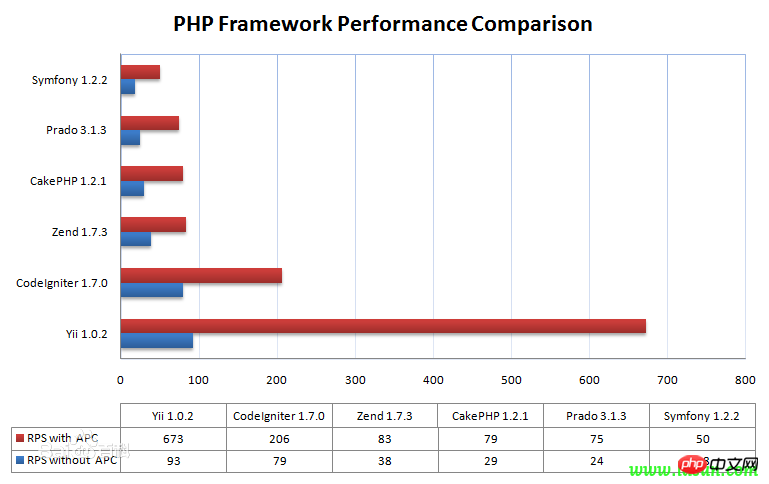 ##【1】First go to the official website to download the latest version of the Yii framework
##【1】First go to the official website to download the latest version of the Yii framework

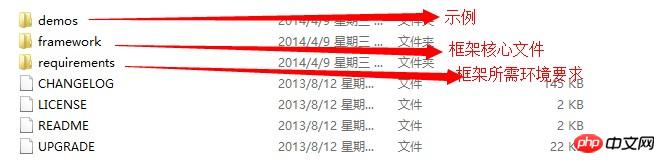
【2】Introducing the Yii framework.
1. First of all, the premise is to have a WAMP development environment, which I won’t go into here. Then create a project folder in the website directory and copy the framework folder there.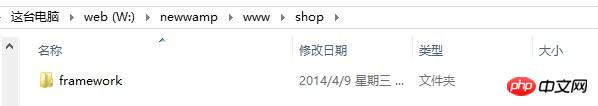
2. Run cmd, first go to the directory of the framework folder, and then execute :
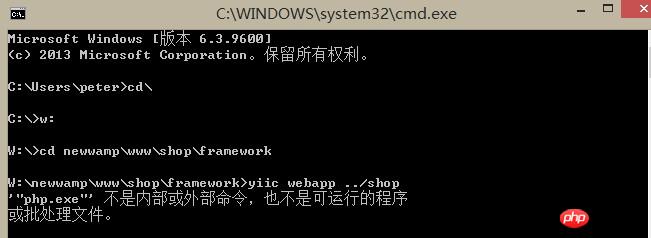
PS: What needs to be noted here is to add the path to php in the environment variable.
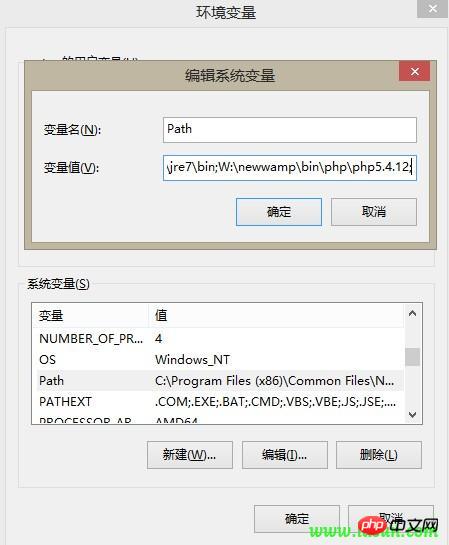
After setting it up it will be ok~
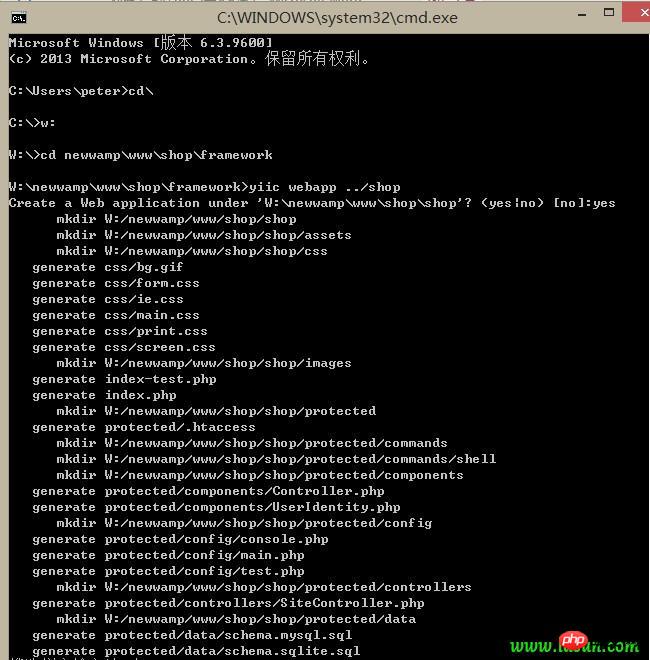
appearsDescription Success Introducing the Yii framework
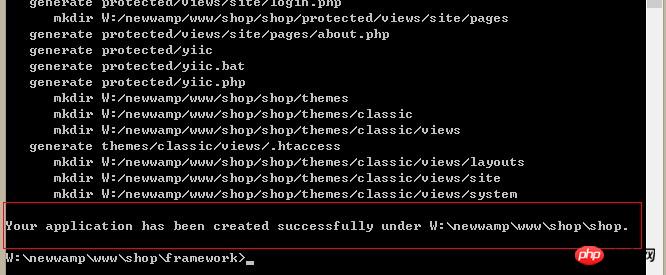
You will find that there is an additional folder shop in the same level directory of the framework. In this folder is the file that introduces the Yii framework. The project will be subsequently carried out in the generated folder:

Among them, we need to test whether it meets the development requirements:
Place the compressed package Under the www directory of appserv, start apache and mysql , enter in the address bar: http://localhost/yii6/requirements/index.php, check the configuration environment, # The ##PDO and GD libraries need to be configured. Open php.ini and add:
extension=php_pdo_mysql.dll
##extension=php_mysql.dll

Project framework introduction:

The above is the detailed content of How to introduce Yii framework. For more information, please follow other related articles on the PHP Chinese website!




