
This article talks about the top selection card of WeChat development. If you don’t know about the top selection card of WeChat development or are interested in the top selection card of WeChat development, then let’s take a look at this article together. Okay, enough nonsense. Let’s get to the point!
The top tab of the WeChat applet is very commonly used in development. It will take a while to implement it below.
Rendering:
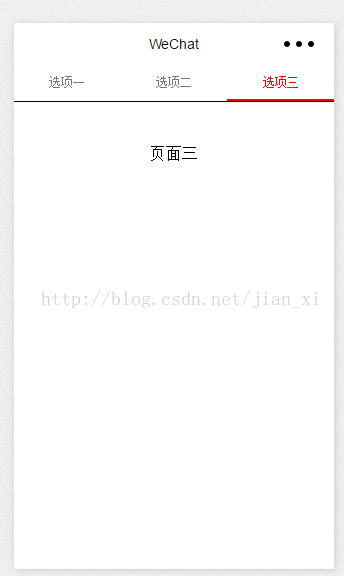
##The code is directly below:
wxml:
<!--pages/index/index.wxml-->
<view class="swiper-tab">
<view class="tab-item {{currentTab==0 ? 'on' : ''}}" data-current="0" bindtap="swichNav">选项一</view>
<view class="tab-item {{currentTab==1 ? 'on' : ''}}" data-current="1" bindtap="swichNav">选项二</view>
<view class="tab-item {{currentTab==2 ? 'on' : ''}}" data-current="2" bindtap="swichNav">选项三</view>
</view>
<swiper current="{{currentTab}}" class="swiper" duration="300" style="height:{{winHeight - 30}}px" bindchange="bindChange">
<swiper-item>
<view>页面一</view>
</swiper-item>
<swiper-item>
<view>页面二</view>
</swiper-item>
<swiper-item>
<view>页面三</view>
</swiper-item>
</swiper>
/* pages/index/index.wxss */
.swiper-tab{
width: 100%;
text-align: center;
line-height: 80rpx;
border-bottom: 1px solid #000;
display: flex;
flex-direction: row;
justify-content: center;
}
.tab-item{
flex: 1;
font-size: 30rpx;
display: inline-block;
color: #777777;
}
.on{
color: red;
border-bottom: 5rpx solid red;
}
.swiper{ display: block; height: 100%; width: 100%; overflow: hidden; }
.swiper view{
text-align: center;
padding-top: 100rpx;
}// pages/index/index.js
Page({
/**
* 页面的初始数据
*/
data: {
winWidth:0,
winHeight:0,
currentTab:0
},
/**
* 生命周期函数--监听页面加载
*/
onLoad: function (options) {
var that = this;
/**
* 获取系统信息
*/
wx.getSystemInfo({
success: function (res) {
that.setData({
winWidth: res.windowWidth,
winHeight: res.windowHeight
});
}
});
},
bindChange: function (e) {
var that = this;
that.setData({ currentTab: e.detail.current });
},
swichNav: function (e) {
var that = this;
if (this.data.currentTab === e.target.dataset.current) {
return false;
} else {
that.setData({
currentTab: e.target.dataset.current
})
}
} ,
/**
* 页面相关事件处理函数--监听用户下拉动作
*/
onPullDownRefresh: function () {
},
/**
* 页面上拉触底事件的处理函数
*/
onReachBottom: function () {
},
/**
* 用户点击右上角分享
*/
onShareAppMessage: function () {
}
})Related recommendations:
PHP WeChat Development Translation Function
PHP WeChat development to obtain city weather
The above is the detailed content of WeChat development top selection card. For more information, please follow other related articles on the PHP Chinese website!
 What software is premiere
What software is premiere
 Why can't I access the Ethereum browser?
Why can't I access the Ethereum browser?
 python packaged into executable file
python packaged into executable file
 The difference between UCOS and linux
The difference between UCOS and linux
 what does os mean
what does os mean
 0x00000006 What to do if the printer cannot be connected?
0x00000006 What to do if the printer cannot be connected?
 Top ten currency trading software apps ranking list
Top ten currency trading software apps ranking list
 How to solve the problem that Ethernet cannot connect to the internet
How to solve the problem that Ethernet cannot connect to the internet




