Ajax and PHP implement asynchronous uploading of avatars
This article mainly shares with you examples of asynchronous uploading of avatars using Ajax and PHP. I hope it can help you.
Effect screenshot:
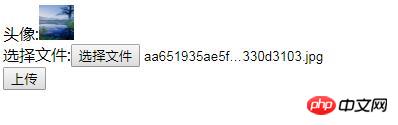
Upload page
<!DOCTYPE html>
<html lang="en">
<head>
<meta charset="utf-8">
</head>
<body>
头像:<img id="avatar" src="" height="35" width="35" alt=""><br />
选择文件:<input type="file" id="file1" /><br />
<input type="button" id="upload" value="上传" /> <span id="result"></span>
<img src="5fd411e985d2c939b90e2dfb.gif" height="100" width="100" style="display:none" id="imgWait" />
<script src="jquery-1.11.2.min.js"></script>
<script>
$(function () {
$("#upload").click(function () {
$("#imgWait").show();
var formData = new FormData();
formData.append("myfile", document.getElementById("file1").files[0]);
$.ajax({
url: "upload.php",
type: "POST",
dataType: 'json',
data: formData,
/**
*必须false才会自动加上正确的Content-Type,否则会执行error步骤
*/
contentType: false,
/**
* 必须false才会避开jQuery对 formdata 的默认处理,否则会报Uncaught TypeError: Illegal invocation
* XMLHttpRequest会对 formdata 进行正确的处理
*/
processData: false,
success: function (data) {
if(data.code == 200){
$('#avatar').attr('src',data.datas.filename);
}
$('#result').html(data.msg);
$("#imgWait").hide();
setTimeout(function(){
$('#result').html('');
}, 1200);
},
error: function () {
alert("上传失败!");
$("#imgWait").hide();
}
});
});
});
</script>
</body>
</html>Backend code:
<?php
$tmp_name = $_FILES['myfile']['tmp_name'];
$current_time = date("Y-m-d H-i-s");
if(is_uploaded_file($tmp_name)){
$filename = './'.$current_time.'.jpg';
$return = move_uploaded_file($tmp_name,$filename);
$return ? output('200','上传成功!',['filename' => $filename]) : output('400','上传失败!');
}else{
output('555','非法文件!');
}
function output($code,$msg,$datas = array()){
$outputData = array(
'code' => $code,
'msg' => $msg,
'datas' => $datas
);
exit(json_encode($outputData));
}Related recommendations:
angularjs uses $http to asynchronously upload Excel file method sharing
How to implement asynchronous file upload in html
php and ajax implement asynchronous uploading of files or image code sharing
The above is the detailed content of Ajax and PHP implement asynchronous uploading of avatars. For more information, please follow other related articles on the PHP Chinese website!

Hot AI Tools

Undress AI Tool
Undress images for free

Undresser.AI Undress
AI-powered app for creating realistic nude photos

AI Clothes Remover
Online AI tool for removing clothes from photos.

Clothoff.io
AI clothes remover

Video Face Swap
Swap faces in any video effortlessly with our completely free AI face swap tool!

Hot Article

Hot Tools

Notepad++7.3.1
Easy-to-use and free code editor

SublimeText3 Chinese version
Chinese version, very easy to use

Zend Studio 13.0.1
Powerful PHP integrated development environment

Dreamweaver CS6
Visual web development tools

SublimeText3 Mac version
God-level code editing software (SublimeText3)
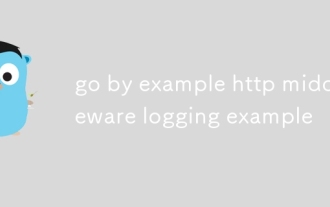 go by example http middleware logging example
Aug 03, 2025 am 11:35 AM
go by example http middleware logging example
Aug 03, 2025 am 11:35 AM
HTTP log middleware in Go can record request methods, paths, client IP and time-consuming. 1. Use http.HandlerFunc to wrap the processor, 2. Record the start time and end time before and after calling next.ServeHTTP, 3. Get the real client IP through r.RemoteAddr and X-Forwarded-For headers, 4. Use log.Printf to output request logs, 5. Apply the middleware to ServeMux to implement global logging. The complete sample code has been verified to run and is suitable for starting a small and medium-sized project. The extension suggestions include capturing status codes, supporting JSON logs and request ID tracking.
 edge pdf viewer not working
Aug 07, 2025 pm 04:36 PM
edge pdf viewer not working
Aug 07, 2025 pm 04:36 PM
TestthePDFinanotherapptodetermineiftheissueiswiththefileorEdge.2.Enablethebuilt-inPDFviewerbyturningoff"AlwaysopenPDFfilesexternally"and"DownloadPDFfiles"inEdgesettings.3.Clearbrowsingdataincludingcookiesandcachedfilestoresolveren
 Yii Developer: Mastering the Essential Technical Skills
Aug 04, 2025 pm 04:54 PM
Yii Developer: Mastering the Essential Technical Skills
Aug 04, 2025 pm 04:54 PM
To become a master of Yii, you need to master the following skills: 1) Understand Yii's MVC architecture, 2) Proficient in using ActiveRecordORM, 3) Effectively utilize Gii code generation tools, 4) Master Yii's verification rules, 5) Optimize database query performance, 6) Continuously pay attention to Yii ecosystem and community resources. Through the learning and practice of these skills, the development capabilities under the Yii framework can be comprehensively improved.
 VS Code shortcut to focus on explorer panel
Aug 08, 2025 am 04:00 AM
VS Code shortcut to focus on explorer panel
Aug 08, 2025 am 04:00 AM
In VSCode, you can quickly switch the panel and editing area through shortcut keys. To jump to the left Explorer panel, use Ctrl Shift E (Windows/Linux) or Cmd Shift E (Mac); return to the editing area to use Ctrl ` or Esc or Ctrl 1~9. Compared to mouse operation, keyboard shortcuts are more efficient and do not interrupt the encoding rhythm. Other tips include: Ctrl KCtrl E Focus Search Box, F2 Rename File, Delete File, Enter Open File, Arrow Key Expand/Collapse Folder.
 Using HTML `input` Types for User Data
Aug 03, 2025 am 11:07 AM
Using HTML `input` Types for User Data
Aug 03, 2025 am 11:07 AM
Choosing the right HTMLinput type can improve data accuracy, enhance user experience, and improve usability. 1. Select the corresponding input types according to the data type, such as text, email, tel, number and date, which can automatically checksum and adapt to the keyboard; 2. Use HTML5 to add new types such as url, color, range and search, which can provide a more intuitive interaction method; 3. Use placeholder and required attributes to improve the efficiency and accuracy of form filling, but it should be noted that placeholder cannot replace label.
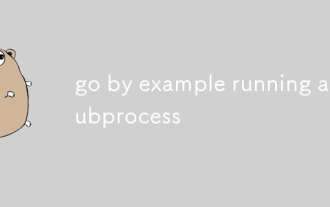 go by example running a subprocess
Aug 06, 2025 am 09:05 AM
go by example running a subprocess
Aug 06, 2025 am 09:05 AM
Run the child process using the os/exec package, create the command through exec.Command but not execute it immediately; 2. Run the command with .Output() and catch stdout. If the exit code is non-zero, return exec.ExitError; 3. Use .Start() to start the process without blocking, combine with .StdoutPipe() to stream output in real time; 4. Enter data into the process through .StdinPipe(), and after writing, you need to close the pipeline and call .Wait() to wait for the end; 5. Exec.ExitError must be processed to get the exit code and stderr of the failed command to avoid zombie processes.
 Fixed: Windows Update Failed to Install
Aug 08, 2025 pm 04:16 PM
Fixed: Windows Update Failed to Install
Aug 08, 2025 pm 04:16 PM
RuntheWindowsUpdateTroubleshooterviaSettings>Update&Security>Troubleshoottoautomaticallyfixcommonissues.2.ResetWindowsUpdatecomponentsbystoppingrelatedservices,renamingtheSoftwareDistributionandCatroot2folders,thenrestartingtheservicestocle
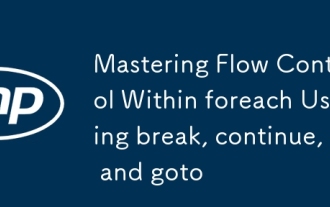 Mastering Flow Control Within foreach Using break, continue, and goto
Aug 06, 2025 pm 02:14 PM
Mastering Flow Control Within foreach Using break, continue, and goto
Aug 06, 2025 pm 02:14 PM
breakexitstheloopimmediatelyafterfindingatarget,idealforstoppingatthefirstmatch.2.continueskipsthecurrentiteration,usefulforfilteringitemsliketemporaryfiles.3.gotojumpstoalabeledstatement,acceptableinrarecaseslikecleanuporerrorhandlingbutshouldbeused







