
This article mainly introduces the content of the menu corresponding to the jQuery simulation drop-down box selection. It is very good and has reference value. Friends in need can refer to it. I hope it can help everyone.
Let me show you the renderings first:
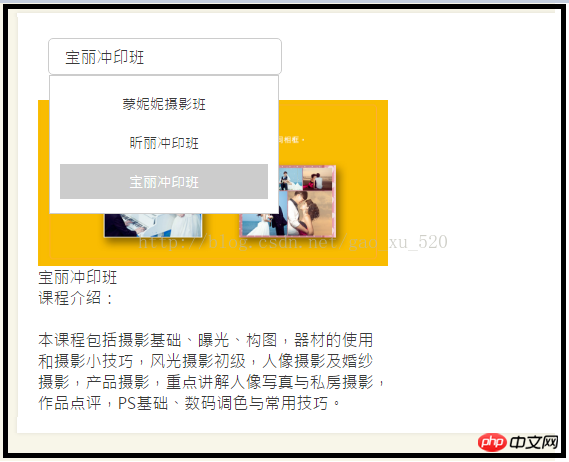
The following code will share with you the simulated drop-down box based on jquery to select the content of the corresponding menu. , the specific code is as follows:
<!DOCTYPE html>
<html>
<head lang="en">
<meta charset="UTF-8">
<title></title>
<style type="text/css">
body,ul,li,a,p{margin: 0;padding: 0;}
a{text-decoration: none; color: #555;font-size: 23px;}
.zn-classreport-tabs{}
.zn-classreport-tabstle{
font-size: 16px;
position: relative;
width: 200px;
margin: 15px 20px;
line-height: 35px;
cursor: pointer;
padding: 0px 16px;
border: 1px solid #ccc;
border-radius: 5px;
}
.zn-classreport-tabstle>ul{
display: none;
position: absolute;
top: 36px;
left: 0;
width: 90%;
background: #fff;
padding: 10px;
border: 1px solid #ccc;
}
.zn-classreport-tabstle li{
float: left;
text-align: center;
width: 100%;
font-size: 14px;
margin-bottom: 4px;
}
.zn-classreport-tabstle li:hover,.zn-classreport-tabstle li.active{
background-color: #ccc;
color: #fff;
}
.zn-classreport-tabscnt{
float: left;
width: 100%;
}
.zn-classreport-tabsbox{
margin: 10px;
display: none;
font-size: 16px;
}
.zn-classreport-tabsbox.active{
display: block;
}
.zn-classreport-tabsbox img{
width: 350px;
}
</style>
</head>
<body>
<p class="zn-classreport-tabs">
<p class="zn-classreport-tabstle">
<span>请选择课程</span>
<input type="hidden" name="test_1" class="value" value="" />
<ul class="select">
<li value="1">蒙妮妮摄影班</li>
<li value="2">昕丽冲印班</li>
<li value="3">宝丽冲印班</li>
</ul>
</p>
<p class="zn-classreport-tabscnt">
<p class="zn-classreport-tabsbox active">
<p class="zn-classreport-tabsbox-fl">
<img class="img " src="upload/images/u149.jpg">
<p class="text">
<p>蒙妮妮摄影班</p>
<p><span>课程介绍:</span></p><p><span><br></span></p><p><span>本课程包括摄影基础、曝光、构图,器材的使用</span></p><p><span>和摄影小技巧,风光摄影初级,人像摄影及婚纱</span></p><p><span>摄影,产品摄影,重点讲解人像写真与私房摄影,</span></p><p><span>作品点评,PS基础、数码调色与常用技巧。</span></p>
</p>
</p>
<p class="zn-classreport-tabsbox-fr"></p>
</p>
<p class="zn-classreport-tabsbox ">
<p class="zn-classreport-tabsbox-fl">
<img class="img " src="upload/images/goods-index-1.jpg">
<p class="text">
<p>昕丽冲印班</p>
<p><span>课程介绍:</span></p><p><span><br></span></p><p><span>本课程包括摄影基础、曝光、构图,器材的使用</span></p><p><span>和摄影小技巧,风光摄影初级,人像摄影及婚纱</span></p><p><span>摄影,产品摄影,重点讲解人像写真与私房摄影,</span></p><p><span>作品点评,PS基础、数码调色与常用技巧。</span></p>
</p>
</p>
</p>
<p class="zn-classreport-tabsbox ">
<p class="zn-classreport-tabsbox-fl">
<img class="img " src="upload/images/wifi_04.jpg">
<p class="text">
<p>宝丽冲印班</p>
<p><span>课程介绍:</span></p><p><span><br></span></p><p><span>本课程包括摄影基础、曝光、构图,器材的使用</span></p><p><span>和摄影小技巧,风光摄影初级,人像摄影及婚纱</span></p><p><span>摄影,产品摄影,重点讲解人像写真与私房摄影,</span></p><p><span>作品点评,PS基础、数码调色与常用技巧。</span></p>
</p>
</p>
</p>
</p>
</p>
<script src="js/jquery-1.7.2.min.js" type="text/javascript"></script>
<script type="text/javascript">
$(document).ready(function(){
//报班系列
$('.zn-classreport-tabs ').each(function(){
var _this = $(this);
var cur_tab = false; //当前标签
$(_this).find('.zn-classreport-tabstle').each(function(){
var _tlethis = $(this);
var select = $(this).find('.select');
var hidden = $(this).find('.value');
var span = $(this).find('span');
$( _tlethis).click(function(){
$(select).show();
})
$(_tlethis).find('ul.select li').each(function(){
$(this).click(function(){
$(hidden).val( $(this).attr('value') );
$(select).hide();
$(span).html($(this).html());
return false;
});
});
});
//多标签内容处理
$(_this).find('.zn-classreport-tabstle li').click(function(){
if (cur_tab == this) {
return true;
}
now_pos = $(cur_tab).index();//开始的
new_pos = $(this).index();//当前的
$(_this).find('.zn-classreport-tabsbox').eq(now_pos).removeClass('active');
$(_this).find('.zn-classreport-tabsbox').eq(new_pos).addClass('active');
$(cur_tab).removeClass('active');
$(this).addClass('active');
cur_tab=this;
});
$(_this).find('.zn-classreport-tabstle li').first().click();
});
});
</script>
</body>
</html>Related recommendations:
JavaScript implementation of adding and deleting elements to the select drop-down box Share
jQuery uses EasyUi to implement three-level linkage drop-down box effect example sharing
jQuery implements select drop-down box to obtain the currently selected text
The above is the detailed content of jQuery simulates drop-down box to select corresponding menu. For more information, please follow other related articles on the PHP Chinese website!




