
Window's operations on folders mainly include moving/cut/copying. This article mainly uses jQuery to implement it. Let's learn about it together. This article mainly introduces js/jq imitation window folder movement/cut/copy and other operation codes. It is of great practical value and friends in need can refer to it. Hope it helps everyone.
1. Let’s take a look at the effect first!
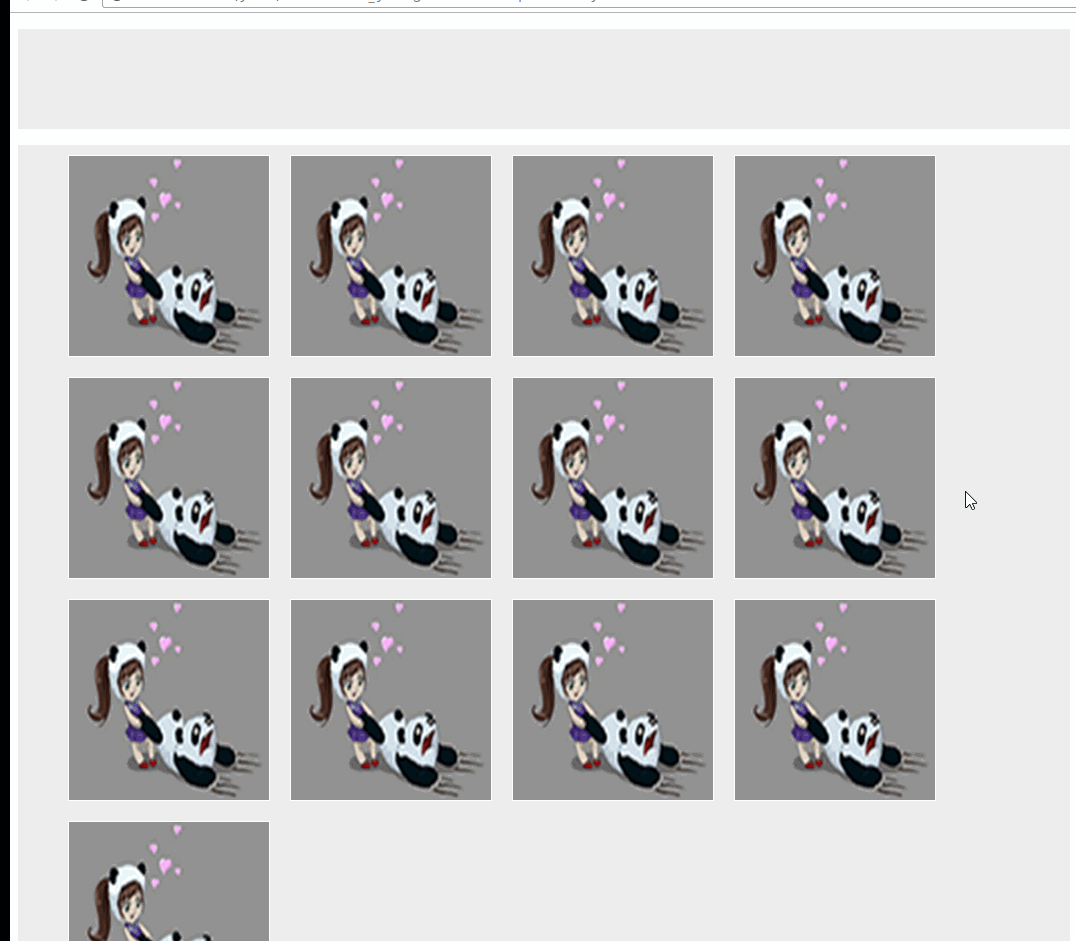
2. Add an index.html
3. Add a plug-in
There is an areaSelect.js box selection plug-in in an article, which is used to select the content we want to move. Those who have not read it can go to the previous article and copy it.
Add OptionFile operation object
var OptionFile=(function (opt) { var o={ width:100, // height:100, gapWidth:2 }; var o = $.extend(o,opt), _body=$('body'), boxBg='', movingBox=''; return { actionLock:false, //移动锁定 releaseTarget:false, //释放锁定 keyCode:null, //当前按键 键值 //鼠标按下操作 optionDown:function ( selectFile , type , evt ) { this.releaseTarget=false; this.getImgList(selectFile); var currentX=evt.pageX; var currentY=evt.pageY; $('.moving-box').css({ top:currentY+10, left:currentX+10 }) }, //鼠标移动操作 optionMoving:function (selectFile , type , evt ) { if(this.actionLock){ this.optionDown(selectFile , type , evt ); } }, getImgList:function (selectFile) { var length = selectFile .length, imgWidth = o.width-10-(length)*o.gapWidth, imgHeight = o.height-10-(length)*o.gapWidth; if(!this.actionLock){ _body.append(movingBox); $('.moving-box').append(boxBg); $.each(selectFile,function (k, v) { var img = ' '; $('.moving-box').append(img); }); } this.actionLock=true; }, //放开鼠标操作(回调函数,返回按键键值和当前目标) closeOption:function (func) { var _this= this; $(document).keydown(function (event) { _this.keyCode=event.keyCode; $(document).on('mouseup',function (e) { if(!_this.releaseTarget){ $('.moving-box').remove(); _this.actionLock=false; $(document).unbind('mousemove'); _this.releaseTarget=true; func(e,_this.keyCode); //返回当前 释放的 目标元素 , 和按键code $(document).unbind('keydown'); _this.keyCode=null; } }) }); $(document).trigger("keydown"); $(document).keyup(function (event){ $(document).unbind('keyup'); $(document).unbind('keydown'); _this.keyCode=null; }) } } })
'; $('.moving-box').append(img); }); } this.actionLock=true; }, //放开鼠标操作(回调函数,返回按键键值和当前目标) closeOption:function (func) { var _this= this; $(document).keydown(function (event) { _this.keyCode=event.keyCode; $(document).on('mouseup',function (e) { if(!_this.releaseTarget){ $('.moving-box').remove(); _this.actionLock=false; $(document).unbind('mousemove'); _this.releaseTarget=true; func(e,_this.keyCode); //返回当前 释放的 目标元素 , 和按键code $(document).unbind('keydown'); _this.keyCode=null; } }) }); $(document).trigger("keydown"); $(document).keyup(function (event){ $(document).unbind('keyup'); $(document).unbind('keydown'); _this.keyCode=null; }) } } })
4. Bind functions and operations
$(function () { $(function () { $('.test').areaSelect() //框选操作 }) var optionImg= new OptionFile(); $('.test li').on("mousedown",function(e){ if($(this).hasClass('selected')) { e.preventDefault(); e.stopPropagation(); } var firstImg = $(this).find('img'), currentList=$('.test li.selected img'); //框选的图片list,用于移动的时候显示 currentList.push({src:firstImg.attr('src')}); //移动时候的第一张图片 var loop = setTimeout(function () { optionImg.optionDown(currentList,1,e ); $(document).mousemove(function (e) { optionImg.optionMoving(currentList,1,e); optionImg.closeOption(function (e,keycode) { var target=$(e.target); //目标位置 可以判断目标不同位置执行不同操作 console.log(keycode); //拖拽放开时候是否有按键 keycode 按键的值 可以通过不同的 keycode 来执行不同操作 target.prepend($('.test li.selected')) }); }); },200); $(document).mouseup(function () { clearTimeout(loop); }); }); })
OK ! Now you can see the effect, the plug-in can be expanded and modified by itself.
The above can keycode different key values to complete different operations, such as moving, cutting, copying, pasting, etc. .
Related recommendations:
js to implement imitation window system calendar effect
Imitation windows traversal directory
The above is the detailed content of Examples of operations such as moving, cutting, and copying imitated window folders using js and jq. For more information, please follow other related articles on the PHP Chinese website!




