
This article mainly introduces the example code of parabola.js parabola and adding shopping cart effect. It has certain reference value. Interested friends can refer to it. I hope it can help everyone.
When I was making a shopping cart, I found parabola.js, a very useful parabola effect. You can click DEMO to experience it first. Some key codes are posted below. The specific codes can be viewed on GitHub
parabola.js
var funParabola = function (element, target, options) {
/*
* 网页模拟现实需要一个比例尺
* 如果按照1像素就是1米来算,显然不合适,因为页面动不动就几百像素
* 页面上,我们放两个物体,200~800像素之间,我们可以映射为现实世界的2米到8米,也就是100:1
* 不过,本方法没有对此有所体现,因此不必在意
*/
var defaults = {
speed: 166.67, // 每帧移动的像素大小,每帧(对于大部分显示屏)大约16~17毫秒
curvature: 0.001, // 实际指焦点到准线的距离,你可以抽象成曲率,这里模拟扔物体的抛物线,因此是开口向下的
progress: function () {
},
complete: function () {
}
};
var params = {};
options = options || {};
for (var key in defaults) {
params[key] = options[key] || defaults[key];
}
var exports = {
mark: function () {
return this;
},
position: function () {
return this;
},
move: function () {
return this;
},
init: function () {
return this;
}
};
/* 确定移动的方式
* IE6-IE8 是margin位移
* IE9+使用transform
*/
var moveStyle = "margin", testp = document.createElement("p");
if ("oninput" in testp) {
["", "ms", "webkit"].forEach(function (prefix) {
var transform = prefix + (prefix ? "T" : "t") + "ransform";
if (transform in testp.style) {
moveStyle = transform;
}
});
}
// 根据两点坐标以及曲率确定运动曲线函数(也就是确定a, b的值)
/* 公式: y = a*x*x + b*x + c;
*/
var a = params.curvature, b = 0, c = 0;
// 是否执行运动的标志量
var flagMove = true;
if (element && target && element.nodeType == 1 && target.nodeType == 1) {
var rectElement = {}, rectTarget = {};
// 移动元素的中心点位置,目标元素的中心点位置
var centerElement = {}, centerTarget = {};
// 目标元素的坐标位置
var coordElement = {}, coordTarget = {};
// 标注当前元素的坐标
exports.mark = function () {
if (flagMove == false) return this;
if (typeof coordElement.x == "undefined") this.position();
element.setAttribute("data-center", [coordElement.x, coordElement.y].join());
target.setAttribute("data-center", [coordTarget.x, coordTarget.y].join());
return this;
}
exports.position = function () {
if (flagMove == false) return this;
var scrollLeft = document.documentElement.scrollLeft || document.body.scrollLeft,
scrollTop = document.documentElement.scrollTop || document.body.scrollTop;
// 初始位置
if (moveStyle == "margin") {
element.style.marginLeft = element.style.marginTop = "0px";
} else {
element.style[moveStyle] = "translate(0, 0)";
}
// 四边缘的坐标
rectElement = element.getBoundingClientRect();
rectTarget = target.getBoundingClientRect();
// 移动元素的中心点坐标
centerElement = {
x: rectElement.left + (rectElement.right - rectElement.left) / 2 + scrollLeft,
y: rectElement.top + (rectElement.bottom - rectElement.top) / 2 + scrollTop
};
// 目标元素的中心点位置
centerTarget = {
x: rectTarget.left + (rectTarget.right - rectTarget.left) / 2 + scrollLeft,
y: rectTarget.top + (rectTarget.bottom - rectTarget.top) / 2 + scrollTop
};
// 转换成相对坐标位置
coordElement = {
x: 0,
y: 0
};
coordTarget = {
x: -1 * (centerElement.x - centerTarget.x),
y: -1 * (centerElement.y - centerTarget.y)
};
/*
* 因为经过(0, 0), 因此c = 0
* 于是:
* y = a * x*x + b*x;
* y1 = a * x1*x1 + b*x1;
* y2 = a * x2*x2 + b*x2;
* 利用第二个坐标:
* b = (y2+ a*x2*x2) / x2
*/
// 于是
b = (coordTarget.y - a * coordTarget.x * coordTarget.x) / coordTarget.x;
return this;
};
// 按照这个曲线运动
exports.move = function () {
// 如果曲线运动还没有结束,不再执行新的运动
if (flagMove == false) return this;
var startx = 0, rate = coordTarget.x > 0 ? 1 : -1;
var step = function () {
// 切线 y'=2ax+b
var tangent = 2 * a * startx + b; // = y / x
// y*y + x*x = speed
// (tangent * x)^2 + x*x = speed
// x = Math.sqr(speed / (tangent * tangent + 1));
startx = startx + rate * Math.sqrt(params.speed / (tangent * tangent + 1));
// 防止过界
if ((rate == 1 && startx > coordTarget.x) || (rate == -1 && startx < coordTarget.x)) {
startx = coordTarget.x;
}
var x = startx, y = a * x * x + b * x;
// 标记当前位置,这里有测试使用的嫌疑,实际使用可以将这一行注释
element.setAttribute("data-center", [Math.round(x), Math.round(y)].join());
// x, y目前是坐标,需要转换成定位的像素值
if (moveStyle == "margin") {
element.style.marginLeft = x + "px";
element.style.marginTop = y + "px";
} else {
element.style[moveStyle] = "translate(" + [x + "px", y + "px"].join() + ")";
}
if (startx !== coordTarget.x) {
params.progress(x, y);
window.requestAnimationFrame(step);
} else {
// 运动结束,回调执行
params.complete();
flagMove = true;
}
};
window.requestAnimationFrame(step);
flagMove = false;
return this;
};
// 初始化方法
exports.init = function () {
this.position().mark().move();
};
}
return exports;
};Implementation
// body
<p class="container">

<center>点击加入购物车查看效果</center>
<!--动画图片-->
<p class="img-element" id="imgElement">

</p>
<!--购物车-->
<p class="shop-cart" id="shopCart"></p>
<span class="shop-cart-num">0</span>
<p class="add-shop-cart"><!--加入购物车--></p>
</p>// script
// 起始位置元素
var imgElement = document.querySelector('#imgElement'),
// 终点位置元素
shopCartElement = document.querySelector('#shopCart'),
// 购物车数量
proNum = 0;
// 初始化抛物线动画
var myParabola = funParabola(imgElement, shopCartElement, {
speed: 100,// 每帧移动的像素大小
curvature: 0.005,// 实际指焦点到准线的距离
complete: function () {
imgElement.style.visibility = "hidden";
$('.shop-cart-num').text(++proNum);
}
});
// 绑定加入购物车事件
$('.add-shop-cart').click(function () {
// 重置位置
$('#imgElement').css({ left: '70px', bottom: '25px', visibility: 'visible' });
myParabola.position().move();
});Rendering
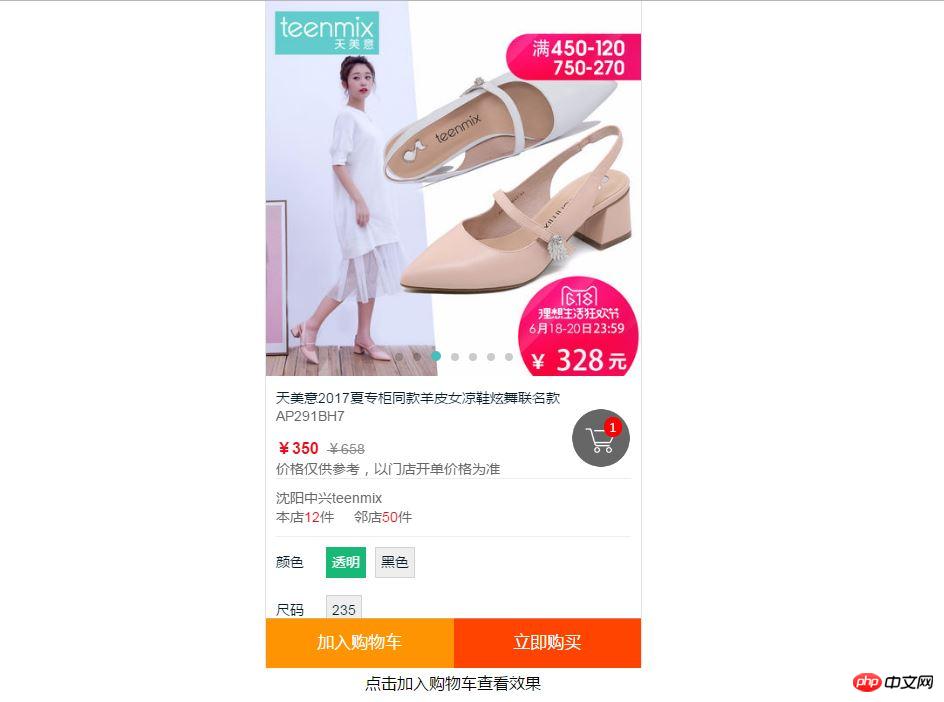
Related recommendations:
Sharing of tips on parabolic motion of images in HTML5
Two JS methods to achieve parabolic trajectory motion of small balls
Code case for parabolic motion of elastic potential energy animation in JavaScript
The above is the detailed content of parabola.js implements parabola and add to shopping cart effects. For more information, please follow other related articles on the PHP Chinese website!




