
In this article, we mainly share with you detailed examples of using Redis in PHP, hoping to help everyone.
Before starting to use Redis in PHP, we need to ensure that the redis service and PHP redis driver have been installed, and that PHP can be used normally on your machine. Next, let us install the PHP redis driver: The download address is: https://github.com/phpredis/phpredis/releases.
PHP installation redis extension
The following operations need to be completed in the downloaded phpredis directory:
$ wget https://github.com/phpredis/phpredis/archive/3.1.4.tar.gz$ cd phpredis-3.1.4 # 进入 phpredis 目录$ /usr/local/php/bin/phpize # php安装后的路径$ ./configure --with-php-config=/usr/local/php/bin/php-config $ make && make install
Modify the php.ini file
vi /usr/local/php/lib/php.ini
Add the following content;
extension_dir = "/usr/local/php/lib/php/extensions/no-debug-zts-20090626"extension=redis.so
Restart php-fpm or apache after the installation is complete. Check the phpinfo information and you can see the redis extension.
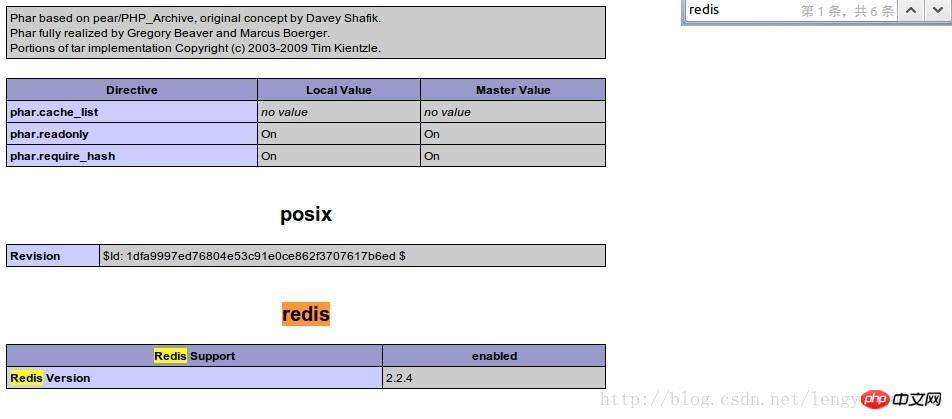
Connect to the redis service
connect('127.0.0.1', 6379); echo "Connection to server sucessfully"; //查看服务是否运行 echo "Server is running: " . $redis->ping(); ?>
Execute the script, the output result is:
Connection to server sucessfullyServer is running: PONG
Redis PHP String( String) instance
connect('127.0.0.1', 6379); echo "Connection to server sucessfully"; //设置 redis 字符串数据 $redis->set("tutorial-name", "Redis tutorial"); // 获取存储的数据并输出 echo "Stored string in redis:: " . $redis->get("tutorial-name"); ?>
Execute the script, the output result is:
Connection to server sucessfullyStored string in redis:: Redis tutorial
Redis PHP List (list) instance
connect('127.0.0.1', 6379); echo "Connection to server sucessfully"; //存储数据到列表中 $redis->lpush("tutorial-list", "Redis"); $redis->lpush("tutorial-list", "Mongodb"); $redis->lpush("tutorial-list", "Mysql"); // 获取存储的数据并输出 $arList = $redis->lrange("tutorial-list", 0 ,5); echo "Stored string in redis"; print_r($arList); ?>
Execute the script, the output result is:
Connection to server sucessfullyStored string in redisMysqlMongodbRedis
Redis PHP Keys Example
connect('127.0.0.1', 6379); echo "Connection to server sucessfully"; // 获取数据并输出 $arList = $redis->keys("*"); echo "Stored keys in redis:: "; print_r($arList); ?>
Execute the script, the output result is:
Connection to server sucessfullyStored string in redis::tutorial-name tutorial-list
Related recommendations:
Scenarios where Redis is needed in PHP projects
PHP Redis extension from installation to use
The above is the detailed content of Detailed explanation of PHP using Redis instances. For more information, please follow other related articles on the PHP Chinese website!




