
This article mainly shares an example of generating a searchable selection drop-down list with pure js code. It has a good reference value and I hope it will be helpful to everyone. Let’s follow the editor to take a look, I hope it can help everyone.
1. Because the original poster cannot write dynamic css, you need to introduce the css style in layui:
<link rel="stylesheet" href="${ctxStatic}/layui/css/layui.css" rel="external nofollow" rel="external nofollow" >;2. You need to introduce the jquery-1.8.3.js version of jquery
Not much to say, the code is implemented as follows:
var selectData={};//下拉列表总数据
/**
* 下拉搜索,多选择等
*/
$.fn.selectDataFun=function (json) {
selectData[$(this).attr("id")]={thisDom:null,initData:null,jsonData:null,htmlText:null,
isShow:true,selectElements:true,overStat:true,checkedElementIds:''};
thisSelectFun($(this)).thisDom=$(this);//设置索引为id,值为本身对象
thisSelectFun($(this)).initData=json;//初始数据为json
/* var isShow=true;//是否显示
var selectElements;//选择的选项
var overStat=true;//鼠标经过的状态
var checkedElementIds='';//选中项的id*/
//根据字段生成html代码
setFieldTypeFun($(this));
//请求后台数据
getSelectDataFun($(this));
//生成下拉列表
thisSelectFun($(this)).htmlText = createSelectFun($(this));//htmlText为缓存的html代码
//调用总方法
callMethodFun($(this));
}
//根据对象id值获取对象数据
function thisSelectFun(thisD) {
if(thisD.attr("id")==''){
alert("id值为空");
return null;
}
return selectData[thisD.attr("id")]
}
//根据对象字段生成html代码
function setFieldTypeFun(thisD){
var thisId=thisD.attr("id");
var fields = selectData[thisId].initData;//以id获取该对象的所有数据
//生成html代码
var title=fields.title;
var inputId=fields.inputId;
var selectHtml='<p class="layui-form-select">'+'<p class="layui-select-title">'+
'<input type="hidden" id="'+inputId+'" name="'+inputId+'" />'+
'<span>'+title+':</span>'+' '+'<input id="'+thisD.attr("id")+'Search" value="" hiddenValue="" class="form-control input-sm" type="text">'+
'<i class="layui-edge"></i>'+'</p>'+'<dl class="layui-anim layui-anim-upbit" id="'+thisD.attr("id")+'dl" style=""></dl>'+
'</p>';
thisD.append(selectHtml);
}
//请求后台数据
function getSelectDataFun(thisD) {
var fields = selectData[thisD.attr("id")].initData;//以id获取该对象的所有数据
//判断数据ajaxUrl中是否含有url字段
if(fields.ajaxUrl.hasOwnProperty('url')){
//以请求路径为url请求后台数据,并赋值给jsonData
thisSelectFun(thisD).jsonData=ajaxFunss(fields.ajaxUrl);
}else {
if($.isEmptyObject(thisSelectFun(thisD).jsonData)){
thisSelectFun(thisD).jsonData={ code: 0, msg: "获取成功", count: 0,data:new Array()};
}
}
}
//请求后台数据
function ajaxFunss(json) {
json['async']=false;
json['dataType']='json';
json['type']='post';
var layerLoadIndex = layer.load(1); //换了种风格
var resultData=$.ajax(json);//发送请求
layer.close(layerLoadIndex);
if(resultData.status==200){//请求后台数据成功
return resultData.responseJSON;
}else {
return null;
}
}
//生成下拉列表
function createSelectFun(thisD) {
var json=thisSelectFun(thisD).jsonData;
var html='';
for(var n in json){
html+='<dd lay-value="'+json[n].id+'" class="">'+json[n].name+'</dd>';
}
var id=thisD.attr("id")+'dl';
$("#"+id).append(html);
return html;
}
//调用总方法
function callMethodFun(thisD) {
var iDom=thisD.find(".layui-edge").eq(0);//i元素,eq为等于的意思
var pDom = thisD.find(".layui-form-select").eq(0);//下拉列表所在的p
/* var isShow = thisSelectFun(thisD).isShow;//是否显示
var selectElement = thisSelectFun(thisD).selectElements;//选中的选项
var overStat = thisSelectFun(thisD).overStat;//鼠标经过和离开状态
var checkedElementIds = thisSelectFun(thisD).checkedElementIds;//隐藏输入框的value值*/
//小三角符号绑定点击方法
iDom.click(function () {
if(thisSelectFun(thisD).isShow){
thisSelectFun(thisD).isShow=false;
pDom.addClass("layui-form-selected");//显示下拉列表
}else {
thisSelectFun(thisD).isShow=true;
pDom.attr("class","layui-form-select");//隐藏下拉列表
}
});
//dl元素绑定点击方法
var dlDom=thisD.find("dl").eq(0);
var searchId = thisD.attr("id")+'Search';//搜索框id
dlDom.on("click",'dd',function () {
if(thisSelectFun(thisD).initData.selectType) {
//多选
if (thisSelectFun(thisD).selectElements) {
thisSelectFun(thisD).selectElements = false;
$(this).addClass("layui-this");//设置勾选状态
var text = $("#" + searchId).val();//输入框的内容
var selectText = $(this).text() + ",";//选择的选项
var checkedId = $(this).attr("lay-value") + ",";//获取选项的id
if (text.indexOf(selectText) != -1) {//判断输入框中的内容是否包含有所选的选项
return;
}
thisSelectFun(thisD).checkedElementIds += checkedId;
$("#" + searchId).val(text + selectText);
} else {
thisSelectFun(thisD).selectElements = true;
$(this).attr("class", "");//清空勾选状态
var val = $(this).text() + ",";//勾选的选项
var checkedId = $(this).attr("lay-value") + ',';//获取选项的id
var text = $("#" + searchId).val().replace(val, "");//清除勾选的选项
$("#" + searchId).val(text);//设置
thisSelectFun(thisD).checkedElementIds = thisSelectFun(thisD).checkedElementIds.replace(checkedId, "");//清除勾选的选项
}
}else {
//单选
//获取已经选中的选项,并清除
var ddDom=thisD.find(".layui-this").eq(0);
ddDom.attr("class","");//清除
$(this).addClass("layui-this");//设置勾选状态
var selectText = $(this).text();//选择的选项
var checkedId = $(this).attr("lay-value");//获取选项的id
thisSelectFun(thisD).checkedElementIds = checkedId;
$("#" + searchId).val(selectText);
pDom.attr("class","layui-form-select");//隐藏下拉列表
}
var hiddenId=selectData[thisD.attr("id")].initData.inputId;//隐藏输入框id
$("#"+hiddenId).val(thisSelectFun(thisD).checkedElementIds.substring(0,thisSelectFun(thisD).checkedElementIds.length-1));
})
//鼠标经过时
dlDom.mouseover(function () {
thisSelectFun(thisD).overStat=false;
});
//鼠标离开时
dlDom.mouseout(function () {
thisSelectFun(thisD).overStat=true;
});
//鼠标松开时
$("body").mouseup(function () {
if(thisSelectFun(thisD).overStat==true){//并且overStat为true
pDom.attr("class","layui-form-select");//隐藏下拉列表
}
});
//搜索框键盘松开事件
var searchDom = thisD.find("#"+searchId).eq(0);//搜索框对象
searchDom.keyup(function () {
searchFunssss(thisD,searchId,pDom,dlDom);
});
}
//根据输入内容搜索出匹配的选项
function searchFunssss(thisD,searchId,pDom,dlDom) {
var val=$("#"+searchId).val();//搜索框id
if(val.length>0){
var conText='';//符合条件的选项
var searchStats=false;//是否搜索到
var htmlText=thisSelectFun(thisD).htmlText;//缓存的html代码
dlDom.children().each(function () {
var thisText=$(this).text();
var thisDom='<dd lay-value="'+$(this).attr("lay-value")+'" class="">'+thisText+'</dd>';
if(val==thisText){
conText+=thisDom;
htmlText=htmlText.replace(thisDom,"");
searchStats=true;
var searchId = thisD.attr("id")+'Search';//搜索框id
$("#"+searchId).val("");//清空搜索框
}
});
htmlText=conText+htmlText;
dlDom.children().remove();//删除其子节点
dlDom.append(htmlText);
if(searchStats){
pDom.addClass("layui-form-selected");//显示下拉列表
}
}
}
The above js code is placed in a js file named selectFun.js
The call is as follows:
<%@ page contentType="text/html;charset=UTF-8" %>
<%@ include file="/webpage/include/taglib.jsp"%>
<html>
<head>
<title>test</title>
<meta name="decorator" content="default"/>
<link rel="stylesheet" href="${ctxStatic}/layui/css/layui.css" rel="external nofollow" rel="external nofollow" >
<script src="${ctxStatic}/selectFun.js" charset="utf-8"></script>
<script type="text/javascript">
$(document).ready(function() {
$("#busgatep").selectDataFun({
ajaxUrl:{url:'${ctx}/goods/goods/getStat',where:{}},//请求后台数据的路径
selectType:true,//true多选,false单选
title:'商品状态',//字段中文名称
inputId:'busgate'//实体类字段
});
$("#sortp").selectDataFun({
ajaxUrl:{url:'${ctx}/goods/goods/getSortname',where:{}},
selectType:true,
title:'商品大类',
inputId:'sort'
});
});
</script>
</head>
<body class="gray-bg">
<p class="row">
<p class="col-sm-12">
<form:form id="searchForm" modelAttribute="goods" action="${ctx}/goods/goods/dataListFun" method="post" class="form-inline">
<p class="form-group">
<span>商品名称:</span>
<form:input path="name" htmlEscape="false" maxlength="80" class=" form-control input-sm"/>
<span>商品代码:</span>
<form:input path="code" htmlEscape="false" maxlength="80" class=" form-control input-sm"/>
<span>商品条码:</span>
<form:input path="code2" htmlEscape="false" maxlength="30" class=" form-control input-sm"/>
</p>
<br/><br/>
<p class="form-group">
<p class="layui-inline" id="sortp">
</p>
<p class="layui-inline" id="busgatep">
</p
</p>
</form:form>
<br/>
</p>
</p>
</body>
</html>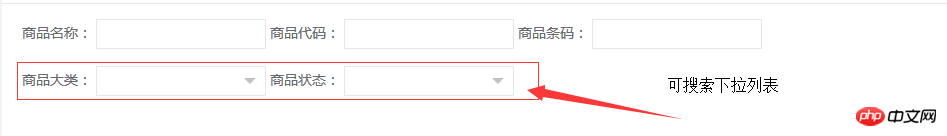
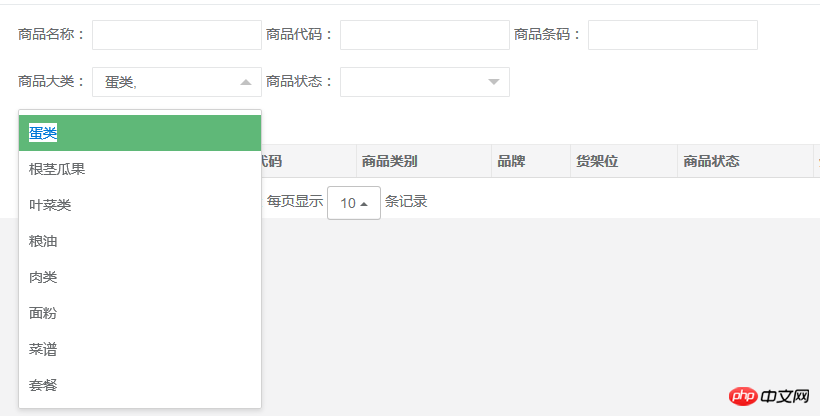
easyUI drop-down list click event usage example sharing
jquery and css implementation of drop-down list function tutorial
javascript operation of HTML drop-down list tag
The above is the detailed content of Pure js code to implement searchable selection drop-down list method. For more information, please follow other related articles on the PHP Chinese website!




