
This article mainly introduces jQuery Ajax to display correct and incorrect numbers to verify whether the input verification code is correct. Friends who are interested in ajax can refer to this article!
Without further ado, I will post the code directly for you. The specific code is as follows:
<script src="js/j.js"></script>
<script>
$(document).ready(function(e) {
$('#yes').hide();
$('#no').hide();
$('input[name=gcode]').keyup(function(){
if($(this).val().length==4){
$.post('gbook.php',{cc:$('input[name=gcode]').val()},function(msg){
if(msg=='yes'){
$('#no').hide();
$('#yes').show();
}else{
$('#yes').hide();
$("#no").show();
}
});
}
});
});
</script>.sl-error-verifycode {
background-image: url("images/icons.png");
background-position: -26px 0;
background-repeat: no-repeat;
display: block;
font-size: 18px;
height: 23px;
line-height: 20px;
margin-left: 180px;
margin-top: -25px;
position: relative;
text-align: center;
width: 20px;
z-index: 2;
}
.sl-correct-verifycode {
background-image: url("images/icons.png");
background-position: -50px 0;
background-repeat: no-repeat;
display: block;
font-size: 18px;
height: 23px;
line-height: 20px;
margin-left: 180px;
margin-top: -25px;
position: relative;
text-align: center;
width: 20px;
z-index: 2;
}<tr> <td height="40" align="right">验证码:</td> <td height="40"><span class="addred">*</span></td> <td height="40"> <input type="text" name="gcode" id="textfield7" class="txtlist"> <span id="yes" class="sl-correct-verifycode"></span><span id="no" class="sl-error-verifycode"></span> <img style="float:right; margin-top:-25px; margin-right:300px;" align="middle" src="inc/cc.php" onClick="this.src='inc/cc.php?'+new Date" title="点击换一张图片" width="100px"></td> </tr>
<?php
session_start();
if(isset($_POST['cc'])){
$cc = strtolower($_POST['cc']);
$ss = strtolower($_SESSION['code']);
if($cc==$ss){
echo "yes";
}else{
echo "no";
}
}
##Note that pictures must be imported
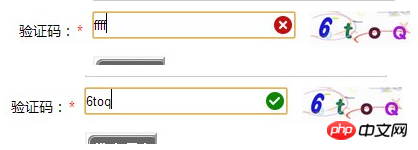 The above is the jQuery Ajax introduced by the editor to display correct and incorrect numbers to verify whether the input verification code is correct. I hope it will be helpful to everyone! !
The above is the jQuery Ajax introduced by the editor to display correct and incorrect numbers to verify whether the input verification code is correct. I hope it will be helpful to everyone! !
Related recommendations:
Example detailed explanation to quickly obtain Ajax communication objectsNative ajax waterfall flow demo example sharingExamples to explain H5 mobile development Ajax upload multiple Base64 format pictures to the serverThe above is the detailed content of jQuery Ajax displays right and wrong numbers to verify whether the input verification code is correct. For more information, please follow other related articles on the PHP Chinese website!




