
We know that the basic use of v-for is v-for="item in list" or v-for="item of list" for traversal. This article mainly introduces how to solve the alarm problem when using v-for in the vue component. In the article, I introduce the v for command to everyone. Friends who need it can refer to it. I hope it can help everyone.
When running the v-for code snippet in the project,
{{role.value}} 出现告警:component lists rendered with v-for should have explicit keys. See https://vuejs.org/guide/list.html#key for more info. {{role.value}}
Solution:
Bind the key value in the code, which can be solved, such as:
{{role.value}}
PS: Vue2 study notes :v-for command
1.Use
Result:
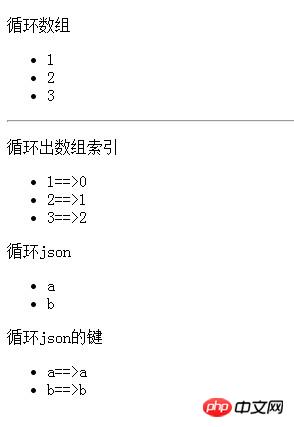
Summary
Regarding solving the alarm problem when using v-for in the vue component, I hope it will be helpful to everyone It's helpful. If you have any questions, please leave me a message and I will reply to you in time!
Related recommendations:
Vue.js Common Instructions - Tutorial on Looping the v-for Instruction
vue.js Instruction v-for Usage and index acquisition
Vue.js common instructions summary (v-if, v-for, etc.)
The above is the detailed content of Introduction to the v for command in the vue component and analysis of alarm problems when using v-for. For more information, please follow other related articles on the PHP Chinese website!
 What is the shortcut key for copying and pasting ctrl?
What is the shortcut key for copying and pasting ctrl? Four major characteristics of blockchain
Four major characteristics of blockchain What should I do if English letters appear when I turn on the computer and the computer cannot be turned on?
What should I do if English letters appear when I turn on the computer and the computer cannot be turned on? Representation method of string constant
Representation method of string constant Second-level domain name query method
Second-level domain name query method MySQL's storage engine for modifying data tables
MySQL's storage engine for modifying data tables Windows cannot find the solution to the certificate
Windows cannot find the solution to the certificate How to buy Bitcoin
How to buy Bitcoin



