 Web Front-end
Web Front-end
 JS Tutorial
JS Tutorial
 Detailed explanation of the difference between webpack require.ensure and require AMD
Detailed explanation of the difference between webpack require.ensure and require AMD
Detailed explanation of the difference between webpack require.ensure and require AMD
This article mainly introduces the detailed explanation of the difference between webpack require.ensure and require AMD. The editor thinks it is quite good. Now I will share it with you and give you a reference. Let’s follow the editor to take a look, I hope it can help everyone.
require-amd
Description: Same as the require function of AMD specification. When used, a module array and callback function are passed. The modules are downloaded and all The callback function is executed only after it is executed
Syntax: require(dependencies: String[], [callback: function(...)])
Parameters
dependencies: module dependency array
callback: callback function
##require-ensure
- dependencies: Array of dependent modules
- callback: callback function, a require parameter will be passed when the function is called
- chunkName: module name, used for building When generating files, use
Example
require-amd
Source codewebpack.config.amd .jsvar path = require("path");
module.exports = {
entry: "./example.amd.js",
output: {
path: path.join(__dirname, "amd"),
filename: "[name].bundle.js",
chunkFilename: "[id].chunk.js"
}
};require(["./module1"], function(module1) {
console.log("aaa");
var module2 = require("./module2");
console.log("bbb");
});console.log("module1");
module.exports = 1;console.log("module2");
module.exports = 2;Build results
Run webpack --config webpack in the command line .config.amd.js- main.bundle.js
- example.amd.js
- 1.chunk.js
- module1.js
- module2.js
Run result
Run amd/index.html in the browser, the console output:module1 aaa module2 bbb
require-ensure
Source codewebpack.config.ensure.jsvar path = require("path");
module.exports = {
entry: "./example.ensure.js",
output: {
path: path.join(__dirname, "ensure"),
filename: "[name].bundle.js",
chunkFilename: "[name].chunk.js"
}
};require.ensure(["./module1"], function(require) {
console.log("aaa");
var module2 = require("./module2");
console.log("bbb");
require("./module1");
}, 'test');Same as above
Same as above
Build result
Run webpack in the command line --config webpack.config.ensure.js- main.bundle.js
- example.amd.js
- 1.chunk.js
- module1.js
- module2.js
Running results
Run ensure/index.html in the browser, console output:aaa
module2
bbb
module1
require-ensure-chunk
Source code webpack.config.ensure.chunk.jsvar path = require("path");
module.exports = {
entry: "./example.ensur.chunk.js",
output: {
path: path.join(__dirname, "ensure-chunk"),
filename: "[name].bundle.js",
chunkFilename: "[name].chunk.js"
}
};require.ensure(["./module1"], function(require) {
console.log("aaa");
require("./module1");
console.log("bbb");
}, 'common');
require.ensure(["./module2"], function(require) {
console.log("ccc");
require("./module2");
console.log("ddd");
}, 'common');Same as above
Same as above
Build results
Run webpack --config webpack in the command line .config.ensure.js- main.bundle.js
- example.amd.js
- 1.chunk.js
- module1.js
- module2.js
Run result
Run ensure/index.html in the browser, the console output: aaamodule1
bbb
ccc
1module2
ddd
Knowledge about Webpack, Babel and React
How to understand loader and plugin in webpack
How to use webpack to package css
The above is the detailed content of Detailed explanation of the difference between webpack require.ensure and require AMD. For more information, please follow other related articles on the PHP Chinese website!

Hot AI Tools

Undresser.AI Undress
AI-powered app for creating realistic nude photos

AI Clothes Remover
Online AI tool for removing clothes from photos.

Undress AI Tool
Undress images for free

Clothoff.io
AI clothes remover

AI Hentai Generator
Generate AI Hentai for free.

Hot Article

Hot Tools

Notepad++7.3.1
Easy-to-use and free code editor

SublimeText3 Chinese version
Chinese version, very easy to use

Zend Studio 13.0.1
Powerful PHP integrated development environment

Dreamweaver CS6
Visual web development tools

SublimeText3 Mac version
God-level code editing software (SublimeText3)

Hot Topics
 1378
1378
 52
52
 vue3+vite: How to solve the error when using require to dynamically import images in src
May 21, 2023 pm 03:16 PM
vue3+vite: How to solve the error when using require to dynamically import images in src
May 21, 2023 pm 03:16 PM
vue3+vite:src uses require to dynamically import images and error reports and solutions. vue3+vite dynamically imports multiple images. If vue3 is using typescript development, require will introduce image errors. requireisnotdefined cannot be used like vue2 such as imgUrl:require(' .../assets/test.png') is imported because typescript does not support require, so import is used. Here is how to solve it: use awaitimport
 VUE3 Getting Started Tutorial: Packaging and Building with Webpack
Jun 15, 2023 pm 06:17 PM
VUE3 Getting Started Tutorial: Packaging and Building with Webpack
Jun 15, 2023 pm 06:17 PM
Vue is an excellent JavaScript framework that can help us quickly build interactive and efficient web applications. Vue3 is the latest version of Vue, which introduces many new features and functionality. Webpack is currently one of the most popular JavaScript module packagers and build tools, which can help us manage various resources in our projects. This article will introduce how to use Webpack to package and build Vue3 applications. 1. Install Webpack
 What is the difference between vite and webpack
Jan 11, 2023 pm 02:55 PM
What is the difference between vite and webpack
Jan 11, 2023 pm 02:55 PM
Differences: 1. The startup speed of the webpack server is slower than that of Vite; because Vite does not require packaging when starting, there is no need to analyze module dependencies and compile, so the startup speed is very fast. 2. Vite hot update is faster than webpack; in terms of HRM of Vite, when the content of a certain module changes, just let the browser re-request the module. 3. Vite uses esbuild to pre-build dependencies, while webpack is based on node. 4. The ecology of Vite is not as good as webpack, and the loaders and plug-ins are not rich enough.
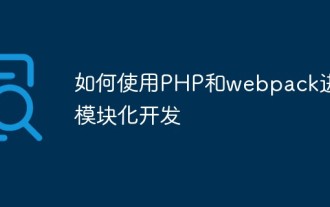 How to use PHP and webpack for modular development
May 11, 2023 pm 03:52 PM
How to use PHP and webpack for modular development
May 11, 2023 pm 03:52 PM
With the continuous development of web development technology, front-end and back-end separation and modular development have become a widespread trend. PHP is a commonly used back-end language. When doing modular development, we need to use some tools to manage and package modules. Webpack is a very easy-to-use modular packaging tool. This article will introduce how to use PHP and webpack for modular development. 1. What is modular development? Modular development refers to decomposing a program into different independent modules. Each module has its own function.
 What are the uses of require?
Nov 27, 2023 am 10:03 AM
What are the uses of require?
Nov 27, 2023 am 10:03 AM
Usage of require: 1. Introduce modules: In many programming languages, require is used to introduce external modules or libraries so that the functions they provide can be used in the program. For example, in Ruby, you can use require to load third-party libraries or modules; 2. Import classes or methods: In some programming languages, require is used to import specific classes or methods so that they can be used in the current file; 3. Perform specific tasks: In some programming languages or frameworks, require is used to perform specific tasks or functions.
 How does webpack convert es6 to es5 module?
Oct 18, 2022 pm 03:48 PM
How does webpack convert es6 to es5 module?
Oct 18, 2022 pm 03:48 PM
Configuration method: 1. Use the import method to put the ES6 code into the packaged js code file; 2. Use the npm tool to install the babel-loader tool, the syntax is "npm install -D babel-loader @babel/core @babel/preset- env"; 3. Create the configuration file ".babelrc" of the babel tool and set the transcoding rules; 4. Configure the packaging rules in the webpack.config.js file.
 Use Spring Boot and Webpack to build front-end projects and plug-in systems
Jun 22, 2023 am 09:13 AM
Use Spring Boot and Webpack to build front-end projects and plug-in systems
Jun 22, 2023 am 09:13 AM
As the complexity of modern web applications continues to increase, building excellent front-end engineering and plug-in systems has become increasingly important. With the popularity of Spring Boot and Webpack, they have become a perfect combination for building front-end projects and plug-in systems. SpringBoot is a Java framework that creates Java applications with minimal configuration requirements. It provides many useful features, such as automatic configuration, so that developers can build and deploy web applications faster and easier. W
 What is Webpack? Detailed explanation of how it works?
Oct 13, 2022 pm 07:36 PM
What is Webpack? Detailed explanation of how it works?
Oct 13, 2022 pm 07:36 PM
Webpack is a module packaging tool. It creates modules for different dependencies and packages them all into manageable output files. This is especially useful for single-page applications (the de facto standard for web applications today).




