
Excel is the most commonly used tool in data analysis. This article compares the functions of mysql and excel to introduce how to use mysql to complete data generation, data cleaning, preprocessing, and the most common data classification and data filtering in excel. Classification, aggregation, and data pivot operations. In this article, we introduce parts 5, 6, and 7, data extraction, data screening, and data summary and perspective. This article mainly introduces relevant information on how to use mysql to complete data generation in excel. Friends in need can refer to it.
 5. Data extraction
5. Data extraction
The fifth part is data extraction, which is also the most common task in data analysis. The following describes how to use each function.
Extract data by columns
#Extract data by columns SELECT city FROM data1;
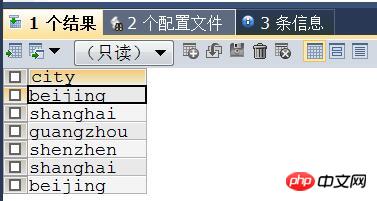
Extract data by rows
#按行提取 SELECT * FROM data1 WHERE city='beijing';
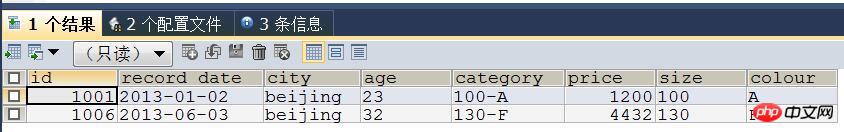
Extract data by location
#按位置提取 SELECT * FROM data1 LIMIT 2,5;
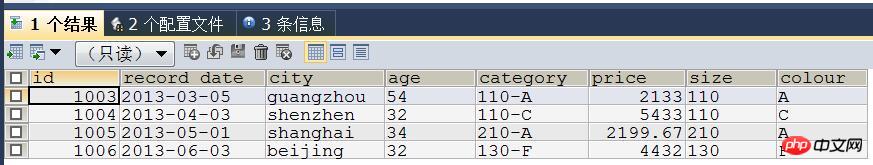
Extract data by conditions
#按条件提取并计算 SELECT AVG(price) FROM data1 WHERE city='beijing' AND age<25;
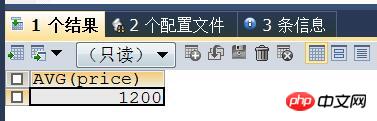
6, data filtering
The sixth part is data filtering. Use the three conditions of AND, OR, NOT and greater than, less than and equal to filter the data, and perform counting and summing. Similar to the filtering function and countifs and sumifs functions in excel.
Filter by conditions (AND, OR, NOT)
The Excel data directory provides a "Filter" function, which is used to filter data tables according to different conditions. WHERE is used in mysql to complete the filtering operation. With the sum and count functions, it can also realize the functions of sumif and countif functions in excel.

#数据筛选AND SELECT * FROM data1 WHERE city='shanghai' AND age>30;
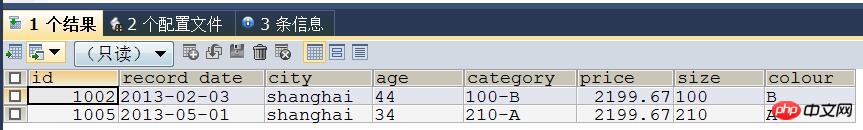
##
#数据筛选IN SELECT * FROM data1 WHERE city IN ('shanghai','beijing');
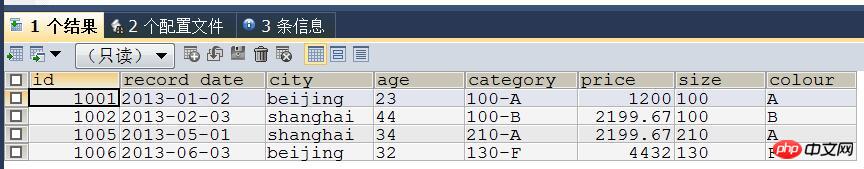
#数据筛选OR SELECT * FROM data1 WHERE city='shanghai' OR age>30;
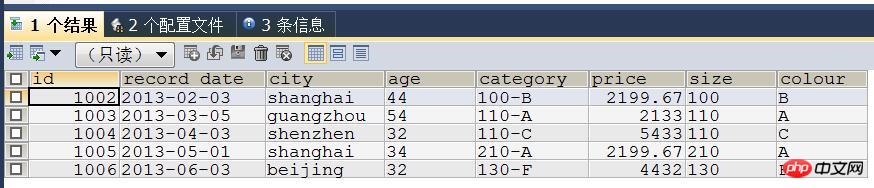
#数据筛选(不等于) SELECT * FROM data1 WHERE city !='beijing';
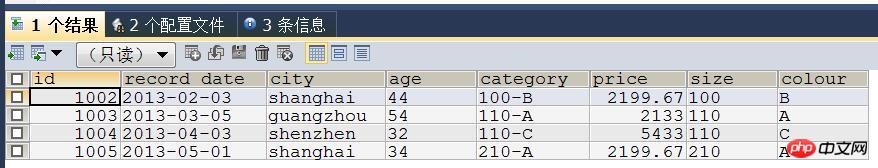
##
#数据筛选like(模糊筛选) SELECT * FROM data1 WHERE city LIKE 'bei%';
##
#筛选后计数 countif SELECT COUNT(id) AS id_count FROM data1 WHERE city='shanghai'AND age>30;
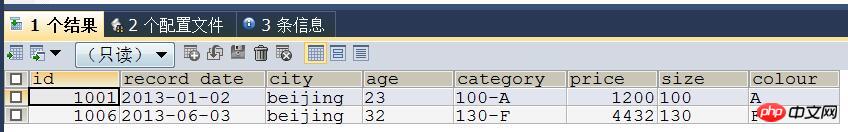
#筛选后求和 sumtif SELECT SUM(price) AS price FROM data1 WHERE city='beijing' AND age<30;
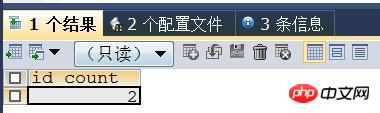
#筛选后求均值 averageif SELECT AVG(price) AS avg_price FROM data1 WHERE city !='beijing';

##7, Data classification, summary and perspective
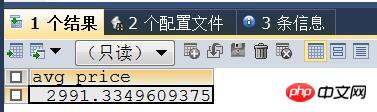 Classification and Summary
Classification and Summary
Excel's data directory provides the "Classification and Summary" function, which can summarize the data table according to the specified fields and summary methods. The corresponding operations are completed through GROUP BY in mysql, and multi-level classification and aggregation can be supported.
GROUP BY is a function for classification and aggregation. The method of use is very simple. Just specify the column name to be grouped. You can also specify multiple column names at the same time. GROUP BY press Column names are grouped in the order in which they appear. At the same time, it is necessary to formulate a summary method after grouping. The two common ones are counting and summing.#单列分类汇总 SELECT city,COUNT(id) AS id_count FROM data1 GROUP BY city ORDER BY id_count;
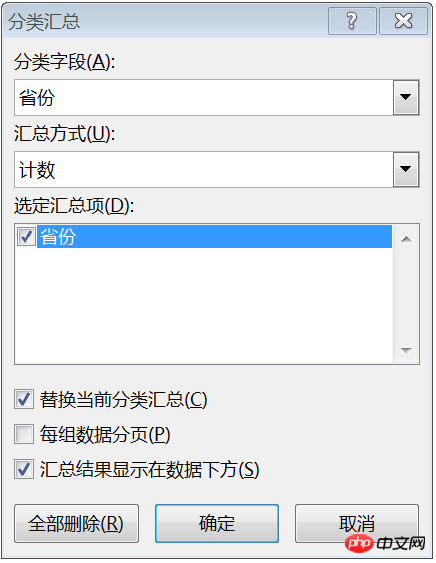
##
#多列分类汇总 SELECT city,colour,ROUND(SUM(price),2) AS id_count FROM data1 GROUP BY city,colour;

The "PivotTable" function is provided under the insert directory in Excel to summarize the data table according to specific dimensions. Pivot table functionality is not directly provided in mysql. But the same effect is achieved through the CASE WHEN function.
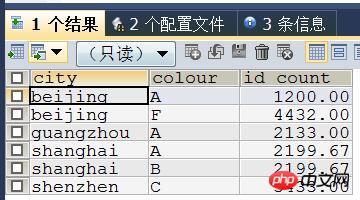
数据透视表也是常用的一种数据分类汇总方式,并且功能上比GROUP BY要强大一些。下面的代码中设定city为行字段,colour为列字段,price为值字段,计算price金额。
#查看原始数据表 SELECT * FROM data1;
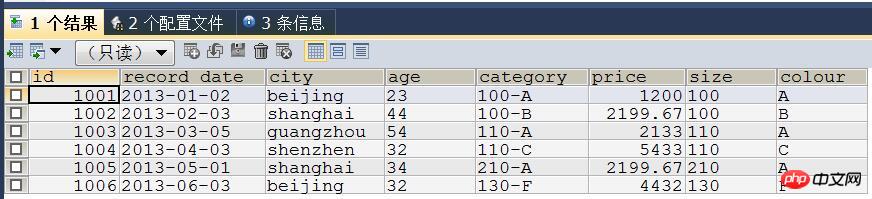
#使用CASE WHEN进行数据透视 CREATE VIEW data_Items AS ( SELECT data1.city, CASE WHEN colour = "A" THEN price END AS A, CASE WHEN colour = "B" THEN price END AS B, CASE WHEN colour = "C" THEN price END AS C, CASE WHEN colour = "F" THEN price END AS F FROM data1 );
#查看结果 SELECT * FROM data_Items;
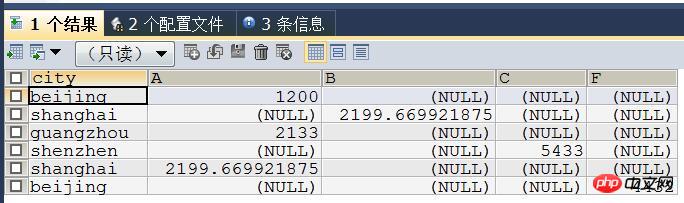
#对字段进行求和汇总 CREATE VIEW data1_Extended_Pivot AS ( SELECT city, SUM(A) AS A, SUM(B) AS B, SUM(C) AS C, SUM(F) AS F FROM data_Items GROUP BY city );
#查看结果 SELECT * FROM data1_Extended_Pivot;
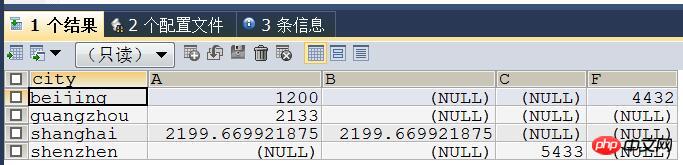
#对空值进行处理 CREATE VIEW data1_Extended_Pivot_Pretty AS ( SELECT city, COALESCE(A, 0) AS A, COALESCE(B, 0) AS B, COALESCE(C, 0) AS C, COALESCE(F, 0) AS F FROM data1_Extended_Pivot );
#查看数据透视结果 SELECT * FROM data1_Extended_Pivot_Pretty;
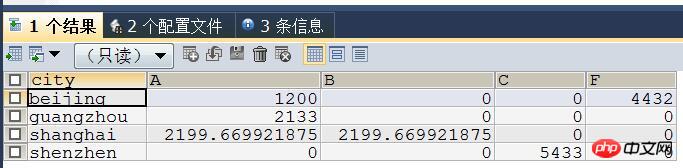
大家在开发过程中可能会经常遇到,现在就跟着本文尝试操作一下吧。
相关推荐:
The above is the detailed content of How to use mysql to complete data generation in excel. For more information, please follow other related articles on the PHP Chinese website!
 mysql modify data table name
mysql modify data table name
 MySQL creates stored procedure
MySQL creates stored procedure
 The difference between mongodb and mysql
The difference between mongodb and mysql
 How to check if mysql password is forgotten
How to check if mysql password is forgotten
 Compare the similarities and differences between two columns of data in excel
Compare the similarities and differences between two columns of data in excel
 mysql create database
mysql create database
 excel duplicate item filter color
excel duplicate item filter color
 How to copy an Excel table to make it the same size as the original
How to copy an Excel table to make it the same size as the original




