
In our previous article, we introduced to you a detailed explanation of the jQuery method of operating checkbox. Now that we have understood the checkbox method, how do we use checkbox to achieve multiple selections? Today we will introduce to you an example of using jQuery to operate checkbox to achieve multiple selections and deselections!
First let’s take a look at the renderings:
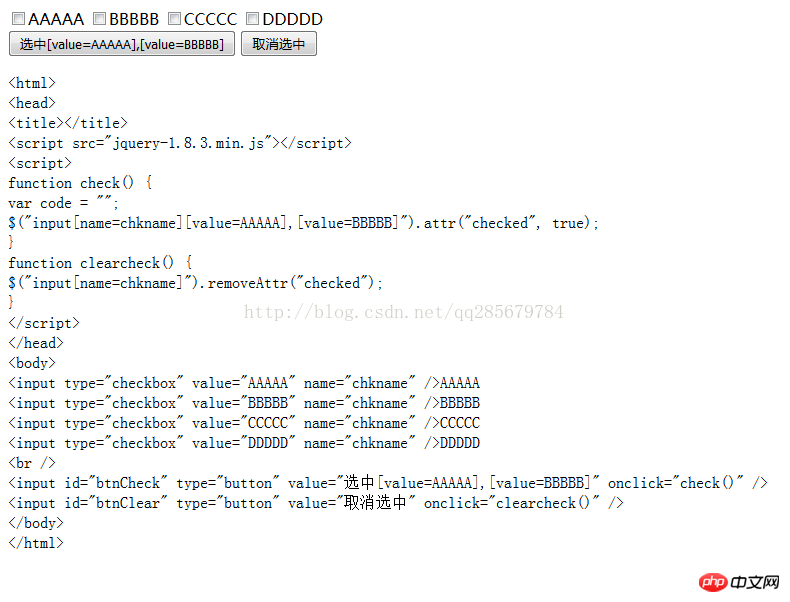
<html>
<head>
<title></title>
<script src="jquery-1.8.3.min.js"></script>
<script>
function check() {
var code = "";
//$("input[name=chkname][value=AAAAA],[value=BBBBB]").attr("checked", true);//固有属性
$("input[name=chkname][value=AAAAA],[value=BBBBB]").prop("checked", true);//自定义的DOM属性
}
function clearcheck() {
$("input[name=chkname]").removeAttr("checked");
}
</script>
</head>
<body>
<input type="checkbox" value="AAAAA" name="chkname" />AAAAA
<input type="checkbox" value="BBBBB" name="chkname" />BBBBB
<input type="checkbox" value="CCCCC" name="chkname" />CCCCC
<input type="checkbox" value="DDDDD" name="chkname" />DDDDD
<br />
<input id="btnCheck" type="button" value="选中[value=AAAAA],[value=BBBBB]" onclick="check()" />
<input id="btnClear" type="button" value="取消选中" onclick="clearcheck()" />
<br />
<pre class="brush:php;toolbar:false">
对于HTML元素本身就带有的固有属性,在处理时,使用prop方法。
对于HTML元素我们自己自定义的DOM属性,在处理时,使用attr方法。
如果在ajax加载方式,attr无效时就使用prop。
<html>
<head>
<title></title>
<script src="jquery-1.8.3.min.js"></script>
<script>
function check() {
var code = "";
$("input[name=chkname][value=AAAAA],[value=BBBBB]").attr("checked", true);
}
function clearcheck() {
$("input[name=chkname]").removeAttr("checked");
}
</script>
</head>
<body>
<input type="checkbox" value="AAAAA" name="chkname" />AAAAA
<input type="checkbox" value="BBBBB" name="chkname" />BBBBB
<input type="checkbox" value="CCCCC" name="chkname" />CCCCC
<input type="checkbox" value="DDDDD" name="chkname" />DDDDD
<br />
<input id="btnCheck" type="button" value="选中[value=AAAAA],[value=BBBBB]" onclick="check()" />
<input id="btnClear" type="button" value="取消选中" onclick="clearcheck()" />
</body>
</html>