
Without further ado, I will post the code directly for you. The specific code is as follows:
<!doctype html>
<html>
<head>
<meta charset="utf-8">
<title>按钮启用和禁用</title>
<script type="text/javascript">
function btn1()
{
document.getElementById("btn1").disabled=true;
document.getElementById("btn1").innerHTML="禁用按钮1";
document.getElementById("btn2").disabled=false;
document.getElementById("btn2").innerHTML="启用按钮2";
}
//按钮2
function btn2()
{
document.getElementById("btn1").disabled=false;
document.getElementById("btn1").innerHTML="启用按钮1";
document.getElementById("btn2").disabled=true;
document.getElementById("btn2").innerHTML="禁用按钮2";
}
</script>
</head>
<body>
<p style="position:absolute;left:400px;top:200px">
<button id="btn1" onclick="btn1();" style="width:100px;height:100px; ">按钮1</button>
<button id="btn2" onclick="btn2();" style="width:100px;height:100px; margin-left:100px ">按钮2</button>
</p>
</body>
</html>Effect:
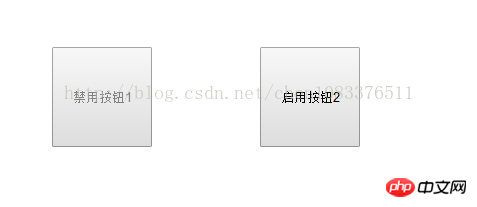
Summarize
The above is the detailed content of Examples of effects of disabling and enabling buttons in JavaScript. For more information, please follow other related articles on the PHP Chinese website!




