
Of course you have to download it firsthttps://dev.mysql.com/downloads/mysql/ Official website download address. (Related mysql video tutorial recommendation: "mysql tutorial")
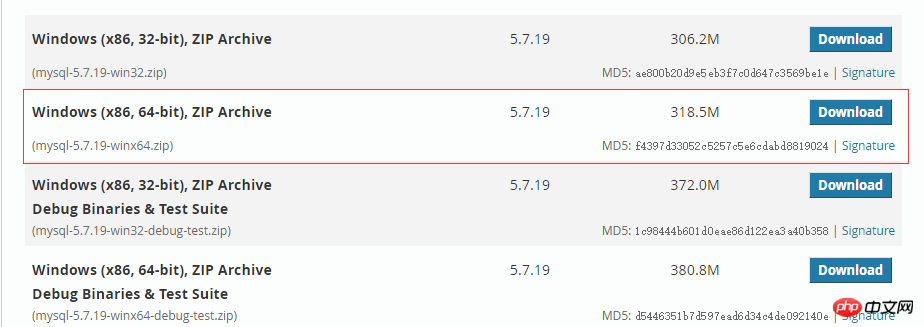
Choose the version that suits your computer, click Download, jump, and download directly No thanks.
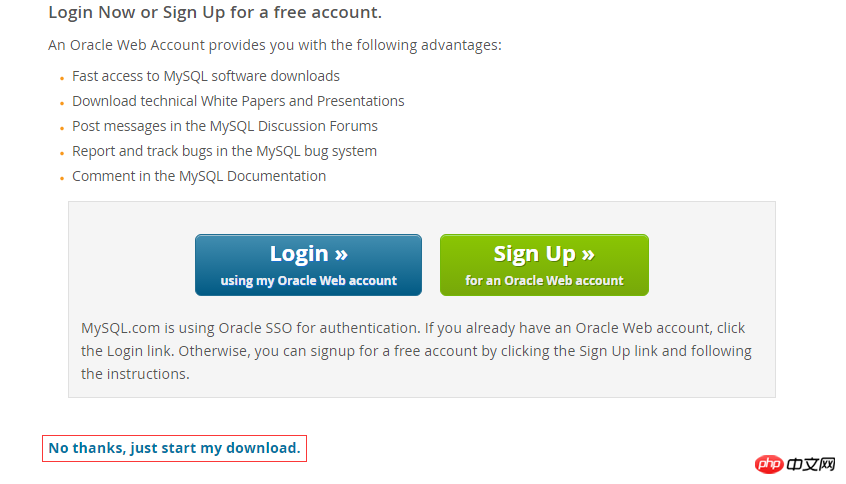
Wait quietly for downloading and decompression. This is my decompression path D:\MySQL
##:Windows10
#:MySQL5.7.19
#After decompression
#However, there is no my.ini
[Client]
#设置3306端口
port = 3306[mysqld]
#设置3306端口
port = 3306# 设置自己MySQL的安装目录
basedir=D:\MySQL
# 设置自己MySQL数据库的数据的存放目录
datadir=D:\MySQL\data
# 允许最大连接数
max_connections=200# 服务端使用的字符集默认为8比特编码的latin1字符集
character-set-server=utf8
# 创建新表时将使用的默认存储引擎default-storage-engine=INNODB
sql_mode=NO_ENGINE_SUBSTITUTION,STRICT_TRANS_TABLES
[mysql]
# 设置客户端默认字符集default-character-set=utf8
##This computer->Right-click, Properties->Advanced System Settings->Environment Variables
Variable name: MYSQL_HOME
##Variable value: Your own MySQL installation path
 Next add Path, select Path editing, and add a new one: %MYSQL_HOME%\bin
Next add Path, select Path editing, and add a new one: %MYSQL_HOME%\bin
##Confirm all the way.
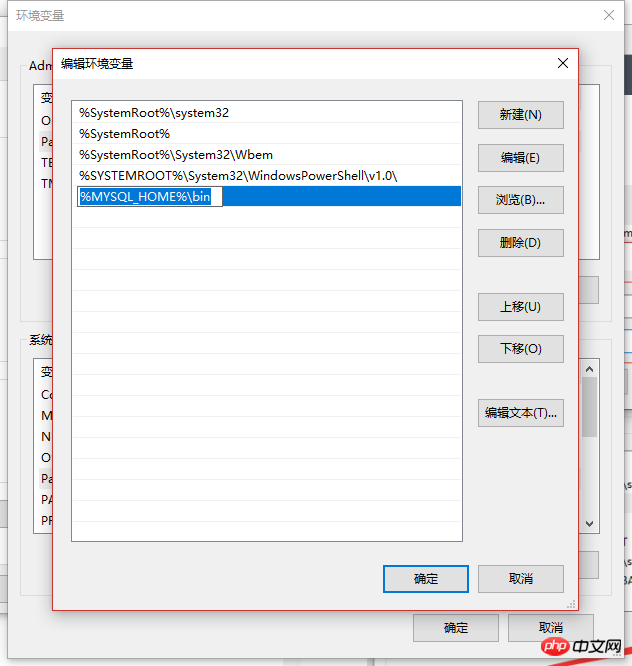 #Open the command prompt, you must have administrator rights, otherwise the rights will not be enough.
#Open the command prompt, you must have administrator rights, otherwise the rights will not be enough.
cd /dD:\MySQL\bin Enter the bin directory. To enter the bin directory! It’s not written on the picture!
Then press the command in the picture. 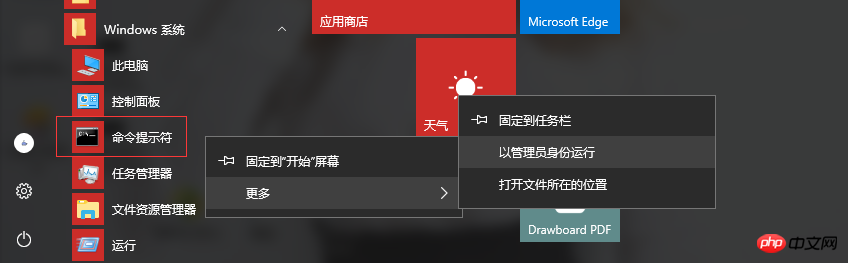
Next mysql -u root -p enter MySQL It is not necessary to enter for the first time For password, just press Enter. Because I installed it before, I need a password.

Next update the password
MySQL5.7 no longer has the PASSWORD field. Changed to authentication_stringSO: 再次mysql -u root -p进入就可以操作了。 也可以下一个MySQL的图形化界面,SQLyog、Navicat之类的。 也许时间久了密码会忘。 看图。 首先net stop mysql停掉服务; 若是停不掉: Ctrl+Alt+Del打开任务管理器,在详细信息里结束mysql.exe任务。 进入bin目录 现在这个命令提示符已经不可以继续用了。 重新打开一个管理员命令提示符输入mysql进入重新改密码就OK了。 
mysql>update mysql.user set anthentication_string=password('你的密码') where user='root';
mysql>flush privileges;//刷新MySQL的系统权限
mysql>quit;

mysql>show databases;
忘记root密码
mysqld -nt --skip-grant-tables
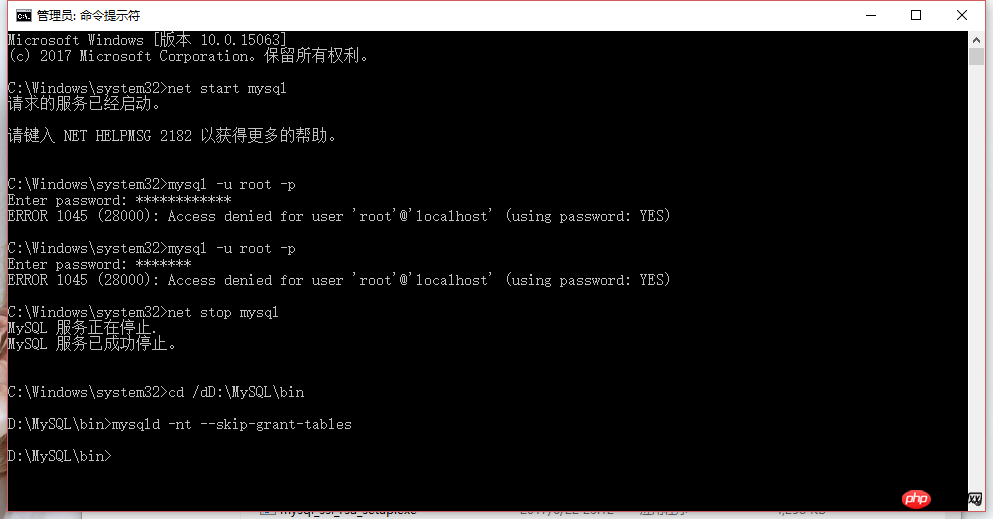
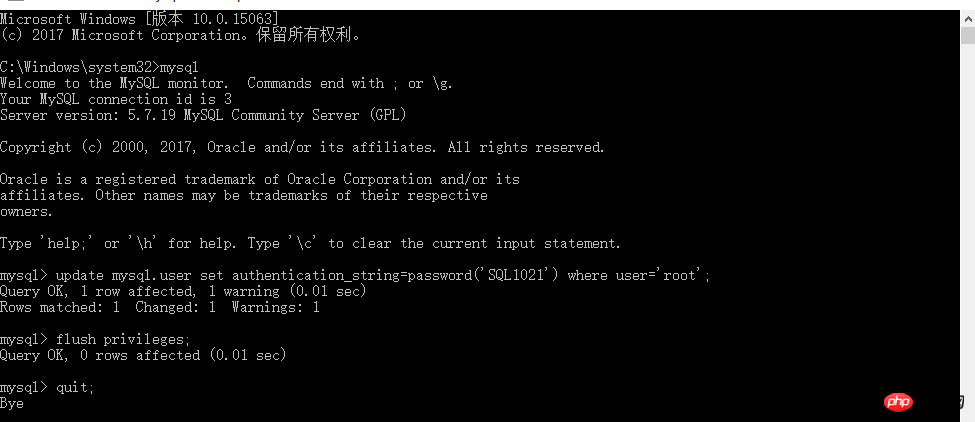
The above is the detailed content of How to install MySQL 5.7 on Windows 10 and change the root password if you forget it. For more information, please follow other related articles on the PHP Chinese website!




