
Use the sendRedirect() method in the request object to redirect (webpage jump) to another page.
Format: request.sendRedirect("*.jsp");
With forwarding
Example: The user enters the login name and password on the login interface, and jumps to different pages if the input is correct or incorrect.
Code:
login.jsp
<%@ page language="java" import="java.util.*" pageEncoding="UTF-8"%>
<!DOCTYPE HTML PUBLIC "-//W3C//DTD HTML 4.01 Transitional//EN">
<html>
<head>
<title>My JSP 'login.jsp' starting page</title>
<meta http-equiv="pragma" content="no-cache">
<meta http-equiv="cache-control" content="no-cache">
<meta http-equiv="expires" content="0">
<meta http-equiv="keywords" content="keyword1,keyword2,keyword3">
<meta http-equiv="description" content="This is my page">
<!--
<link rel="stylesheet" type="text/css" href="styles.css">
-->
</head>
<body>
<form action="receive.jsp" method="post">
姓名:<input type="text" name="rdname"><br>
密码:<input type="text" name="rdpasswd"><br>
<input type="submit" value="确定">
</form>
</body>
</htmlreceive.jsp
##
<%@ page language="java" import="java.util.*" pageEncoding="ISO-8859-1"%>
<!DOCTYPE HTML PUBLIC "-//W3C//DTD HTML 4.01 Transitional//EN">
<html>
<head>
<title>My JSP 'receive.jsp' starting page</title>
<meta http-equiv="pragma" content="no-cache">
<meta http-equiv="cache-control" content="no-cache">
<meta http-equiv="expires" content="0">
<meta http-equiv="keywords" content="keyword1,keyword2,keyword3">
<meta http-equiv="description" content="This is my page">
<!--
<link rel="stylesheet" type="text/css" href="styles.css">
-->
</head>
<body>
<% String name=request.getParameter("rdname");
String passwd=request.getParameter("rdpasswd");
if(name.equals("abcd")&&passwd.equals("123456")){
%>
<jsp:forward page="correct.jsp"/>
<%}else{%>
<% response.sendRedirect("http://sohu.com");}%>
</body>
</html><%@ page language="java" import="java.util.*" pageEncoding="UTF-8"%>
<!DOCTYPE HTML PUBLIC "-//W3C//DTD HTML 4.01 Transitional//EN">
<html>
<head>
<title>My JSP 'correct.jsp' starting page</title>
<meta http-equiv="pragma" content="no-cache">
<meta http-equiv="cache-control" content="no-cache">
<meta http-equiv="expires" content="0">
<meta http-equiv="keywords" content="keyword1,keyword2,keyword3">
<meta http-equiv="description" content="This is my page">
<!--
<link rel="stylesheet" type="text/css" href="styles.css">
-->
</head>
<body>
<% String name=request.getParameter("rdname"); %>
欢迎,<%=name %>成功登陆!
</body>
</html>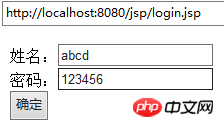
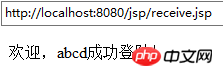
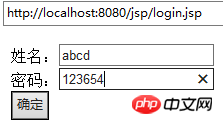
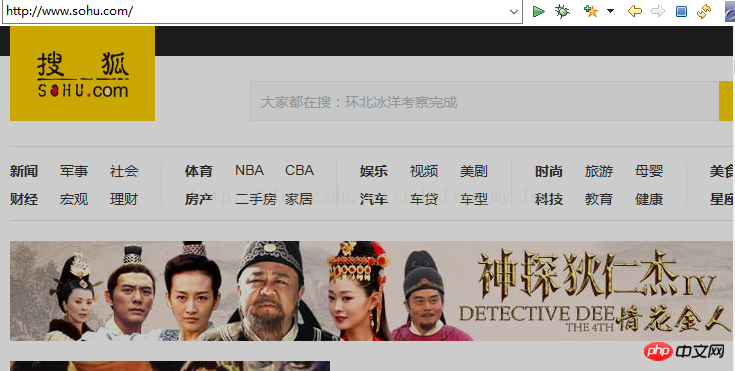 ##
##
The above is the detailed content of How to redirect web pages in jsp. For more information, please follow other related articles on the PHP Chinese website!




