
Routing router.js
'use strict';
angular.module('app').config(['$stateProvider', '$urlRouterProvider', function($stateProvider, $urlRouterProvider) {
$stateProvider.state('main', {
url: '/main',
templateUrl: 'view/main.html',
controller: 'mainCtrl'
}).state('position', {
url: '/position/:id', //这里需要传入一个id的参数放在url后面传递过去
templateUrl: 'view/position.html',
controller: 'positionCtrl'
});
$urlRouterProvider.otherwise('main');
}])Controllercontroller
<p style="margin-bottom: 7px;">'use strict'angular.module('app').controller('mainCtrl',['$scope',function($scope){<br/> $scope.list = [{<br/> id:'1', //将这个id写到页面上<br/> name:'销售',<br/> imgSrc:'image/company-3.png',<br/> companyName: '千度',<br/> city: '上海',<br/> industry: '互联网',<br/> time: '2016-06-01 11:05'<br/> },{<br/> id:'2',<br/> name:'WEB前端',<br/> imgSrc:'image/company-1.png',<br/> companyName: '慕课网',<br/> city: '北京',<br/> industry: '互联网',<br/> time: '2016-06-01 01:05'<br/> }];<br/>}]);<br/></p>html template
<ul class="bg-w position-list">//通过ui-sref="position({id:item.id})"的方式将参数传递过去
<li ui-sref="position({id:item.id})" class="item" ng-repeat="item in data">
<img class="f-l logo lazy" src="/static/imghw/default1.png" data-src="{{item.imgSrc}}" ng- alt="">
<h3 class="title" ng-bind="item.name"></h3>
<p class="text" ng-bind="item.companyName+'
['+item.city+']'+' '+item.industry"></p>
<p class="text" ng-bind="item.time"></p>
</li></ul>Get route parameters:
Inject $state service, $state service There is a $state.params attribute. This $state.params attribute is a json object. The data contained in this json object is the parameters we passed in earlier.
'use strict';
angular.module('app').controller('positionCtrl',['$q','$http','$state','$scope',function ($q,$http,$state,$scope) {
//获取id的参数,并用$http请求对应的数据
$http.get('/data/position?id='+$state.params.id).success(fn1).error(fn2);
}]);AngularJS cross-page parameter passing method summary:
①Declare url in the route: '/url/:parameter';
②Get data through ui-sref= Mount the parameters behind the url using "url({id:item.id})";
③Inject the $state service into the controller and use the \$state.params attribute to obtain the passed parameters.
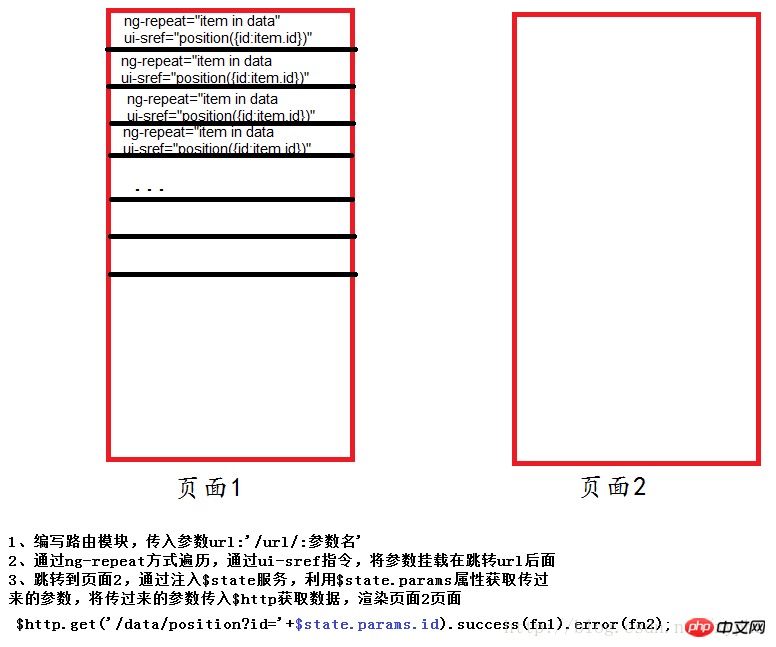
The above is the detailed content of AngularJS jumps to page parameter passing method through routing module ui-sref instruction. For more information, please follow other related articles on the PHP Chinese website!




