
This article mainly introduces you to the relevant information about the View module of the Laravel learning tutorial. The View module is introduced in great detail through sample code. It has certain reference learning value for everyone's study or work. Friends who need it Let’s learn together with the editor below.
Preface
This article mainly introduces to you the relevant information about the View module in Laravel, and shares it for your reference and study. The following words Not much more to say, let’s take a look at the detailed introduction.
This article is based on the analysis and writing of the routing module code of Laravel 5.4 version;
File structure
View The file format and functions of the module are shown in the figure below:
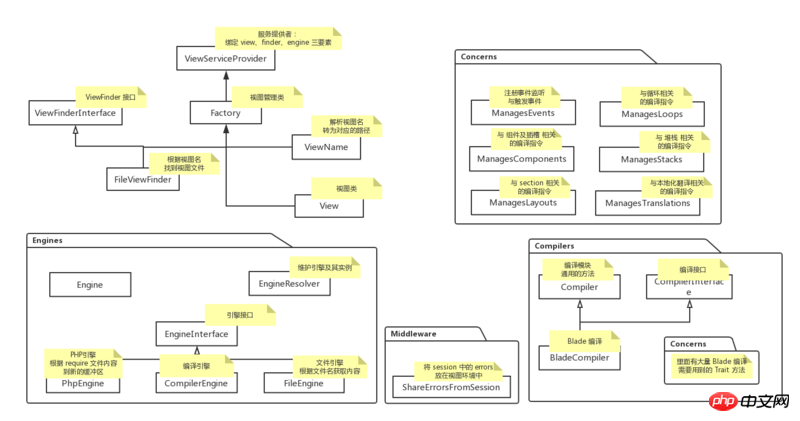
The approximate process of visual presentation:
1 , start the presentation of the view by calling the view() method;
2. First, find the view file;
(1) Traverse the path in sequence, if the file name With a namespace (that is, the part before ::), the path array corresponding to the namespace registration is used, otherwise the global path array (the paths variable in the Illuminate\View\FileViewFinder class) is used;
(2) Combine the current path, file name, and suffix name (the default order is blade.php, php, css) to determine whether the file exists;
(3) If the file does not exist, report an exception : The corresponding view file does not exist; if the file exists, the corresponding engine is called for parsing according to the suffix name;
3. If it is a css suffix, the file engine is used, and the core calling method is file_get_contents;
4. If it is a php suffix, use the php engine. The core calling method is
##
ob_start(); include $__path; ob_get_clean();
Blade engine compilation
protected $compilers = [
'Comments', // 注释部分
'Extensions', // 扩展部分
'Statements', // 语句块 (@ 开头的指令)
'Echos', // 输出
];
protected function parseToken($token) {
list($id, $content) = $token;
if ($id == T_INLINE_HTML) {
foreach ($this->compilers as $type) {
$content = $this->{"compile{$type}"}($content);
}
}
}Comment part
preg_replace("/{{--(.*?)--}}/s", '', $value);Extension part
// 自定义的文本替换扩展 数组
protected $extensions = [];
protected function compileExtensions($value) {
foreach ($this->extensions as $compiler) {
$value = call_user_func($compiler, $value, $this);
}
return $value;
}Instruction replacement
Instructions include: @can, @cannot, @elsecan, @elsecannot, @endcan, @endcannot
Instructions include: @component, @endcomponent, @slot, @endslot
Instructions include: @if, @unless, @else, @elseif, @endif, @endunless, @isset, @endisset, @hassection
##Concerns\CompilesTranslations: related to localization translation
echo output is for {!! !!} , {{ }}, {{{ }}} for regular replacement;
{!! !!} outputs unescaped characters, used to output native HTML tags value;
{{ }} normal output, supports ternary operator replacement;
{{{ }}} outputs escape characters, supports ternary operator operator replacement;
Ternary operator replacement refers to: {{ $a ?: "Default Value" }} (or {{$a or "Default Value"}}) Replacement Becomes {{ isset($a) ? $a : "Default value"}}
The above is the detailed content of Detailed explanation of Laravel's View module. For more information, please follow other related articles on the PHP Chinese website!
 ie shortcut cannot be deleted
ie shortcut cannot be deleted
 How to solve the problem that IE shortcut cannot be deleted
How to solve the problem that IE shortcut cannot be deleted
 Introduction to laravel components
Introduction to laravel components
 Introduction to laravel middleware
Introduction to laravel middleware
 What are the design patterns used by laravel?
What are the design patterns used by laravel?
 Which one is easier, thinkphp or laravel?
Which one is easier, thinkphp or laravel?
 Laravel Tutorial
Laravel Tutorial
 What is the working principle and process of mybatis
What is the working principle and process of mybatis




