
Preliminary preparation:
After applying for WeChat payment, you will receive 2 parameters, merchant id, and merchant key.
Note , these two parameters should not be confused with WeChat parameters.
WeChat parameters: appid, appkey, token
Payment parameters: merchant_id (merchant number), key( Payment key)
How to get the payment key?
Go to https://pay.weixin.qq.com -->Account Center--> API security-->Set API key
Set a 32-bit key by yourself
WeChat payment process:
1. Composer installs the EasyWechat package
Environment requirements:
##PHP >= 5.5. 9
composer require overtrue/wechat:~3.1 -vvv
2. Public Number configuration
2.1,Configure payment directory and authorized domain name##2.2. Configure web page authorization

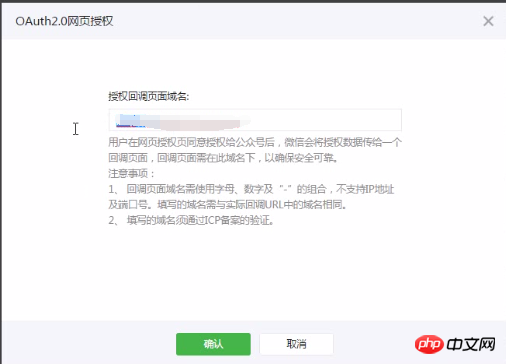 ## 3. Initialize the SDK and create anEasyWeChat\Foundation\Application
## 3. Initialize the SDK and create anEasyWeChat\Foundation\Application
true, /** * 账号基本信息,请从微信公众平台/开放平台获取 */ 'app_id' => 'your-app-id', // AppID 'secret' => 'your-app-secret', // AppSecret 'token' => 'your-token', // Token 'aes_key' => '', // EncodingAESKey,安全模式下请一定要填写!!! /** * 日志配置 * * level: 日志级别, 可选为: * debug/info/notice/warning/error/critical/alert/emergency * permission:日志文件权限(可选),默认为null(若为null值,monolog会取0644) * file:日志文件位置(绝对路径!!!),要求可写权限 */ 'log' => [ 'level' => 'debug', 'permission' => 0777, 'file' => '/tmp/easywechat.log', ], /** * OAuth 配置 * * scopes:公众平台(snsapi_userinfo / snsapi_base),开放平台:snsapi_login * callback:OAuth授权完成后的回调页地址 */ 'oauth' => [ 'scopes' => ['snsapi_userinfo'], 'callback' => '/examples/oauth_callback.php', ], /** * 微信支付 */ 'payment' => [ 'merchant_id' => 'your-mch-id', 'key' => 'key-for-signature', 'cert_path' => 'path/to/your/cert.pem', // XXX: 绝对路径!!!! 'key_path' => 'path/to/your/key', // XXX: 绝对路径!!!! 'notify_url' => '默认的订单回调地址', // 你也可以在下单时单独设置来想覆盖它 // 'device_info' => '013467007045764', // 'sub_app_id' => '', // 'sub_merchant_id' => '', // ... ],];$this->$app = new Application($options); }
$payment =$this->$app->payment;
5. Pass the order object order (order number, amount, openid) as parameters
'JSAPI', // JSAPI,NATIVE,APP... 'body' => 'iPad mini 16G 白色', 'detail' => 'iPad mini 16G 白色', 'out_trade_no' => '1217752501201407033233368018',//订单号 'total_fee' => 5388, // 单位:分 'notify_url' => 'http://xxx.com/order-notify', // 支付结果通知网址,如果不设置则会使用配置里的默认地址 'openid' => '当前用户的 openid', // trade_type=JSAPI,此参数必传,用户在商户appid下的唯一标识, // ... ]; $order = new Order($attributes);
6. Preprocessing, get A preprocessing id, payment->prepare(order);
$result = $payment->prepare($order); if ($result->return_code == 'SUCCESS' && $result->result_code == 'SUCCESS'){ $prepayId = $result->prepay_id; }
7. Generate payment JS configuration
$json = $payment->configForPayment($prepayId); // 返回 json 字符串,如果想返回数组,传第二个参数 false
8. Will Write the order number and json into the user's payment confirmation template, trigger the js, and call up the payment
return view('done',['order'=>$ordersn,'json'=>$json]);
9. Successful callback
in the user After successful payment, the WeChat server will initiate a POST request to the callback URL set in the order, and the content of the request is an XML.
First configure the paid method in the middleware VerifyCsrfToken without going through CSRF verification
public function paid(){$response =$this->$app->payment->handleNotify(function($notify, $successful){ // 使用通知里的 "微信支付订单号" 或者 "商户订单号" 去自己的数据库找到订单 $order = 查询订单($notify->out_trade_no); if (!$order) { // 如果订单不存在 return 'Order not exist.'; // 告诉微信,我已经处理完了,订单没找到,别再通知我了 } // 如果订单存在 // 检查订单是否已经更新过支付状态 if ($order->paid_at) { // 假设订单字段“支付时间”不为空代表已经支付 return true; // 已经支付成功了就不再更新了 } // 用户是否支付成功 if ($successful) { // 不是已经支付状态则修改为已经支付状态 $order->paid_at = time(); // 更新支付时间为当前时间 $order->status = 'paid'; } else { // 用户支付失败 $order->status = 'paid_fail'; } $order->save(); // 保存订单 return true; // 返回处理完成}); return $response; }
The above is the detailed content of Use EasyWechat to quickly develop WeChat public account payment. For more information, please follow other related articles on the PHP Chinese website!




