

Method:
1. Obtain the font file from the windows system: Windows/Fonts directory under the c drive Such as simhei.ttf/simsun.ttc ;
2. linux(centos6.5) /usr/share/fonts/ under mkdir chinese directory ;
3. Grant operation permission: chmod -R 755 /usr/share/fonts/chinese ;
4. Install ttmkfdir to search all font information in the directory yum -y install ttmkfdir Execute after installation ttmkfdir -e /usr/share/X11/fonts/encodings /encodings.dir ;
5. Modify the font configuration file vi /etc/fonts/fonts.conf Add a line, see the picture below
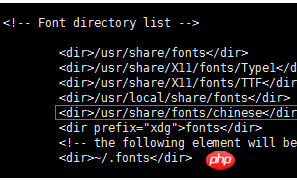
6. Refresh Font cache in memory fc-cache View font list fc-list (Linux font configuration completed! )
(The above 6 steps are in Chapter 1 After 7 steps of configuration, the verification code does not appear in Chinese)
7. Also upload the two font files simhei.ttf/simsun.ttc to discuz /static/image/seccode/font/ch (or en directory, please see the discuz background requirements) of the project. All configurations completed!
The above is the detailed content of How to add Chinese verification code using discuz. For more information, please follow other related articles on the PHP Chinese website!
 How to solve discuz database error
How to solve discuz database error
 Solution to the problem that setting the Chinese interface of vscode does not take effect
Solution to the problem that setting the Chinese interface of vscode does not take effect
 C++ software Chinese change tutorial
C++ software Chinese change tutorial
 oracle clear table data
oracle clear table data
 How do mysql and redis ensure double-write consistency?
How do mysql and redis ensure double-write consistency?
 What to do if loading dll fails
What to do if loading dll fails
 How to batch modify file names
How to batch modify file names
 What caching mechanisms does php have?
What caching mechanisms does php have?




