
This article mainly introduces the relevant codes for deletion processing of WeChat applet in detail. Using the modal box in the applet to achieve deletion has certain reference value. Interested friends can refer to it
How to achieve this effect without confrim?
You can use the modal box in the mini program
Code:
wxml:
<a class="reply" wx:if="{{comment.uid==comment.login_uid}}" bindtap="del" data-cid="{{comment.c_id}}">删除</a>js:
del:function(e){
var that = this;
wx.showModal({
title: '提示',
content: '确定要删除吗?',
success: function (sm) {
if (sm.confirm) {
// 用户点击了确定 可以调用删除方法了
wx.request({
url: 'https://m.*****.com/index.php/Home/Xiaoxxf/home_comment_del?c_id=' + e.currentTarget.dataset.cid, //删除房间评论
data: '',
header: {
'Content-Type': 'application/json'
},
method: 'GET',
success: function (res) {
console.log(res);
wx.showToast({
title: res.data, //数据返回提示,查看后台PHP
icon: 'success',
duration: 2000
})
/* 获取房间评论信息 -xzz 0714*/
getList(that);
},
fail: function (res) { },
complete: function (res) { },
})
} else if (sm.cancel) {
}
}
})
}Effect:
This achieves the confirm effect of js.
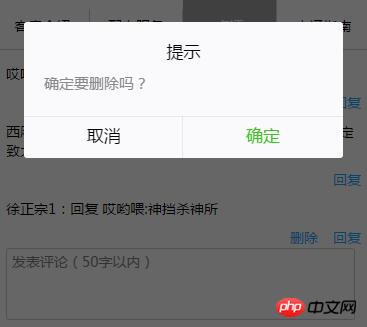
The above is the detailed content of A case of deletion processing of WeChat applet. For more information, please follow other related articles on the PHP Chinese website!
 Mini program path acquisition
Mini program path acquisition
 How to solve the problem that Apple cannot download more than 200 files
How to solve the problem that Apple cannot download more than 200 files
 Reasons why website access prompts internal server error
Reasons why website access prompts internal server error
 Common Linux download and installation tools
Common Linux download and installation tools
 The difference between HTML and HTML5
The difference between HTML and HTML5
 Free website source code
Free website source code
 How redis solves data consistency
How redis solves data consistency
 Can pagefile.sys be deleted?
Can pagefile.sys be deleted?




