
This article mainly introduces the sample code for copying React to the clipboard. The editor thinks it is quite good, so I will share it with you now and give it as a reference. Let’s follow the editor and take a look.
This article introduces the plug-in copy-to-clipboard that can be used to copy React to the clipboard. I would like to share it with you. The details are as follows:
Refer to the API documentation
Installation
##
npm install --save react react-copy-to-clipboard
Use
const App = React.createClass({
getInitialState() {
return {value: '', copied: false};
},
onChange({target: {value}}) {
this.setState({value, copied: false});
},
onCopy() {
this.setState({copied: true});
},
render() {
return (
<p>
<h1>CopyToClipboard</h1>
<input value={this.state.value} size={10} onChange={this.onChange} />
<CopyToClipboard text={this.state.value} onCopy={this.onCopy}>
<span>Copy to clipboard with span</span>
</CopyToClipboard>
<CopyToClipboard text={this.state.value} onCopy={this.onCopy}>
<button>Copy to clipboard with button</button>
</CopyToClipboard>
{this.state.copied ? <span style={{color: 'red'}}>Copied.</span> : null}
<br />
<textarea style={{marginTop: '1em'}} cols="22" rows="3" />
</p>
);
}
});
const appRoot = document.createElement('p');
appRoot.id = 'app';
document.body.appendChild(appRoot);
ReactDOM.render(<App />, appRoot);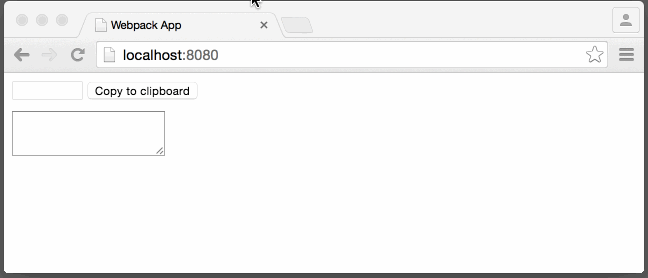
The above is the detailed content of Plug-in introduction to React copy-paste function. For more information, please follow other related articles on the PHP Chinese website!




