
If you use the mysql database, then you must ensure that its service has been started, otherwise something will definitely go wrong. Some may have been set to start automatically during installation, otherwise you need to start them manually. The following is the operation of manually starting the mysql service.
1. Move the mouse to the computer (My Computer), right-click, as shown in the picture, and select Manage.
2. Enter the computer management interface, as shown in the figure, select Services under Services and Applications.
3. Find the mysql service. The services are sorted alphabetically. You can see some of its related properties. As shown in the figure, the status of mysql is empty, which proves that it has not been started yet.
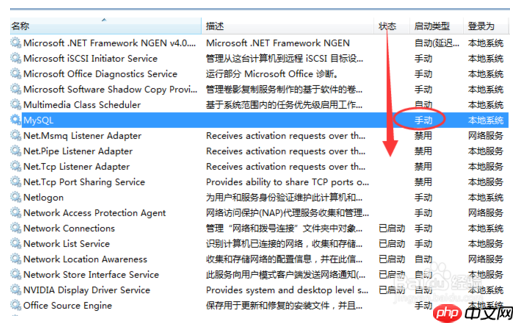
4. When you select the mysql service, as shown in the figure, there are two ways to start the service, but The method on the right side of the picture only appears when you right-click.
5. After you start the service, your service status will show Started, and there is Stop on the left , restart services and other related operations.
6. Change manual service to automatic service. Right-click the mouse - Properties, then select Automatic in the interface as shown, and then click OK. Automatic startup will consume some memory, but mysql is fine. Oracle takes up a lot of memory and affects the boot speed, so I usually choose manual startup.
##NotesThis is just one of the methods , you can also start it from the command line.
The above is the detailed content of How to start the MySQL service?. For more information, please follow other related articles on the PHP Chinese website!




