
Nowadays, network technology is very developed, and you can learn a lot of knowledge that you are interested in without leaving home. Of course, we can also learn Python online. Now let me introduce you to my own experience of self-learning Python online.
My learning website is PHP Chinese Network. Although it is called PHP Chinese Network, the knowledge on the website is very rich. In addition to PHP, HTML, JavaScript, etc., there are many other computer languages. , such as Java, C/C++, and my favorite Python.
1. First enter the official website of PHP Chinese website, the URL is m.sbmmt.com. Find the video in the navigation bar on the home page and click to enter.
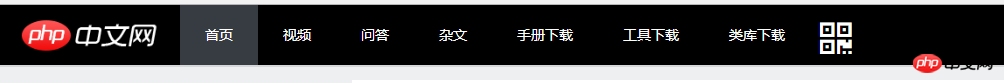
#2. Find the Python category through classification, and video and text tutorials related to Python will appear. As shown below:
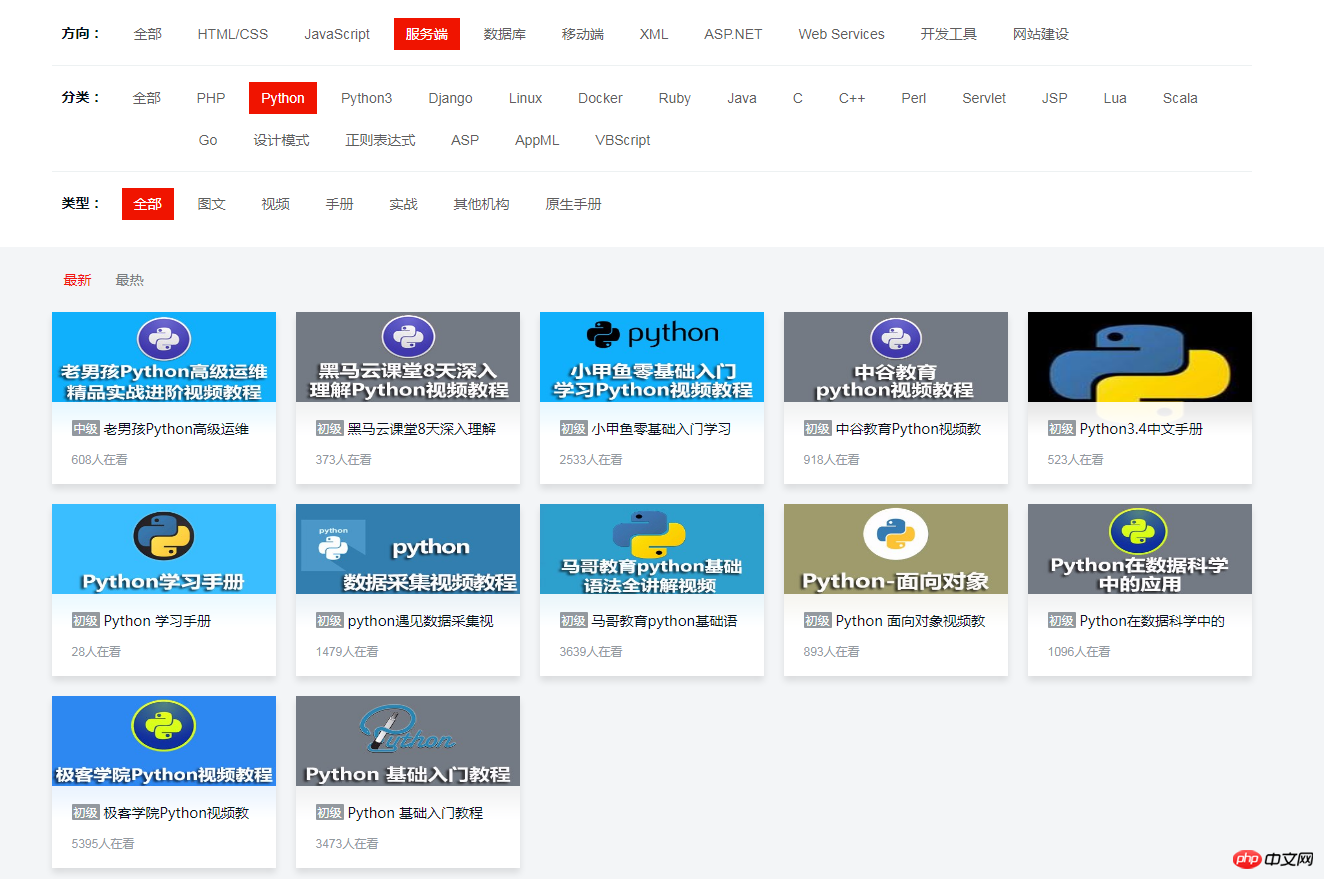
#3. Find relevant videos or Chinese manuals. It is recommended to read the Chinese manual first to have a general understanding, and then watch the video, so as not to get stuck while watching it.
4. The video explanation is more detailed, you can follow the video to watch and practice.
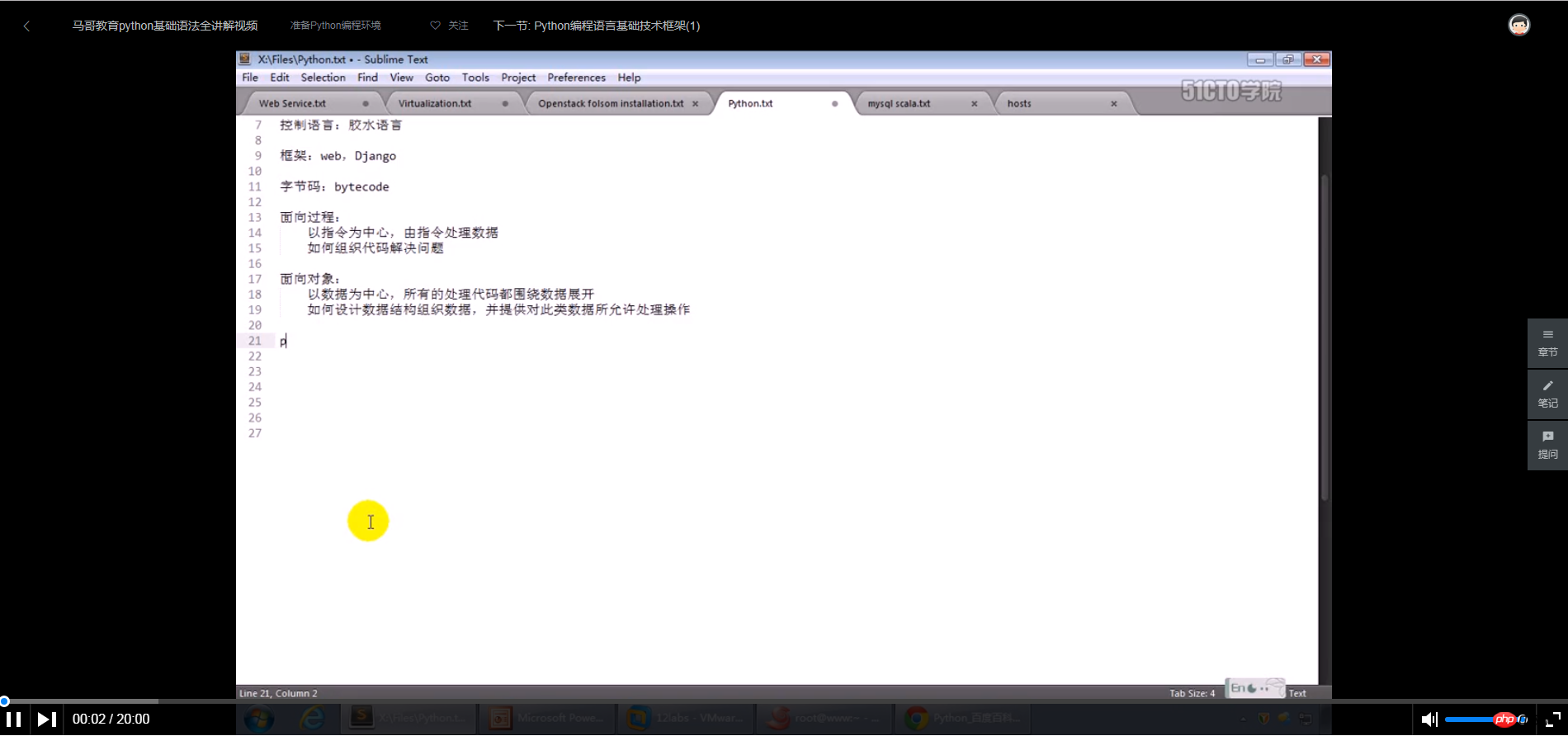
5. No matter what you study, you need to study hard After practicing hard, there are many people who give up halfway. Only the one who persists to the end is the winner, so practice often.
The above is the detailed content of How to teach yourself Python online?. For more information, please follow other related articles on the PHP Chinese website!




