
First format your Alibaba Cloud disk and then restart it
Download a PuTTY yourself

Open it and enter your own The default IP address and port number is 22
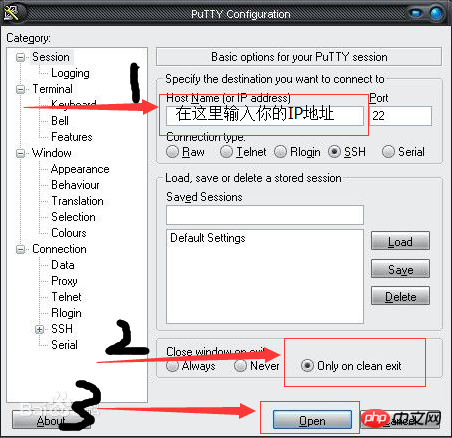
will pop up a yes and no interface. Click yes
to enter a cmd-like interface.

Enter root directly, and then you will be prompted to enter password (the password is hidden and not displayed, the password is your system disk password)
It will be displayed after entering welcome
After that you cd /
ls
After all directories are displayed, if there is a www directory, you must format the disk in Alibaba Cloud again as follows
cd to the home directory and enter them separately (paste one entry and wait for the program to finish executing before pasting the next one to continue execution)
wget
tar zxvf lanmp_laster.tar.gz
sh lanmp.sh
Until 1, 2, 3, 4, 5 appears
That is to let you choose the system lamp to install and see for yourself the appropriate installation
Generally I enter 3, and then Wait for the program to execute (it will take a while, about half an hour to install and execute)
At the end, colorful codes will appear, and there will be a green ok
At this time, you can enter Exit; exit
At this time you can enter your IP plus your port number (usually 8080) on the website
After logging in, you need to enter your account password. The default is account: admin Password: wdlinux.cn
The above is the detailed content of wdcp linux installation tutorial. For more information, please follow other related articles on the PHP Chinese website!




