
最近学习到了《深入理解计算机系统》的第11章网络编程,在最后一节是一个名为Tiny的小型web服务器的实现,源代码书中已经给出,这里就不再复制粘贴了。这篇小博客主要记录一下课后题10的解答。原题目为:
写出CGI adder函数的HTML表单。你的表单应该包括两个文本框,用户将需要相加的两个数字填在这两个文本框中。你的表单应该使用GET方法请求内容。
因为我以前没接触过HTML表单,先百度之,找到了w3school的HTML教材,看了一下表单的部分,写出了一个很简单的小表单,命名为index.html:
1 <!DOCTYPE html> 2 <html> 3 <body> 4 5 <p> 6 please enter two numbers:<br> 7 </p> 8 9 <form action="/cgi-bin/adder">10 The first number:11 <input type="number" name="num1"> <br>12 The second number:13 <input type="number" name="num2"> <br>14 <input type="submit" value="Submit">15 </form>16 17 </body>18 </html>
这是输入localhost:8888之后浏览器显示的效果图。8888是我设置的tiny的端口,至于为什么没有后边的/index.html,是因为我在源代码中将index.html设为了主界面。
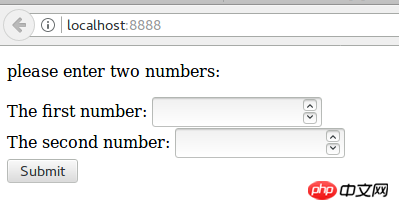
我们可以随便输入两个数字,点击Submit按钮,结果肯定是不对的。。
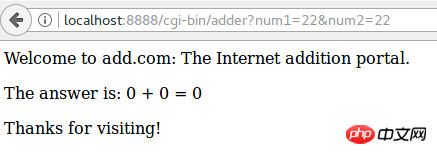
如上图所示,结果显示的是0。注意在该网页的地址栏处,我们看到"localhost:8888/cgi-bin/adder?num1=22&num2=22",看过tiny源码我们就会知道,adder.c所要分析的数据是在&符号两边的纯数字,也就是说,要想正确的被adder.c程序求和,地址栏应该显示"localhost:8888/cgi-bin/adder?22&22"才对。出现上图中的错误的原因就是,adder程序没有取得两个参数的数值大小。解决方法很简单,只需要在adder.c程序里把两个数字取出来就行了,整个adder.c代码如下所示:
1 #include "net.h" 2 3 int main(void) 4 { 5 char *buf, *p; 6 char arg1[MAXLINE], arg2[MAXLINE], content[MAXLINE]; 7 char tmp[MAXLINE]; 8 int n1 = 0, n2 = 0; 9 10 if ( (buf = getenv("QUERY_STRING")) != NULL) {11 p = strchr(buf, '&');12 *p = '\0';13 14 strcpy(arg1, buf);15 strcpy(arg2, p+1);16 17 //用来取出两个参数的代码18 p = strchr(arg1, '=');19 strcpy(arg1, p+1);20 p = strchr(arg2, '=');21 strcpy(arg2, p+1);22 23 n1 = atoi(arg1);24 n2 = atoi(arg2);25 }26 27 sprintf(content, "QUERY_STRING = %s", buf);28 sprintf(content, "Welcome to add.com: ");29 //sprintf(content, "arg1=%s, arg2=%s\n", arg1, arg2); 调试输出参数30 sprintf(content, "%sThe Internet addition portal.\r\n<p>", content);31 sprintf(content, "%sThe answer is: %d + %d = %d\r\n<p>",32 content, n1, n2, n1 + n2);33 sprintf(content, "%sThanks for visiting!\r\n", content);34 35 //generate the http response36 printf("Connection: close\r\n");37 printf("Content-length: %d\r\n", (int)strlen(content));38 printf("Content-type: text/html\r\n\r\n");39 printf("%s", content);40 fflush(stdout);41 42 exit(0);43 }重新编译adder.c之后,我们再次在浏览器输入网址:localhost:8888,输入两个数字,结果如图:
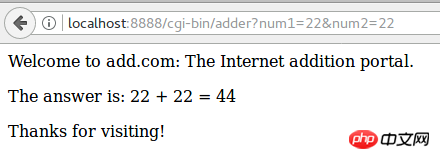
至此,我们学习Tiny的第一阶段就算完成了,完成了课后题11.10的要求,能够处理来自浏览器的静态请求和动态请求。但是,由于我们的Tiny一次只能处理一个连接,效率太低了。下一节我们就要对Tiny进行一下改进,使其能够支持并发处理。
The above is the detailed content of A deep dive into tiny servers. For more information, please follow other related articles on the PHP Chinese website!




