
In agile software development, the most important practice is test-driven development. At the unit testing level, an important indicator we try to achieve is test coverage. Test coverage measures whether all of our code has been tested.
But the indicator itself is not the purpose. With the help of test coverage check, we hope to find those codes that are not covered by tests, so as to think about how to test the logic of those codes, and then better design and refactor the code to make the code more efficient. quality[1].
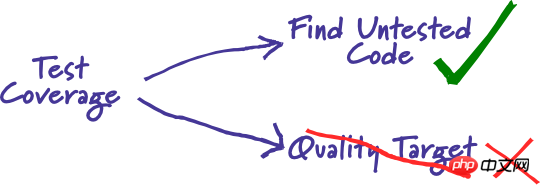
Speaking of testing, I happened to be reading "The Beauty of Mathematics" recently, and there was a passage about information in the book. The same goes for changing the behavior of code from nondeterministic to deterministic. From a black box to a white box, there is no magic power. It can only provide enough information. The assertions in the test are information, and the test coverage is also information. The test coverage can be considered as a kind of indirect information, which can eliminate some of the information. Uncertainty, whereas full assertions provide more direct information. Coupled with test coverage checks, it can provide enough information to assert whether the code behaves as expected.
Istanbul is a code coverage tool for the JavaScript program, named after Istanbul, the largest city in Turkey. Istanbul will convert the code, generate a syntax tree, and then inject statistical code at the corresponding location. After execution, the number of code executions will be counted based on the value of the injected global variable; after the code conversion is completed, Istanbul will call test runner, such as mocha, executes the test of the converted code and generates a test report.
Mocha is a testing framework, which is a tool for running tests, similar to Jasmine, Karma and Ava. Like JUnit's annotations, mocha serves as an executor and uses the descibe and it methods to define test suits and group different tests. Mocha itself does not provide assert assertions, so to provide more expressive assertions, you can use it with chai. Of course, you can also use the assert module provided by nodejs. .
In our code, there will always be some complex logic or asynchronous code that relies on io and network, which is difficult to test using direct methods. In this case, we can simplify the testing of complex code through sinon. Sinon replaces some functions or classes that our code depends on with test doubles by creating Test Double, which is Test Double, and we can set the behavior of the test double to simulate the results required by our code. , allowing difficult-to-test code logic to be executed.
Mocha and istanbul can be installed globally or only in the current project.
<code class="q">npm install --<span class="hljs-built_in">save-<span class="hljs-built_in">dev mocha chai sinon istanbul</span></span></code>
After the installation is complete, under the scripts of the package.json file, add commands to execute tests and test coverage checks
<code class="json">{
...
<span class="hljs-attr">"scripts":{
<span class="hljs-attr">"coverage": <span class="hljs-string">"istanbul cover _mocha -- -R spec --timeout 5000 --recursive",
<span class="hljs-attr">"coverage:check": <span class="hljs-string">"istanbul check-coverage",
}
...
}</span></span></span></span></span></code>Run npm run coverage and npm run coverage:check to generate a test report. The former generates a test report, and the latter checks whether the test coverage meets the requirements.
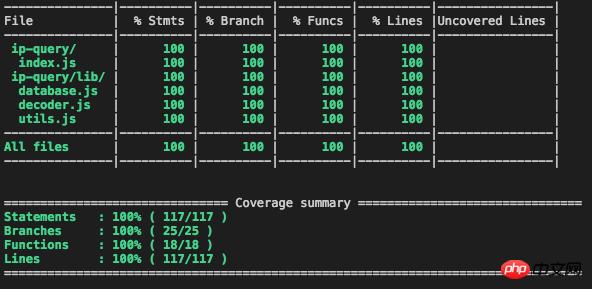
istanbul相关的执行参数,可以在命令行下执行时传递参数来制定,也可以在yaml格式的.istanbul.yml文件中配置。简单贴出一些重要的配置项
<code class="yaml"><span class="hljs-attr">instrumentation:
<span class="hljs-attr"> root: . <span class="hljs-comment"># 执行的根目录
<span class="hljs-attr"> extensions:
<span class="hljs-bullet"> - .js <span class="hljs-comment"># 检查覆盖率的文件扩张名
<span class="hljs-attr"> excludes: [<span class="hljs-string">'**/benchmark/**']
... ...
<span class="hljs-attr">reporting:
<span class="hljs-attr"> print: summary
<span class="hljs-attr"> reports: [lcov, text, html, text-summary] <span class="hljs-comment"># 生成报告的格式
<span class="hljs-attr"> dir: ./coverage <span class="hljs-comment"># 生成报告保存的目录
<span class="hljs-attr"> watermarks: <span class="hljs-comment"># 在不同覆盖率下会显示使用不同颜色
<span class="hljs-attr"> statements: [<span class="hljs-number">80, <span class="hljs-number">95]
... ...
<span class="hljs-attr">check:
<span class="hljs-attr"> global:
<span class="hljs-attr"> statements: <span class="hljs-number">100
<span class="hljs-attr"> branches: <span class="hljs-number">100
<span class="hljs-attr"> lines: <span class="hljs-number">100
<span class="hljs-attr"> functions: <span class="hljs-number">100</span></span></span></span></span></span></span></span></span></span></span></span></span></span></span></span></span></span></span></span></span></span></span></span></span></span></span></span></span></code>最后的check是项目要通过覆盖率检查需要达到的测试覆盖率,测试覆盖率包括四个维度,分别是语句覆盖率、分支覆盖率、行覆盖率和函数覆盖率。如果达不到设定的指标,在执行的时候会报错,项目的测试就无法通过自动化的持续集成。
敏捷软件开发中的测试驱动开发,意在通过先写测试,根据调用者的契约,设计如何实现代码,从而写出更加容易测试的代码,提高代码的质量。也是我们练习测试的应该考虑的方向。
利用chai提供的expect断言,我们可以用BDD的方式,写出更加符合代码预期行为的测试用例。
<code class="javascript"><span class="hljs-keyword">var chai = <span class="hljs-built_in">require(<span class="hljs-string">'chai')
chai.should()
<span class="hljs-keyword">var expect = chai.expect
<span class="hljs-keyword">var assert = chai.assert
describe(<span class="hljs-string">'basic test', <span class="hljs-function"><span class="hljs-keyword">function (<span class="hljs-params">) {
describe(<span class="hljs-string">'simple', <span class="hljs-function"><span class="hljs-keyword">function (<span class="hljs-params">) {
it(<span class="hljs-string">'data check', <span class="hljs-function"><span class="hljs-keyword">function (<span class="hljs-params">) {
<span class="hljs-keyword">var data = { <span class="hljs-attr">name: <span class="hljs-string">"test" }
assert.isNotNull(data, <span class="hljs-string">'data should not be null')
expect(data).to.be.an(<span class="hljs-string">'object')
expect(data).to.have.all.keys([<span class="hljs-string">'name'])
expect(data).to.deep.include({<span class="hljs-attr">name: <span class="hljs-string">'test'});
});
});
});</span></span></span></span></span></span></span></span></span></span></span></span></span></span></span></span></span></span></span></span></span></span></span></span></span></code><code class="javascript">... 同上 ...
var sinon = <span class="hljs-built_in">require(<span class="hljs-string">'sinon')
<span class="hljs-keyword">var fs = <span class="hljs-built_in">require(<span class="hljs-string">'fs')
describe(<span class="hljs-string">'sinon', <span class="hljs-function"><span class="hljs-keyword">function (<span class="hljs-params">) {
it(<span class="hljs-string">"should mock readFile", <span class="hljs-function"><span class="hljs-keyword">function(<span class="hljs-params">done){
sinon.stub(fs, <span class="hljs-string">'readFile').callsFake(<span class="hljs-function"><span class="hljs-keyword">function (<span class="hljs-params">path, callback) { callback(<span class="hljs-keyword">new <span class="hljs-built_in">Error(<span class="hljs-string">'read error')) })
fs.readFile(<span class="hljs-string">"any file path", <span class="hljs-function"><span class="hljs-keyword">function(<span class="hljs-params">err,data){
assert.isNotNull(err)
done()
})
assert(fs.readFile.calledOnce)
});
});</span></span></span></span></span></span></span></span></span></span></span></span></span></span></span></span></span></span></span></span></span></span></span></span></code>在mocha测试框架中,如果我们调用的是异步的代码,那么需要显示的调用it回调函数的done方法,告诉mocha异步调用什么时候结束。否则的话,测试会挂起,直到设置的超时时间结束。
Sinon将测试替身分为spy、stub和mock,其中:
本文的讨论篇幅有限,暂时不详细介绍各种sinon的使用方法,以后再通过其他文章专门介绍。
完成所有代码之后,我们可以将代码发布到github,然后使用持续集成工具travis检查代码,将生成的测试报告上传到coverall上,这样就可以在项目中显示项目状态和测试覆盖率的badges。
具体使用方法,可以参看官方网站,使用coveralls需要在项目中安装依赖包npm i -D coveralls。并且添加package.json执行脚本istanbul cover ./node_modules/mocha/bin/_mocha --report lcovonly -- -R spec && cat ./coverage/lcov.info | ./node_modules/coveralls/bin/coveralls.js
通常的nodejs项目.travis.yml配置如下:
<code class="yaml"><span class="hljs-attr">language: node_js <span class="hljs-attr">node_js: <span class="hljs-bullet"> - <span class="hljs-string">"7.6.0" <span class="hljs-attr">install: <span class="hljs-bullet"> - npm install <span class="hljs-attr">script: <span class="hljs-bullet"> - npm test <span class="hljs-attr">after_script: <span class="hljs-bullet"> - npm run coverall</span></span></span></span></span></span></span></span></span></span></code>
原文地址:http://www.51test.space/archives/2543
The above is the detailed content of mocha, chai, sinon and istanbul achieve 100% unit test coverage. For more information, please follow other related articles on the PHP Chinese website!
 Mechanical energy conservation law formula
Mechanical energy conservation law formula
 How to solve the problem that the phpstudy port is occupied
How to solve the problem that the phpstudy port is occupied
 How to check port status with netstat
How to check port status with netstat
 Top 30 global digital currencies
Top 30 global digital currencies
 Compressed file encryption
Compressed file encryption
 What software is ae
What software is ae
 kb4012212 What to do if the update fails
kb4012212 What to do if the update fails
 How many types of usb interfaces are there?
How many types of usb interfaces are there?




