
This article mainly introduces the frozen column function of Bootstrap Table in the JS component series to completely solve the height problem. Friends who need it can refer to it
Text
Foreword: A year ago, the blogger shared an article about the solution to the frozen columns of the bootstrapTable component. JS component series-Bootstrap Table frozen column functionIE browser compatibilitySolution to sexual problems, Through this article, the frozen column effect of bootstrapTable can indeed be realized, and it is compatible with IE browser. During this year, garden friends and friends in the group have constantly asked me about the problem that the frozen column page effects cannot be aligned after fixing the height. However, the blogger is too busy and has never taken the time to optimize this problem. Recently, people have been mentioning this bug in the project. Now I can no longer push it. I have to face the "miserable bug". So I spent a day yesterday to modify the original extension, which can perfectly solve the problem of freezing the column after fixing the height. question, and the blogger has also added some features, such as freezing of the right column, selection of frozen columns, etc. Friends in need can help. I believe that through this article, the boss no longer has to worry about my frozen column not being able to fix the height~~
1. Problem tracking
Remember to As introduced in the previous article, the frozen column extension that comes with the bootstrapTable component is not compatible with the IE browser. Even the latest version of IE will not be usable. This is something that ordinary systems cannot tolerate, so it was given in that article. Solution, but did not analyze the reason why IE browser is not compatible. Yesterday, the blogger spent some time to debug the source code. It turns out that in IE, the clone() method of jquery is different from that of Google and other browsers. In order to demonstrate this difference, let’s throw a few bricks here. For example, there is the following code:
<table id="tbtest"> <tr><td>aaa</td><td>bbb</td><td>ccc</td></tr> <tr><td>ddd</td><td>eee</td><td>fff</td></tr> <tr><td>ggg</td><td>hhh</td><td>iii</td></tr> </table> <script type="text/javascript"> var $tr = $('#tbtest tr:eq(0)').clone(); var $tds = $tr.find('td'); $tr.html(''); alert($tds.eq(0).html()); </script>
The code itself is very simple and is just for testing. Seeing this, you can try to guess the result of the alert.
Forget it, I won’t test everyone, just post it, there are pictures and the truth!
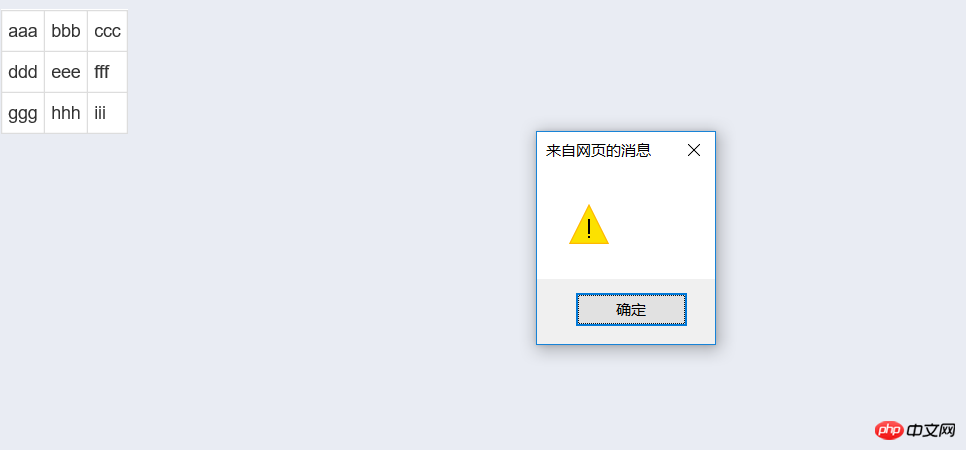
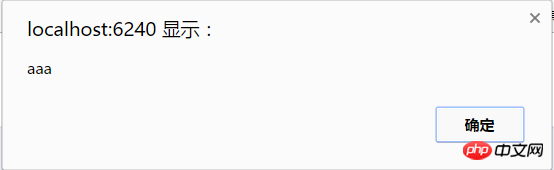
I believe I don’t need to explain too much which is IE and which is Google.
The difference between the two is obvious. You get "aaa" in Google, but you get an empty string in IE. Why is this?
In fact, if you use the difference between value types and reference types to explain this difference, it will not be difficult to understand. In Google Chrome, the $tr variable is a reference type. When you clear its contents , just clearing the "pointer", or pointing, of the $tr variable, the $tds variable still points to the original content of $tr, so you can still get the result when calling $tds.eq(0).html(); For the same code in Internet Explorer, the $tr variable is a value type. After you clear its contents, the contents of $tds are also cleared. If you have a better explanation, please let me know.
The reason why the native js of the component is not compatible with IE browser is because it uses the clone() method, which results in different results in different browsers. I believe that the author of the bootstrapTable component should be aware of this difference, but he does not pay too much attention to it. It can be seen from the compatibility of many functions made by the author that he made many functions without much consideration for the effect of the IE browser.
2. Preview of the effect
It’s still the same old rules. Having said this much, what can I do without pictures? Waiter, the picture above!
Situation without fixed height: single column frozen.
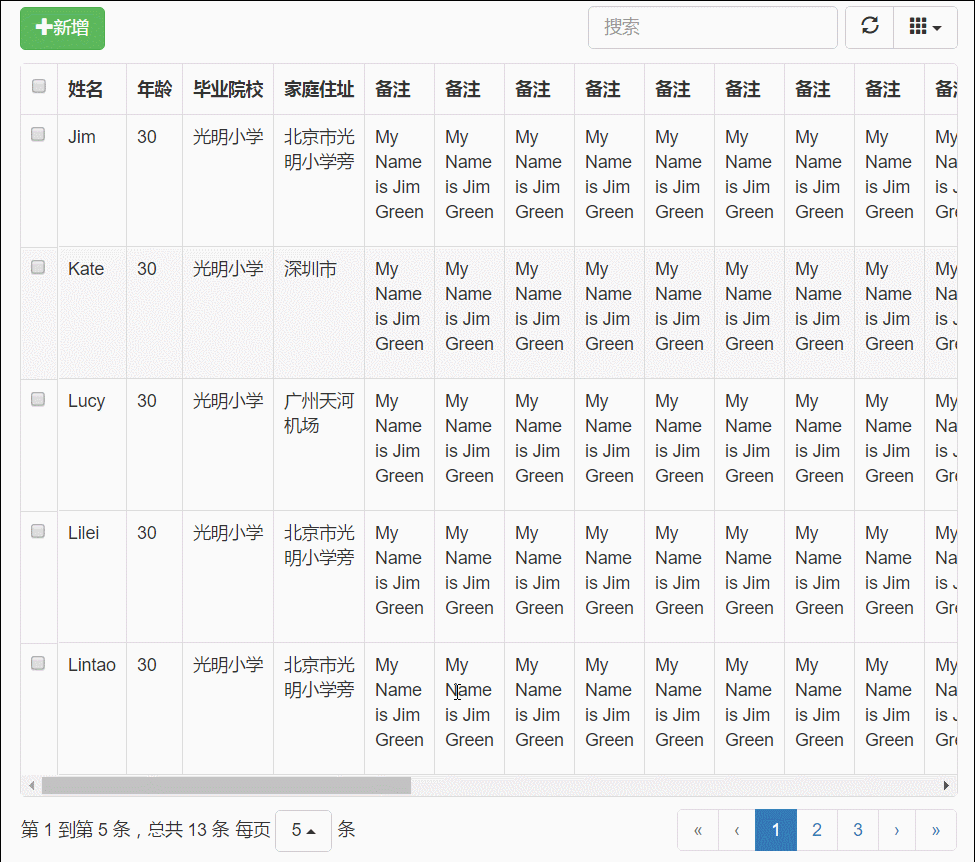
Multiple columns frozen.
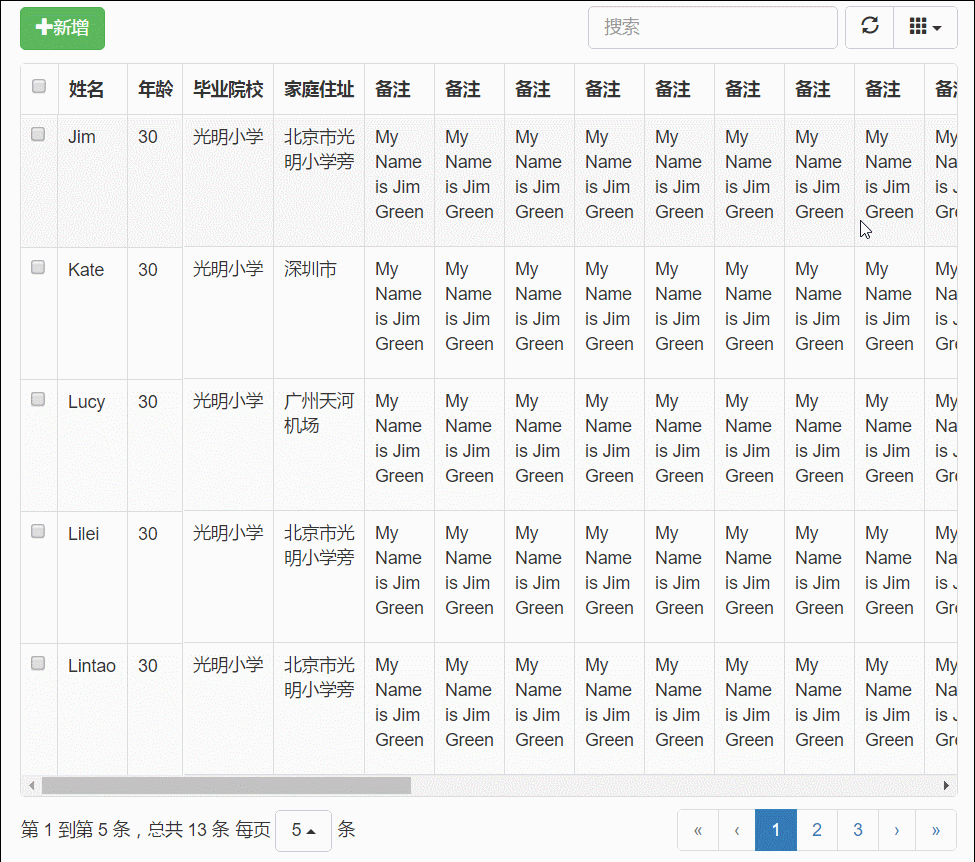
Fixed arbitrary height effect
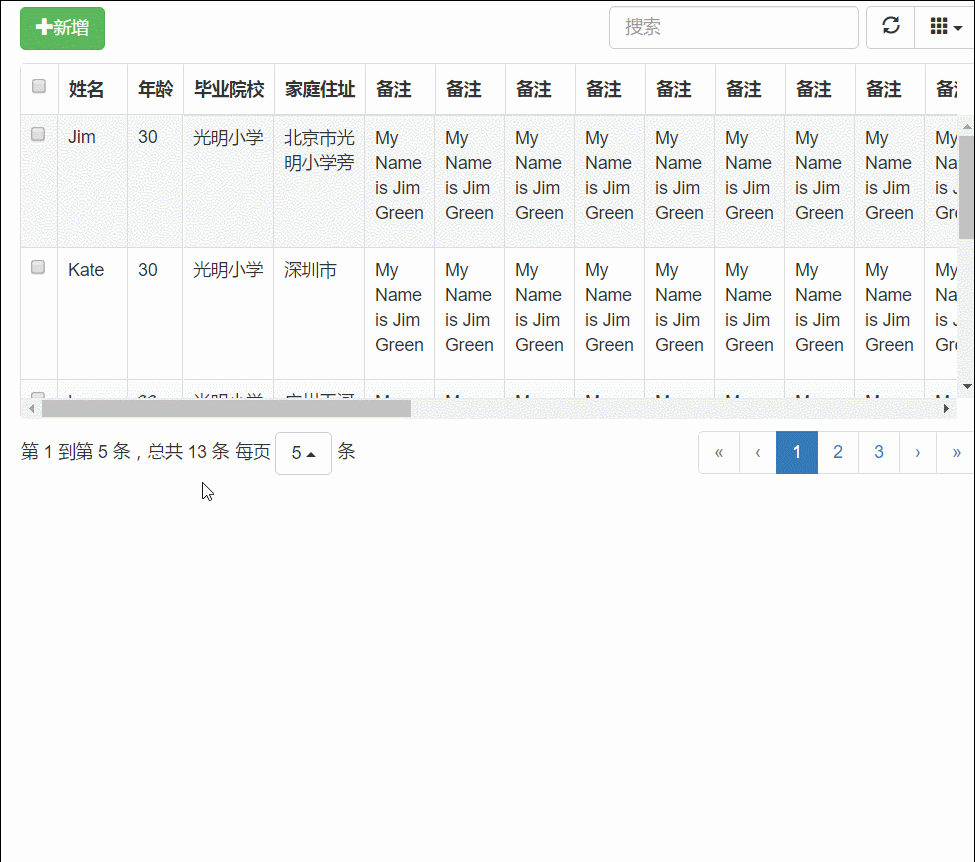
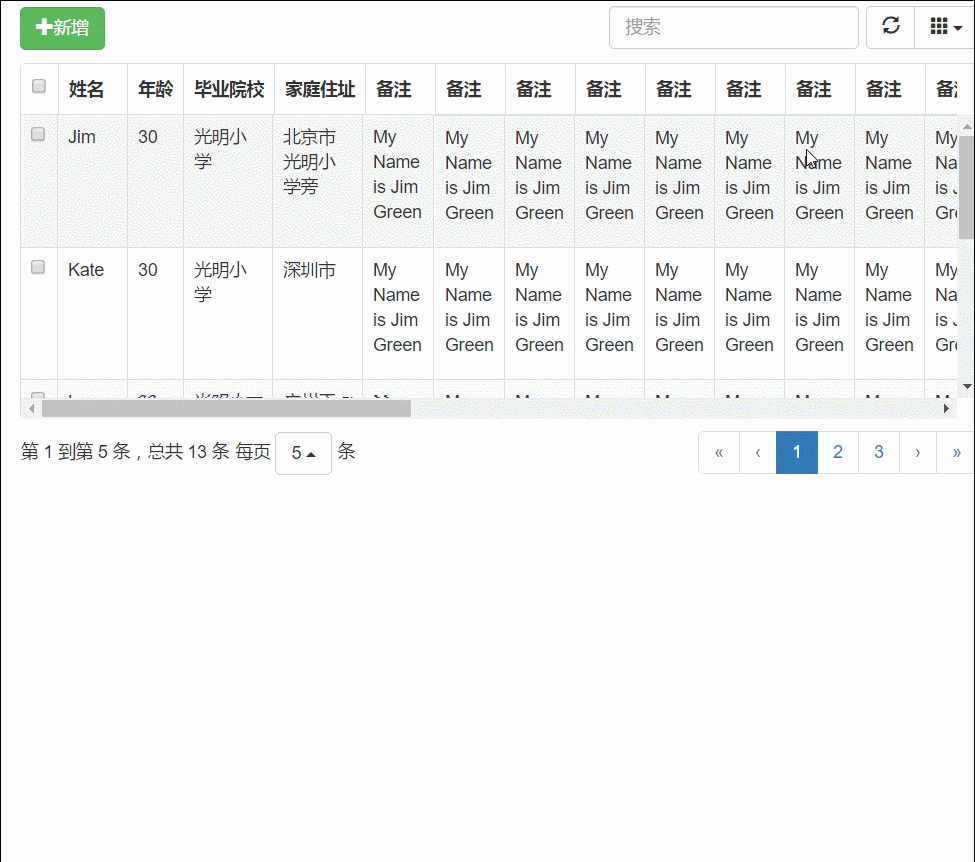
There is no problem with IE browser, The above picture will not be repeated here.
3. Source code analysis
There is nothing to say about the source code. If you are interested, you can take a look at it yourself. The main principle is to rewrite the bootstrapTable constructor. events to achieve the desired effect.
(function ($) {
'use strict';
$.extend($.fn.bootstrapTable.defaults, {
fixedColumns: false,
fixedNumber: 1
});
var BootstrapTable = $.fn.bootstrapTable.Constructor,
_initHeader = BootstrapTable.prototype.initHeader,
_initBody = BootstrapTable.prototype.initBody,
_resetView = BootstrapTable.prototype.resetView;
BootstrapTable.prototype.initFixedColumns = function () {
this.$fixedHeader = $([
'<p class="fixed-table-header-columns">',
'<table>',
'<thead></thead>',
'</table>',
'</p>'].join(''));
this.timeoutHeaderColumns_ = 0;
this.$fixedHeader.find('table').attr('class', this.$el.attr('class'));
this.$fixedHeaderColumns = this.$fixedHeader.find('thead');
this.$tableHeader.before(this.$fixedHeader);
this.$fixedBody = $([
'<p class="fixed-table-body-columns">',
'<table>',
'<tbody></tbody>',
'</table>',
'</p>'].join(''));
this.timeoutBodyColumns_ = 0;
this.$fixedBody.find('table').attr('class', this.$el.attr('class'));
this.$fixedBodyColumns = this.$fixedBody.find('tbody');
this.$tableBody.before(this.$fixedBody);
};
BootstrapTable.prototype.initHeader = function () {
_initHeader.apply(this, Array.prototype.slice.apply(arguments));
if (!this.options.fixedColumns) {
return;
}
this.initFixedColumns();
var that = this, $trs = this.$header.find('tr').clone();
$trs.each(function () {
$(this).find('th:gt(' + (that.options.fixedNumber - 1) + ')').remove();
});
this.$fixedHeaderColumns.html('').append($trs);
};
BootstrapTable.prototype.initBody = function () {
_initBody.apply(this, Array.prototype.slice.apply(arguments));
if (!this.options.fixedColumns) {
return;
}
var that = this,
rowspan = 0;
this.$fixedBodyColumns.html('');
this.$body.find('> tr[data-index]').each(function () {
var $tr = $(this).clone(),
$tds = $tr.find('td');
//$tr.html('');这样存在一个兼容性问题,在IE浏览器里面,清空tr,$tds的值也会被清空。
//$tr.html('');
var $newtr = $('<tr></tr>');
$newtr.attr('data-index', $tr.attr('data-index'));
$newtr.attr('data-uniqueid', $tr.attr('data-uniqueid'));
var end = that.options.fixedNumber;
if (rowspan > 0) {
--end;
--rowspan;
}
for (var i = 0; i < end; i++) {
$newtr.append($tds.eq(i).clone());
}
that.$fixedBodyColumns.append($newtr);
if ($tds.eq(0).attr('rowspan')) {
rowspan = $tds.eq(0).attr('rowspan') - 1;
}
});
};
BootstrapTable.prototype.resetView = function () {
_resetView.apply(this, Array.prototype.slice.apply(arguments));
if (!this.options.fixedColumns) {
return;
}
clearTimeout(this.timeoutHeaderColumns_);
this.timeoutHeaderColumns_ = setTimeout($.proxy(this.fitHeaderColumns, this), this.$el.is(':hidden') ? 100 : 0);
clearTimeout(this.timeoutBodyColumns_);
this.timeoutBodyColumns_ = setTimeout($.proxy(this.fitBodyColumns, this), this.$el.is(':hidden') ? 100 : 0);
};
BootstrapTable.prototype.fitHeaderColumns = function () {
var that = this,
visibleFields = this.getVisibleFields(),
headerWidth = 0;
this.$body.find('tr:first-child:not(.no-records-found) > *').each(function (i) {
var $this = $(this),
index = i;
if (i >= that.options.fixedNumber) {
return false;
}
if (that.options.detailView && !that.options.cardView) {
index = i - 1;
}
that.$fixedHeader.find('th[data-field="' + visibleFields[index] + '"]')
.find('.fht-cell').width($this.innerWidth());
headerWidth += $this.outerWidth();
});
this.$fixedHeader.width(headerWidth).show();
};
BootstrapTable.prototype.fitBodyColumns = function () {
var that = this,
top = -(parseInt(this.$el.css('margin-top'))),
// the fixed height should reduce the scorll-x height
height = this.$tableBody.height() - 18;
debugger;
if (!this.$body.find('> tr[data-index]').length) {
this.$fixedBody.hide();
return;
}
if (!this.options.height) {
top = this.$fixedHeader.height()- 1;
height = height - top;
}
this.$fixedBody.css({
width: this.$fixedHeader.width(),
height: height,
top: top + 1
}).show();
this.$body.find('> tr').each(function (i) {
that.$fixedBody.find('tr:eq(' + i + ')').height($(this).height() - 0.5);
var thattds = this;
debugger;
that.$fixedBody.find('tr:eq(' + i + ')').find('td').each(function (j) {
$(this).width($($(thattds).find('td')[j]).width() + 1);
});
});
// events
this.$tableBody.on('scroll', function () {
that.$fixedBody.find('table').css('top', -$(this).scrollTop());
});
this.$body.find('> tr[data-index]').off('hover').hover(function () {
var index = $(this).data('index');
that.$fixedBody.find('tr[data-index="' + index + '"]').addClass('hover');
}, function () {
var index = $(this).data('index');
that.$fixedBody.find('tr[data-index="' + index + '"]').removeClass('hover');
});
this.$fixedBody.find('tr[data-index]').off('hover').hover(function () {
var index = $(this).data('index');
that.$body.find('tr[data-index="' + index + '"]').addClass('hover');
}, function () {
var index = $(this).data('index');
that.$body.find('> tr[data-index="' + index + '"]').removeClass('hover');
});
};
})(jQuery);.fixed-table-header-columns,
.fixed-table-body-columns {
position: absolute;
background-color: #fff;
display: none;
box-sizing: border-box;
overflow: hidden;
}
.fixed-table-header-columns .table,
.fixed-table-body-columns .table {
border-right: 1px solid #ddd;
}
.fixed-table-header-columns .table.table-no-bordered,
.fixed-table-body-columns .table.table-no-bordered {
border-right: 1px solid transparent;
}
.fixed-table-body-columns table {
position: absolute;
animation: none;
}
.bootstrap-table .table-hover > tbody > tr.hover > td {
background-color: #f5f5f5;
}How to use it? The blogger here created a static html test page separately, and posted it for your reference.
<!DOCTYPE html>
<html lang="en" xmlns="http://www.w3.org/1999/xhtml">
<head>
<meta charset="utf-8" />
<title></title>
<!--必须的css引用-->
<link href="Content/bootstrap/css/bootstrap.min.css" rel="stylesheet" />
<link href="Content/bootstrap-table/bootstrap-table.min.css" rel="stylesheet" />
<link href="Content/bootstrap-table/extensions/fixed-column/bootstrap-table-fixed-columns.css" rel="stylesheet" />
</head>
<body>
<p class="panel-body" style="padding-bottom:0px;">
<!--<p class="panel panel-default">
<p class="panel-heading">查询条件</p>
<p class="panel-body">
<form id="formSearch" class="form-horizontal">
<p class="form-group" style="margin-top:15px">
<label class="control-label col-sm-1" for="name">员工姓名</label>
<p class="col-sm-3">
<input type="text" class="form-control" id="name">
</p>
<label class="control-label col-sm-1" for="address">家庭住址</label>
<p class="col-sm-3">
<input type="text" class="form-control" id="address">
</p>
<p class="col-sm-4" style="text-align:left;">
<button type="button" style="margin-left:50px" id="btn_query" class="btn btn-primary">查询</button>
</p>
</p>
</form>
</p>
</p>-->
<p id="toolbar" class="btn-group">
<button id="btn_add" type="button" class="btn btn-success">
<span class="glyphicon glyphicon-plus" aria-hidden="true"></span>新增
</button>
</p>
<table id="tb_user"></table>
</p>
<!--新增或者编辑的弹出框-->
<p class="modal fade" id="myModal" tabindex="-1" role="dialog" aria-labelledby="myModalLabel">
<p class="modal-dialog" role="document">
<p class="modal-content">
<p class="modal-header">
<button type="button" class="close" data-dismiss="modal" aria-label="Close"><span aria-hidden="true">×</span></button>
<h4 class="modal-title" id="myModalLabel">操作</h4>
</p>
<p class="modal-body">
<p class="row" style="padding:10px;">
<label class="control-label col-xs-2">姓名</label>
<p class="col-xs-10">
<input type="text" name="Name" class="form-control" placeholder="姓名">
</p>
</p>
<p class="row" style="padding:10px;">
<label class="control-label col-xs-2">年龄</label>
<p class="col-xs-10">
<input type="text" name="Age" class="form-control" placeholder="年龄">
</p>
</p>
<p class="row" style="padding:10px;">
<label class="control-label col-xs-2">学校</label>
<p class="col-xs-10">
<input type="text" name="School" class="form-control" placeholder="学校">
</p>
</p>
<p class="row" style="padding:10px;">
<label class="control-label col-xs-2">家庭住址</label>
<p class="col-xs-10">
<input type="text" name="Address" class="form-control" placeholder="学校">
</p>
</p>
<p class="row" style="padding:10px;">
<label class="control-label col-xs-2">备注</label>
<p class="col-xs-10">
<textarea class="form-control" placeholder="备注" name="Remark"></textarea>
</p>
</p>
</p>
<p class="modal-footer">
<button type="button" class="btn btn-default" data-dismiss="modal"><span class="glyphicon glyphicon-remove" aria-hidden="true"></span>关闭</button>
<button type="submit" class="btn btn-primary"><span class="glyphicon glyphicon-floppy-disk" aria-hidden="true"></span>保存</button>
</p>
</p>
</p>
</p>
<!--必须的js文件-->
<script src="Content/jquery-1.9.1.min.js"></script>
<script src="Content/bootstrap/js/bootstrap.min.js"></script>
<script src="Content/bootstrap-table/bootstrap-table.min.js"></script>
<script src="Content/bootstrap-table/locale/bootstrap-table-zh-CN.min.js"></script>
<script src="Content/bootstrap-table/extensions/fixed-column/bootstrap-table-fixed-columns.js"></script>
<script type="text/javascript">
//页面加载完成之后
var data = [
{ Id: 1, Name: 'Jim', Age: 30, School: '光明小学', Address: '北京市光明小学旁', Remark: 'My Name is Jim Green' },
{ Id: 2, Name: 'Kate', Age: 30, School: '光明小学', Address: '深圳市', Remark: 'My Name is Jim Green' },
{ Id: 3, Name: 'Lucy', Age: 30, School: '光明小学', Address: '广州天河机场', Remark: 'My Name is Jim Green' },
{ Id: 4, Name: 'Lilei', Age: 30, School: '光明小学', Address: '北京市光明小学旁', Remark: 'My Name is Jim Green' },
{ Id: 5, Name: 'Lintao', Age: 30, School: '光明小学', Address: '北京市光明小学旁', Remark: 'My Name is Jim Green' },
{ Id: 6, Name: 'Lily', Age: 30, School: '光明小学', Address: '北京市光明小学旁', Remark: 'My Name is Jim Green' },
{ Id: 7, Name: 'Hanmeimei', Age: 30, School: '光明小学', Address: '北京市光明小学旁', Remark: 'My Name is Jim Green' },
{ Id: 8, Name: '张三', Age: 46, School: '光明小学', Address: '北京市光明小学旁', Remark: 'My Name is Jim Green' },
{ Id: 9, Name: '李四', Age: 23, School: '光明小学', Address: '北京市光明小学旁', Remark: 'My Name is Jim Green' },
{ Id: 10, Name: '王五', Age: 33, School: '光明小学', Address: '北京市光明小学旁', Remark: 'My Name is Jim Green' },
{ Id: 11, Name: '赵六', Age: 22, School: '光明小学', Address: '北京市光明小学旁', Remark: 'My Name is Jim Green' },
{ Id: 12, Name: 'Polly', Age: 300, School: '光明小学', Address: '北京市光明小学旁', Remark: 'My Name is Jim Green' },
{ Id: 13, Name: 'Uncle', Age: 50, School: '光明小学', Address: '北京市光明小学旁', Remark: 'My Name is Jim Green' },
];
var childData = [
{ SourceField: 'A', BackField: 'BB' },
{ SourceField: 'CC', BackField: 'UU' },
{ SourceField: 'DD', BackField: 'J' },
];
$(function () {
//表格的初始化
$('#tb_user').bootstrapTable({
data: data, //直接从本地数据初始化表格
method: 'get', //请求方式(*)
toolbar: '#toolbar', //工具按钮用哪个容器
striped: true, //是否显示行间隔色
cache: false, //是否使用缓存,默认为true,所以一般情况下需要设置一下这个属性(*)
pagination: true, //是否显示分页(*)
sortable: false, //是否启用排序
sortOrder: "asc", //排序方式
queryParams: function (params) {
return params;
}, //传递参数(*)
sidePagination: "client", //分页方式:client客户端分页,server服务端分页(*)
pageNumber: 1, //初始化加载第一页,默认第一页
pageSize: 5, //每页的记录行数(*)
pageList: [10, 25, 50, 100], //可供选择的每页的行数(*)
search: true, //是否显示表格搜索,此搜索是客户端搜索,不会进服务端,所以,个人感觉意义不大
strictSearch: true,
showColumns: true, //是否显示所有的列
showRefresh: true, //是否显示刷新按钮
minimumCountColumns: 2, //最少允许的列数
height:400,
selectItemName: 'parentItem',
fixedColumns: true,
fixedNumber: 6,
//注册加载子表的事件。注意下这里的三个参数!
onExpandRow: function (index, row, $detail) {
InitSubTable(index, row, $detail);
},
columns: [{
checkbox: true
}, {
field: 'Name',
title: '姓名',
width:200
}, {
field: 'Age',
title: '年龄',
width:200
}, {
field: 'School',
title: '毕业院校',
width:200
}, {
field: 'Address',
title: '家庭住址',
width:100
}, {
field: 'Remark',
title: '备注',
width:100
},
{
field: 'Remark',
title: '备注',
width:100
}, {
field: 'Remark',
title: '备注',
width:100
}, {
field: 'Remark',
title: '备注',
width:100
}, {
field: 'Remark',
title: '备注',
width:100
}, {
field: 'Remark',
title: '备注',
width:100
},{
field: 'Remark',
title: '备注',
width:100
},{
field: 'Remark',
title: '备注',
width:100
},{
field: 'Remark',
title: '备注',
width:100
},{
field: 'Remark',
title: '备注',
width:100
},{
field: 'Remark',
title: '备注',
width:100
},{
field: 'Remark',
title: '备注',
width:100
},{
field: 'Remark',
title: '备注',
width:100
},{
field: 'Remark',
title: '备注',
width:100
},{
field: 'Remark',
title: '备注',
width:100
},{
field: 'Remark',
title: '备注',
width:100
},{
field: 'Remark',
title: '备注',
width:100
},{
field: 'Remark',
title: '备注',
width:100
},{
field: 'Remark',
title: '备注',
width:100
},{
field: 'Remark',
title: '备注',
width:100
},{
field: 'Remark',
title: '备注',
width:100
},{
field: 'Remark',
title: '备注',
width:100
},{
field: 'Remark',
title: '备注',
width:100
},{
field: 'Remark',
title: '备注',
width:100
},{
field: 'Remark',
title: '备注',
width:100
},{
field: 'Remark',
title: '备注',
width:100
},{
title: '操作',
width:200,
formatter: function (value, row, index) {//这里的三个参数:value表示当前行当前列的值;row表示当前行的数据;index表示当前行的索引(从0开始)。
var html = '<button type="button" onclick="editModel('+row.Id+')" class="btn btn-primary"><span class="glyphicon glyphicon-pencil" aria- hidden="true" ></span >编辑</button > ' +
'<button type="button" onclick="deleteModel(' + row.Id + ')" class="btn btn-danger"><span class="glyphicon glyphicon-remove" aria- hidden="true" ></span >删除</button >';
return html;
}
}],
onEditableSave: function (field, row, oldValue, $el) {
alert("更新保存事件,原始值为" + oldValue);
//$.ajax({
// type: "post",
// url: "/Editable/Edit",
// data: row,
// dataType: 'JSON',
// success: function (data, status) {
// if (status == "success") {
// alert('提交数据成功');
// }
// },
// error: function () {
// alert('编辑失败');
// },
// complete: function () {
// }
//});
}
});
//新增事件
$("#btn_add").on('click', function () {
$('#tb_user').bootstrapTable("resetView");
//弹出模态框
$("#myModal").modal();
//给弹出框里面的各个文本框赋值
$("#myModal input").val("");
$("#myModal textarea").val("");
});
});
//加载子表
var InitSubTable = function (index, row, $detail) {
var parentid = row.MENU_ID;
var cur_table = $detail.html('<table></table>').find('table');
//子表的初始化和父表完全相同
$(cur_table).bootstrapTable({
//url: '/api/MenuApi/GetChildrenMenu',
data: childData,
method: 'get',
queryParams: { strParentID: parentid },
ajaxOptions: { strParentID: parentid },
clickToSelect: true,
uniqueId: "MENU_ID",
pageSize: 10,
pageList: [10, 25],
selectItemName: 'childItem'+index,
checkboxHeader:false,
columns: [{
checkbox: true
}, {
field: 'SourceField',
title: '源端字段'
}, {
field: 'BackField',
title: '备端字段'
}, {
field: 'BackField',
title: '备端字段'
}, {
field: 'BackField',
title: '备端字段'
}, {
field: 'BackField',
title: '备端字段'
}, {
field: 'BackField',
title: '备端字段'
}, {
field: 'BackField',
title: '备端字段'
}, {
field: 'BackField',
title: '备端字段'
}, {
field: 'BackField',
title: '备端字段'
}, {
field: 'BackField',
title: '备端字段'
}, {
field: 'BackField',
title: '备端字段'
}, {
field: 'BackField',
title: '备端字段'
}, {
field: 'BackField',
title: '备端字段'
}, {
field: 'BackField',
title: '备端字段'
}, {
field: 'BackField',
title: '备端字段'
}, {
field: 'BackField',
title: '备端字段'
}, {
field: 'BackField',
title: '备端字段'
}, {
field: 'BackField',
title: '备端字段'
}, {
field: 'BackField',
title: '备端字段'
}, {
field: 'BackField',
title: '备端字段'
}, {
field: 'BackField',
title: '备端字段'
}, {
field: 'BackField',
title: '备端字段'
}, {
field: 'BackField',
title: '备端字段'
}, {
field: 'BackField',
title: '备端字段'
}, {
field: 'BackField',
title: '备端字段'
}, {
field: 'BackField',
title: '备端字段'
}],
//无线循环取子表,直到子表里面没有记录
onExpandRow: function (index, row, $Subdetail) {
//oInit.InitSubTable(index, row, $Subdetail);
}
});
};
//编辑事件
var editModel = function (id) {
//根据当前行的id获取当前的行数据
var row = $("#tb_user").bootstrapTable('getRowByUniqueId', id);
//弹出模态框
$("#myModal").modal();
//给弹出框里面的各个文本框赋值
$("#myModal input[name='Name']").val(row.Name);
$("#myModal input[name='Age']").val(row.Age);
$("#myModal input[name='School']").val(row.School);
$("#myModal input[name='Address']").val(row.Address);
$("#myModal textarea[name='Remark']").val(row.Remark);
}
//删除事件
var deleteModel = function (id) {
alert("删除id为" + id + "的用户");
}
</script>
</body>
</html>
bootstrapTableFixColumns.htmlCode explanation:
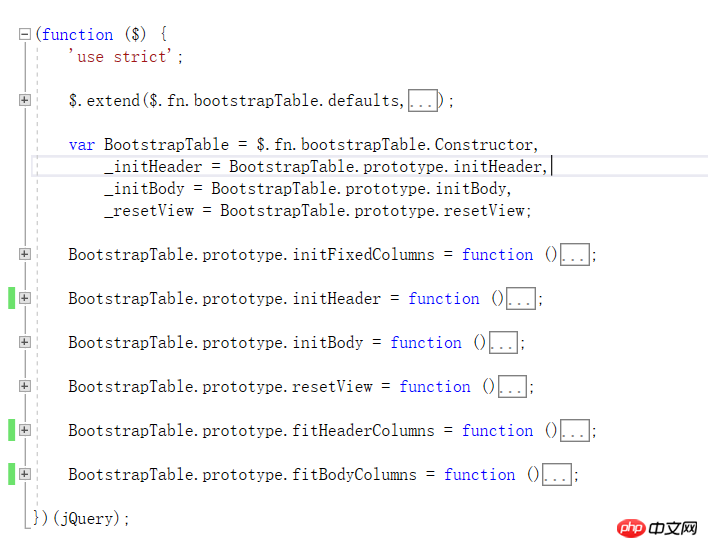
1、源码各个方法解释
BootstrapTable.prototype.initFixedColumns :当初始化的时候配置了fixedColumns: true时需要执行的冻结列的方法。
BootstrapTable.prototype.initHeader:重写组件的的初始化表头的方法,加入冻结的表头。
BootstrapTable.prototype.initBody:重写组件的初始化表内容的方法,加入冻结的表内容。
BootstrapTable.prototype.resetView:重写“父类”的resetView方法,通过setTimeout去设置冻结的表头和表体的宽度和高度。
BootstrapTable.prototype.fitHeaderColumns:设置冻结列的表头的宽高。
BootstrapTable.prototype.fitBodyColumns :设置冻结列的表体的宽高,以及滚动条和主体表格的滚动条同步。
2、对于上述抛出的ie和谷歌的兼容性问题的解析
查看BootstrapTable.prototype.initBody方法,你会发现里面写有部分注释。
this.$body.find('> tr[data-index]').each(function () {
var $tr = $(this).clone(),
$tds = $tr.find('td');
//$tr.html('');这样存在一个兼容性问题,在IE浏览器里面,清空tr,$tds的值也会被清空。
//$tr.html('');
var $newtr = $('<tr></tr>');
$newtr.attr('data-index', $tr.attr('data-index'));
$newtr.attr('data-uniqueid', $tr.attr('data-uniqueid'));
var end = that.options.fixedNumber;
if (rowspan > 0) {
--end;
--rowspan;
}
for (var i = 0; i < end; i++) {
$newtr.append($tds.eq(i).clone());
}
that.$fixedBodyColumns.append($newtr);
if ($tds.eq(0).attr('rowspan')) {
rowspan = $tds.eq(0).attr('rowspan') - 1;
}
});这一段做了部分修改,有兴趣可以调适细看。
3、项目中的使用
最近在研究学习abp的相关源码,将bootstrapTable融入abp里面去了,贴出表格冻结的一些效果图。
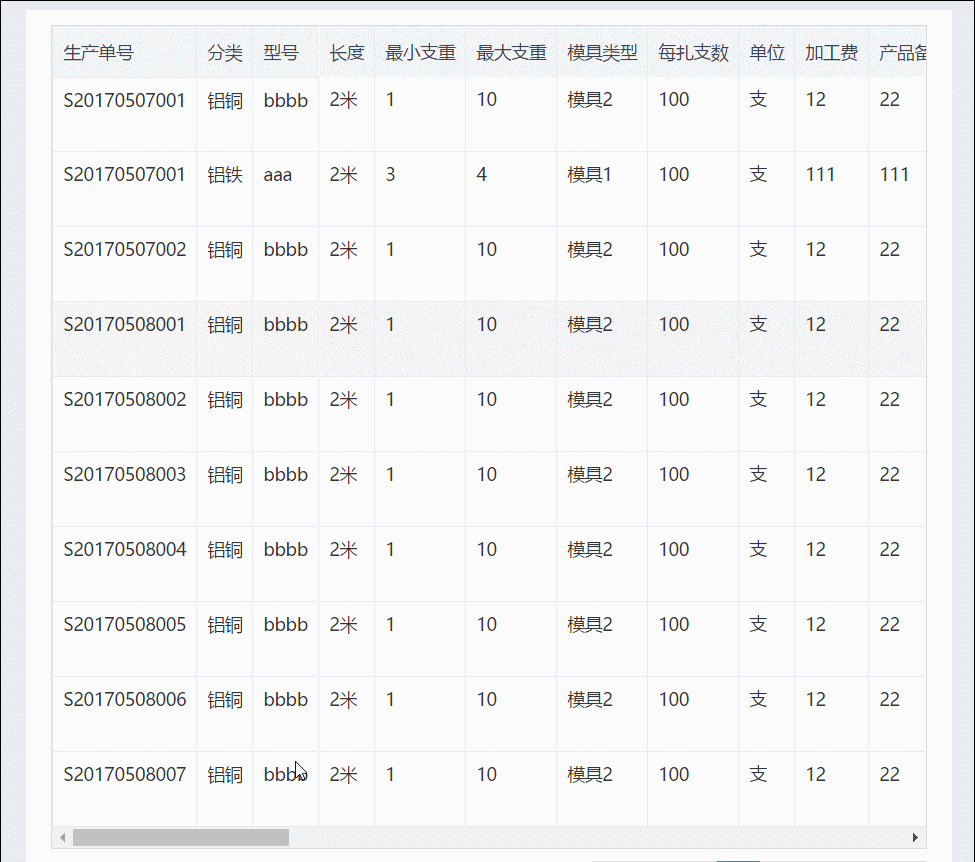
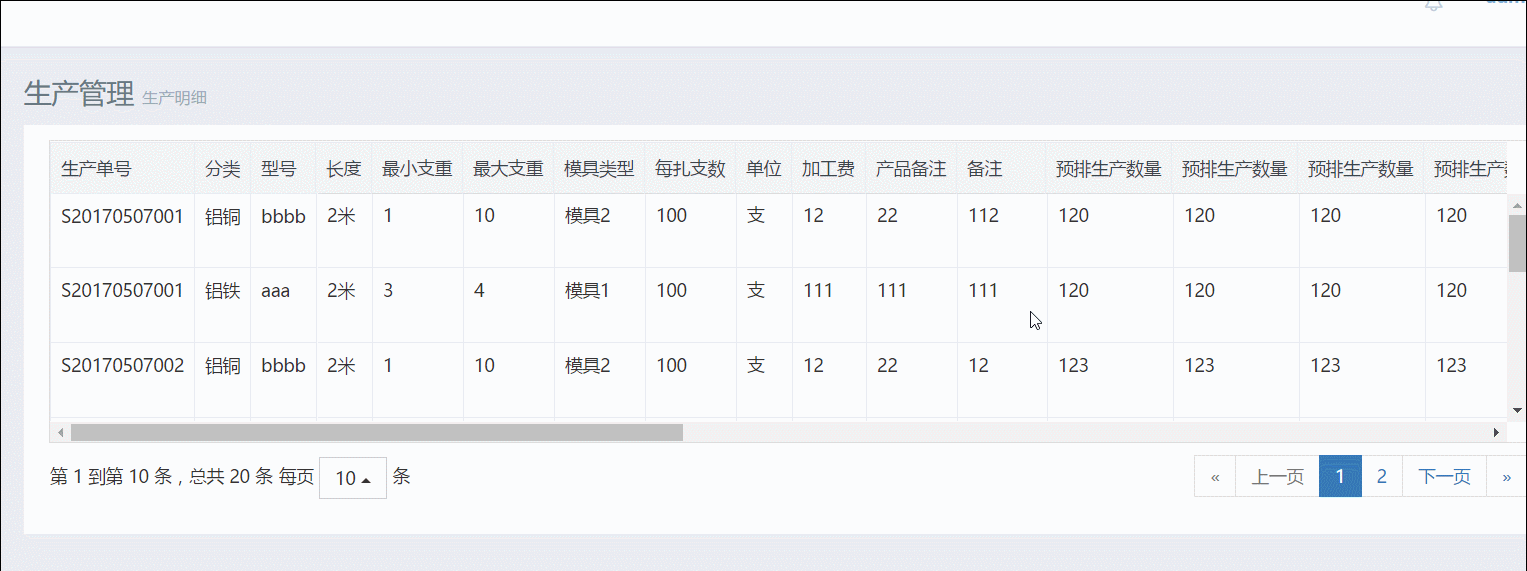
4、扩展
除此之外,还特意做了右边操作列的冻结。
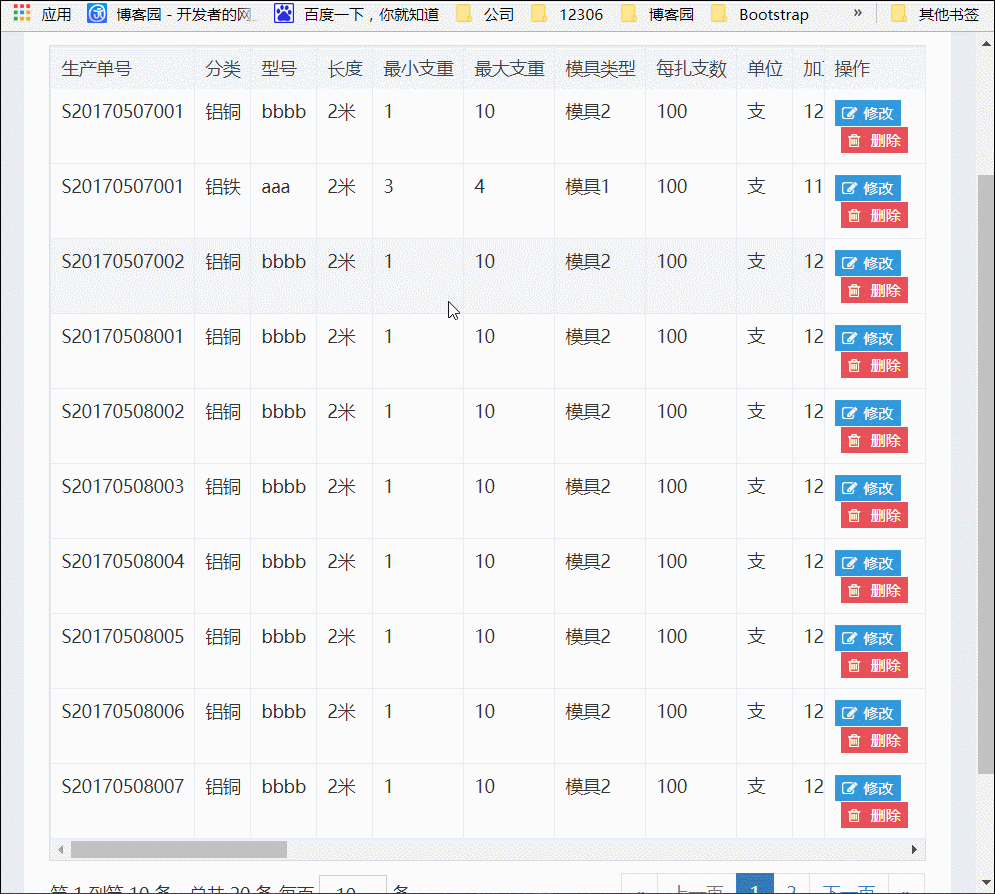
和左边列的冻结一样,最右边列的冻结也是可以做的,最不同的地方莫过于右边列有一些操作按钮,如果在点击冻结列上面的按钮时触发实际表格的按钮事件是难点。如果有这个需求,可以看看。
bootstrap-table-fixed-columns.js bootstrap-table-fixed-columns.css
需要说明的是,由于时间问题,右侧固定列的代码和上述解决高度的代码并未合并,所以如果你既想要解决冻结列的高度,又想要右侧列的冻结,需要自己花点时间合并下代码。
The above is the detailed content of The frozen column function of Bootstrap Table solves the height problem. For more information, please follow other related articles on the PHP Chinese website!
 How to connect php to mssql database
How to connect php to mssql database
 How to adjust the smoke head in WIN10 system cf
How to adjust the smoke head in WIN10 system cf
 Computer prompts nsiserror solution
Computer prompts nsiserror solution
 The role of vga interface
The role of vga interface
 How to solve the problem that Ethernet cannot connect to the internet
How to solve the problem that Ethernet cannot connect to the internet
 How much is one Bitcoin worth in RMB?
How much is one Bitcoin worth in RMB?
 Regular expression does not contain
Regular expression does not contain
 CSS scroll bar style
CSS scroll bar style




