
This article mainly introduces how Asp.net MVC trims all string fields entered by users. Friends in need can refer to
It is often necessary to trim the data entered by the user before inserting it into the data library or making a judgment. It is our general idea to process each ViewModel field separately. Recent investigations have revealed that it can actually be achieved in one go.
Implementation method in MVC4.6
1, implement the IModelBinder interface and create a custom ModelBinder.
public class TrimModelBinder : IModelBinder
{
public object BindModel(ControllerContext controllerContext, ModelBindingContext bindingContext)
{
var valueResult = bindingContext.ValueProvider.GetValue(bindingContext.ModelName);
string attemptedValue = valueResult?.AttemptedValue;
return string.IsNullOrWhiteSpace(attemptedValue) ? attemptedValue : attemptedValue.Trim();
}
}protected void Application_Start()
{
//System.Web.Mvc.ModelBinders.Binders.DefaultBinder = new ModelBinders.TrimModelBinder();
System.Web.Mvc.ModelBinders.Binders.Add(typeof(string), new ModelBinders.TrimModelBinder());
AreaRegistration.RegisterAllAreas();
FilterConfig.RegisterGlobalFilters(GlobalFilters.Filters);
RouteConfig.RegisterRoutes(RouteTable.Routes);
BundleConfig.RegisterBundles(BundleTable.Bundles);
}
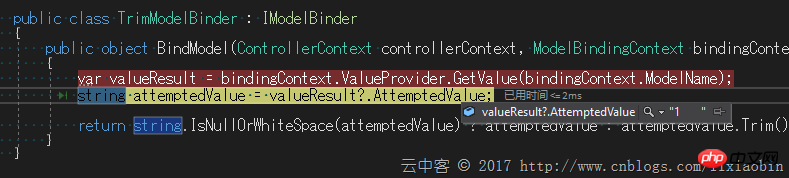 Trim the space after the password, and it becomes 1 when bound to ViewModel:
Trim the space after the password, and it becomes 1 when bound to ViewModel:
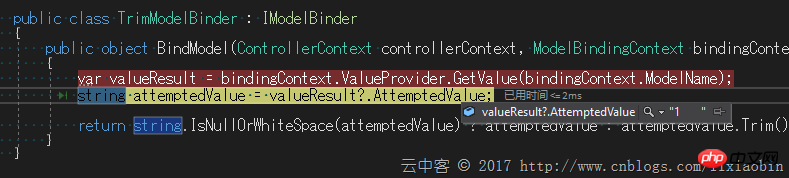 Implementation method in Asp.net core 1.1 MVC
Implementation method in Asp.net core 1.1 MVC
1, customize ModelBinder and
inheritComplexTypeModelBinderpublic class TrimModelBinder : ComplexTypeModelBinder
{
public TrimModelBinder(IDictionary propertyBinders) : base(propertyBinders) { }
protected override void SetProperty(ModelBindingContext bindingContext, string modelName, ModelMetadata propertyMetadata, ModelBindingResult result)
{
var value = result.Model as string;
result= string.IsNullOrWhiteSpace(value) ? result : ModelBindingResult.Success(value.Trim());
base.SetProperty(bindingContext, modelName, propertyMetadata, result);
}
}
public class TrimModelBinderProvider : IModelBinderProvider
{
public IModelBinder GetBinder(ModelBinderProviderContext context)
{
if (context.Metadata.IsComplexType && !context.Metadata.IsCollectionType)
{
var propertyBinders = new Dictionary();
for (int i = 0; i < context.Metadata.Properties.Count; i++)
{
var property = context.Metadata.Properties[i];
propertyBinders.Add(property, context.CreateBinder(property));
}
return new TrimModelBinder(propertyBinders);
}
return null;
}
}3, add the Provider to the binding management library
services.AddMvc().AddMvcOptions(s =>
{
s.ModelBinderProviders[s.ModelBinderProviders.TakeWhile(p => !(p is ComplexTypeModelBinderProvider)).Count()] = new TrimModelBinderProvider();
});4, confirm the effect
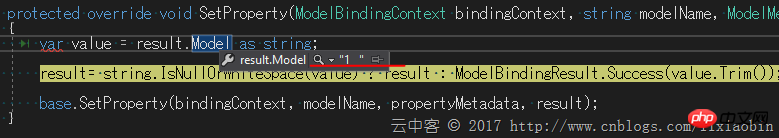 Trim the space after the password and it becomes 1 when bound to ViewModel:
Trim the space after the password and it becomes 1 when bound to ViewModel:
The above is the detailed content of Asp.net MVC How to Trim Input String Fields_Practical Tips. For more information, please follow other related articles on the PHP Chinese website!




