
What is Maven?
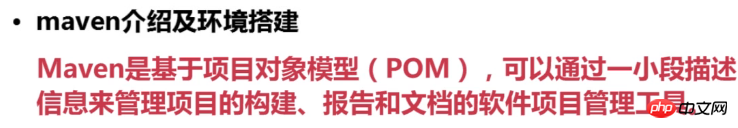
Install Maven environment:
Download address:
Maven3.3+JDK1.7 or above
Download the windows version

Just unzip it locally and explain the folders in it
bin directory: contains the mvn running script
boot directory: contains the framework of a class loader
conf directory: is the configuration file directory
lib directory: contains all the class libraries that maven usually uses

Configure environment variables
M2_HOME: Installation home directory D:\maven
path: D:\maven\bin
Check whether the installation is successful
m2 -version

Maven commonly used build commands
mvn -v View version
compile compilation
test test
package packaging
clean delete target
install install the jar package into the local warehouse

Maven project directory structure
src/maiin/java contains the project source code; src/test/java contains the test source code (Junit); pom The .xml file contains the POM project model (Project Object Model)
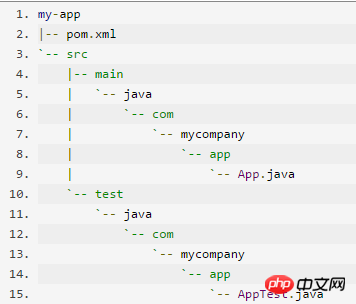
The above is the detailed content of Teach you how to install the project management tool-Maven (Windows installation) graphic tutorial. For more information, please follow other related articles on the PHP Chinese website!




