
jQueryIn the core, there is a set of queue control methods. This set of methods consists of three methods: queue()/dequeue()/clearQueue(). The control of functions executed sequentially can be said to be concise and easy. It is mainly used in the animate () method, ajax and other events that need to be executed in chronological order.
Let’s first explain this set of methods Their respective meanings.
queue(name,[callback]): When only one parameter is passed in, it returns and points to the queue of the first matching element (will be an array of functions, queue name The default is fx); when two parameters are passed in, the first parameter still defaults to the queue name of fx, and the second parameter is divided into two situations. When the second parameter is a function, it will be in A function is finally added to the queue of matching elements. When the second parameter is a function array, it will replace the queue of matching elements with a new queue (function array). Maybe, this is a bit confusing to understand. Later, You will see the DEMO later.
dequeue(name): This is easy to understand, it is to remove a queue function from the front of the queue and execute it.
clearQueue ([queueName]):This is a new method added in 1.4. Clear all queues that have not yet been executed on the object. The parameter is optional and the default is fx. However, I personally feel that this method is not very useful, so use The queue() method can implement the clearQueue method by passing in the second parameter of the two parameters.
Now, we want to achieve such an effect. There are numbered squares marked from 1 to 7, and these seven squares are required from left to Click here to view the DEMO
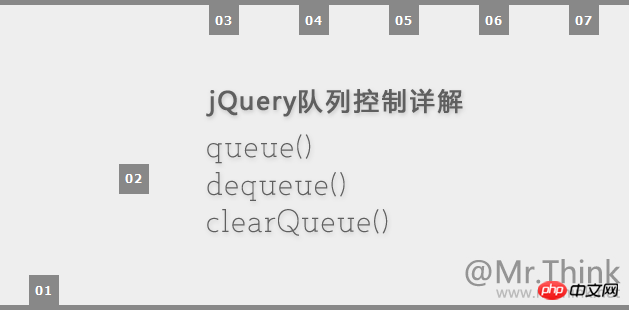
$('.one').delay(500).animate({top:'+=270px'},500,function(){
$('.two').delay(500).animate({top:'+=270px'},500,function(){
$('.three').delay(500).animate({top:'+=270px'},500,function(){
$('.four').delay(500).animate({top:'+=270px'},500,function(){
$('.five').delay(500).animate({top:'+=270px'},500,function(){
$('.six').delay(500).animate({top:'+=270px'},500,function(){
$('.seven').animate({top:'+=270px'},500,function(){
alert('按序落体运动结束! Yeah!')
});
});
});
});
});
});
});
var _slideFun=[
function(){$('.one').delay(500).animate({top:'+=270px'},500,_takeOne);},
function(){$('.two').delay(300).animate({top:'+=270px'},500,_takeOne);},
function(){$('.three').delay(300).animate({top:'+=270px'},500,_takeOne);},
function(){$('.four').delay(300).animate({top:'+=270px'},500,_takeOne);},
function(){$('.five').delay(300).animate({top:'+=270px'},500,_takeOne);},
function(){$('.six').delay(300).animate({top:'+=270px'},500,_takeOne);},
function(){$('.seven').delay(300).animate({top:'+=270px'},500,function(){
alert('按序落体运动结束! Yeah!');
});}
];
$('#demo').queue('slideList',_slideFun);
var _takeOne=function(){
$('#demo').dequeue('slideList');
};
_takeOne();1. Create a new array and put the
animation functions into it in sequence (change the order in this way and add a new Is animation much more convenient?); 2. Use queue to add this set of animation function arrays to the slideList queue;
3. Use dequeue to take out the first function in the slideList queue and execute it;
4. Initial execution of the first function.
There are also detailed explanations in the DEMO demonstration
Comments. If you still don’t understand the above explanation, please look at the source code. As for the clearQueue() method, just Not much to say, the stop button in the demonstration calls the clearQueue() method. Of course, you can also use the queue() method to directly replace the current function queue with an [] empty array implementation (I personally recommend empty array replacement., which is more intuitive) ).
The above is the detailed content of Detailed explanation of jQuery queue control methods queue()/dequeue()/clearQueue(). For more information, please follow other related articles on the PHP Chinese website!




