
1. Application scenarios
#Breakthrough Internet access restrictions (such as restricting access to external networks within the company, but opening certain ports , you can use certain open ports to implement port redirection)
Remote desktop redirection
NC redirection to obtain Shell
2. Experimental environment
virtualbox virtual machine
Windows XP (as a firewall subnet client, Host -Only, ip: 1.1.1.10)
Firewall (two virtual network cards, one using bridge to connect to the physical network, and the other using Host-Only, ip: 1.1.1.1)
Kali Linux (install rinetd as a traffic forwarding station, bridge network, ip: 192.168.43.164)
Windows 2003 (as Server, bridge network, ip:192.168.43.149)
3. Experimental process
Configure fire protection rules
Enter the address http://1.1.1.1 in the XP browser, manage the firewall, and set the firewall rules to only port 53 for communication
In the card Install and configure rinetd (use the rinetd command to open it manually before use, and pkill rientd to end the process at the end)
Installation command: apt-get install rinetd
Configuration : Open the configuration file /etc/rinetd.conf, find # bindadress bindport connectaddress connectport, and use rinetd by setting these four parameters.
bindaddress: binding address (here refers to the address of kali)
bindport: binding port
connectaddress: the address to which traffic is forwarded (here refers to windows 2003)
Connectport (break through Internet access restrictions and forward to port 80, remote desktop forwarded to port 3389)
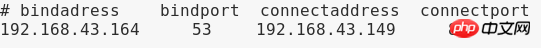
Access
If you want to break through the Internet restrictions, enter http://192.168.43.164:53 in the XP address bar to access the Windows 2003 page
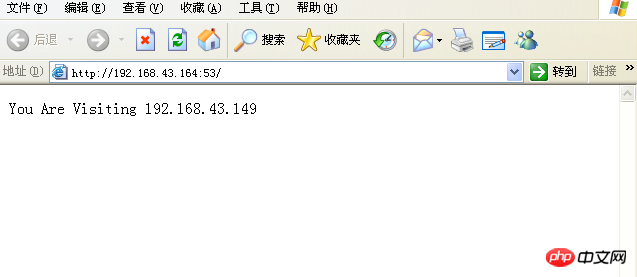
Remote Desktop Management
Enter mstsc in the XP side running command to open the remote desktop management tool and enter 192.168.43.164:53, which will eventually remote desktop to Windows On server
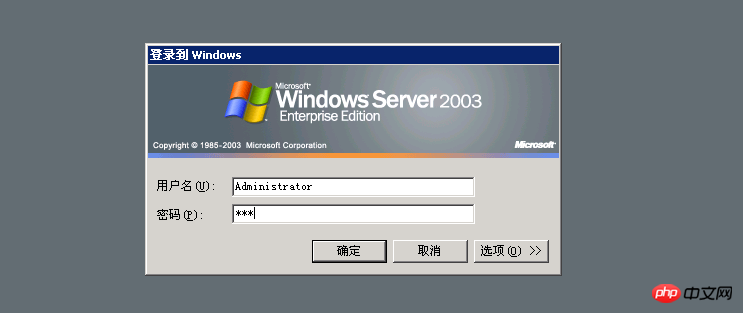
The above is the detailed content of Virtual machine implementation of port forwarding example. For more information, please follow other related articles on the PHP Chinese website!
 Virtual mobile phone number to receive verification code
Virtual mobile phone number to receive verification code
 Check the occupied port status in windows
Check the occupied port status in windows
 The difference between access and trunk ports
The difference between access and trunk ports
 How to check port status with netstat
How to check port status with netstat
 CMD close port command
CMD close port command
 Check if the port is open in linux
Check if the port is open in linux
 Common situations of mysql index failure
Common situations of mysql index failure
 What are the methods to implement operator overloading in Go language?
What are the methods to implement operator overloading in Go language?




