
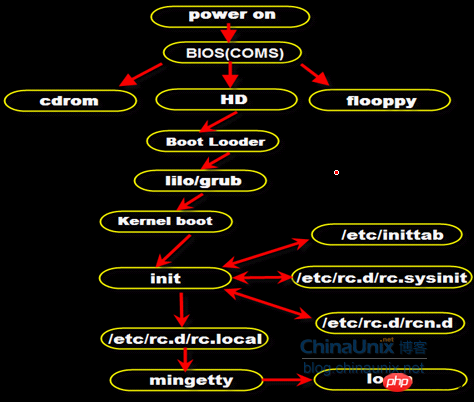
1.LoadingBIOS
When you turn on the computerpower, the computer The BIOS information is loaded first. The BIOS information is so important that the computer must find it at the very beginning. This is because the BIOS contains CPU-related information, device startup sequence information, hard disk information, memory information, clock information, pnp, etc. After this, the computer information will be mapped and you will know which hardware device to find.
2.ReadMBR
As we all know, the first sector of track 0 on the hard disk is called MBR, which is the main Boot record, which is 512 bytes in size, stores startup information and partition table information.
3.Boot Loaderis a small program that runs before the operating system kernel runs. Through this small program, we can initialize hardware devices and establish a memory space map, thereby bringing the system's software and hardware environment to a suitable state, so as to make all preparations for the final call to the operating system kernel.
4. Load the kernel5.User layerinit sets the running level according to the inittab file
6.init program execution rc .sysinit7. Start the kernel module8. Execute script programs at different run levels9.Execute/etc/rc.d/ rc.local
10.Execute /bin/login program
The above is the detailed content of Linux boot steps. For more information, please follow other related articles on the PHP Chinese website!




