
Due to the cloning of the virtual machine, I found that the MAC addresses of the cloned machine and the cloned machine are the same. Now I will introduce the configuration steps of the network card in Linux. The Linux I use is CentOS release 6.9 (Final)
1. The root user edits the /etc/udev/rules.d/70-persistent-net.rules file, finds the network card with a duplicate mac address and deletes it (eth0 here), remember the mac of the newly generated network card eth1 Address, will be used later, save and exit
# vi /etc/udev/rules.d/70-persistent-net.rules
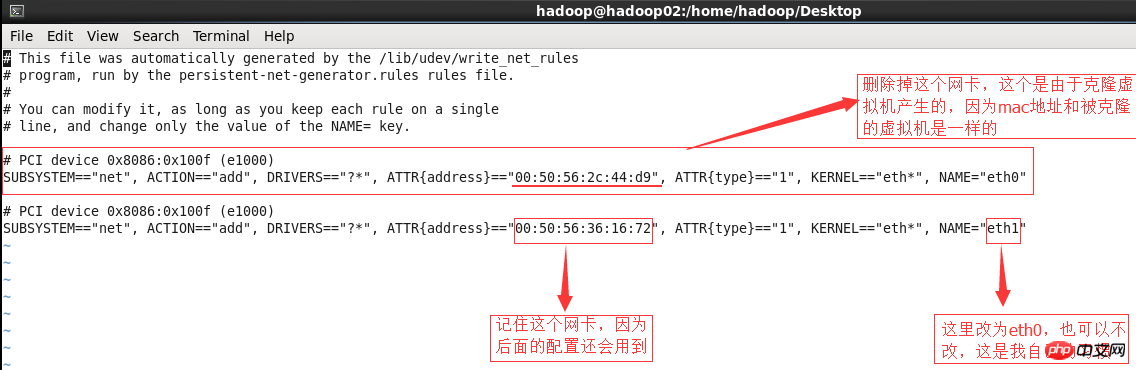
2 , edit /etc/sysconfig/network-scripts/ifcfg-eth0, and change the HWADDR address to the newly generated mac address 00:50:56:36:16:72
# vi /etc/ sysconfig/network-scripts/ifcfg-eth0
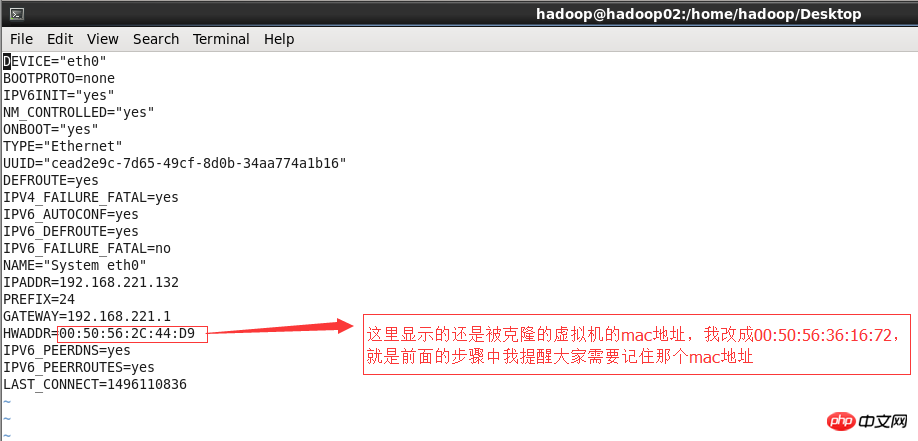
3. Restart the system to make the previous modifications take effect
# reboot
The above is the detailed content of How to set up the network card of Linux system?. For more information, please follow other related articles on the PHP Chinese website!




