
1. Enter the oracle official website



 ##5.
##5.
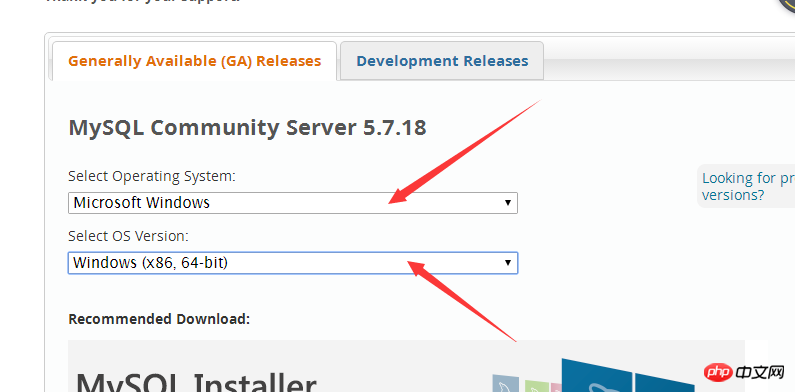 6.
6.
##7.

2: Configure MySQL database 2.1 Unzip the green version of mysql and rename it to mysql5.7, as shown below

 1. Run cmd (administrator version, otherwise there is no permission), as shown below
1. Run cmd (administrator version, otherwise there is no permission), as shown below



If you no longer need mysql, you only need to run mysqld –remove to remove it, as shown below


 2.3.1 MySQL – UROOT —P As shown below
2.3.1 MySQL – UROOT —P As shown below
1. Run the command 
 When the program starts, it will automatically read my.ini to obtain various configuration parameters, including encoding
When the program starts, it will automatically read my.ini to obtain various configuration parameters, including encoding
3, edit my.ini
at the [MySQLD] node, configure the server code, add 2 items
caracter_Set_Server = UTF8
# [mysql] node node Yes, this is to configure the client information We also add the [mysql] node and configure the encoding UTF8 [mysql] default-character-set=utf8 since the configuration file has been modified
## 2. Use root user to log in
# 3. Run the command show variables like Set variables, as shown in the figure below: 
Sely showing this configuration UTF-8 complete

The above is the detailed content of MySQL configuration and installation (detailed graphic and text explanation). For more information, please follow other related articles on the PHP Chinese website!




