
Goal: Add the Student entity object to the database
1. First you need to download three things: hibernate, slf4j, mysql.
2. Take their packages and import them into the newly created project. The version I have here is: all the files in required in the lib directory in hibernate-release-5.2.10 and the ones under slf4j-1.7.25. slf4j-nop-1.7.25.jar mysql’s mysql-connector-java-5.1.42-bin.jar
3. Configure hibernate.cfg.xml under src (it is recommended to go directly to the document to copy and then change it)
com.mysql.jdbc.Driver jdbc:mysql://localhost/text02 root 6530033197 org.hibernate.dialect.MySQLDialect org.hibernate.cache.internal.NoCacheProvider true
4. Create a student table in mysql, field: id age name
5. Create your own entity class and build it under src Package student, and then create Class: Student.java
package student;public class Student {private int id;private int age;private String name;public int getId() {return id; }public void setId(int id) {this.id = id; }public int getAge() {return age; }public void setAge(int age) {this.age = age; }public String getName() {return name; }public void setName(String name) {this.name = name; }public Student(int id, int age, String name) {super();this.id = id;this.age = age;this.name = name; }public Student() {// TODO Auto-generated constructor stub} }
6. Configure the file under the corresponding package, student: Student.hbm.xml
7. Create test class: StudentText.java
package student;import org.hibernate.Session;import org.hibernate.SessionFactory;import org.hibernate.cfg.Configuration;public class StudentText {public static void main(String[] args) { Student stu = new Student(); stu.setId(4); stu.setName("小明"); stu.setAge(12); Configuration con = new Configuration(); SessionFactory sf = con.configure().buildSessionFactory(); Session s = sf.openSession(); s.beginTransaction(); s.save(stu); s.getTransaction().commit(); s.close(); sf.close(); } }
Output results ,Finish: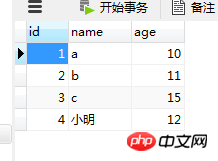
The above is the detailed content of Detailed explanation of the basic configuration of hibernate5.2. For more information, please follow other related articles on the PHP Chinese website!




