
This article mainly introduces PHP object-oriented user login authentication in detail. It has certain reference value. Interested friends can refer to it.
The example in this article shares with you PHP users. The specific code for login authentication is for your reference. The specific content is as follows
1. Code
<?php
$conn = new com("adodb.connection");
$connstr="driver={microsoft access driver (*.mdb)}; dbq=". realpath("data/db_database07_188.mdb");
$conn->open($connstr);
?><!DOCTYPE html PUBLIC "-//W3C//DTD XHTML 1.0 Transitional//EN" "http://www.w3.org/TR/xhtml1/DTD/xhtml1-transitional.dtd">
<html xmlns="http://www.w3.org/1999/xhtml">
<head>
<meta http-equiv="Content-Type" content="text/html; charset=gb2312" />
<title>用户身份验证</title>
<link rel="stylesheet" type="text/css" href="css/style.css" rel="external nofollow" >
<style type="text/css">
<!--
.STYLE1 {color: #FFFFFF}
-->
</style>
</head>
<body>
<table width="250" border="0" align="center" cellpadding="1" cellspacing="0">
<tr>
<td height="75" bgcolor="#0099CC"><table width="250" height="75" border="0" cellpadding="0" cellspacing="1">
<form name="form1" method="post" action="index.php">
<tr>
<td height="25" colspan="2" bgcolor="#0099CC"><p align="center" class="STYLE1">用户身份验证</p></td>
</tr>
<tr>
<td width="60" height="25" bgcolor="#FFFFFF"><p align="center">用户名:</p></td>
<td width="187" bgcolor="#FFFFFF"><p align="left"> <input type="text" name="username" size="22" class="inputcss"></p></td>
</tr>
<tr>
<td height="25" bgcolor="#FFFFFF"><p align="center">密码:</p></td>
<td height="25" bgcolor="#FFFFFF"><p align="left"> <input type="password" name="userpwd" size="22" class="inputcss"></p></td>
</tr>
<tr>
<td height="25" colspan="2" bgcolor="#FFFFFF"><p align="center"><input name="submit" type="submit" value="登录" class="buttoncss"></p></td>
</tr>
</form>
</table></td>
</tr>
</table>
<?php
if($_POST[submit]!="")
{
$username=$_POST[username]; //接收提交的用户名
$userpwd=$_POST[userpwd]; //接收提交的密码
if(trim($username)==""||trim($userpwd)=="")
{
echo "<script>alert('请输入用户名或用户密码!');history.back();</script>";
exit;
}
class chk //定义密码验证类
{
private $name; //定义用户名属性
private $pwd; //定义密码属性
public function __construct($x,$y) //构造函数,对类的属性初始化
{
$this->name=$x;
$this->pwd=$y;
}
public function chkuser() //验证用户身份
{
include_once("conn.php");
$rs=new com("adodb.recordset"); //创建记录集对象
$rs->open("select * from tb_user where username='".$this->name."' and userpwd='".$this->pwd."'",$conn,3,1);
if($rs->eof || $rs->bof)
{
echo "<script>alert('对不起,密码或用户名错误!');history.back();</script>";
exit;
}
else
{
echo "<script>alert('恭喜您登录成功!');history.back();</script>";
exit;
}
}
}
$chk1=new chk($username,$userpwd); //对密码验证类进行实例化
$chk1->chkuser(); //调用chkuser()方法验证用户身份
}
?>
</body>
</html>2. Running results
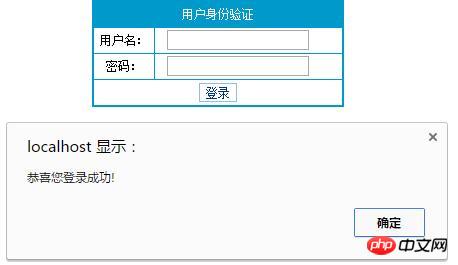
The above is the detailed content of PHP uses object-oriented to implement user login authentication function. For more information, please follow other related articles on the PHP Chinese website!




